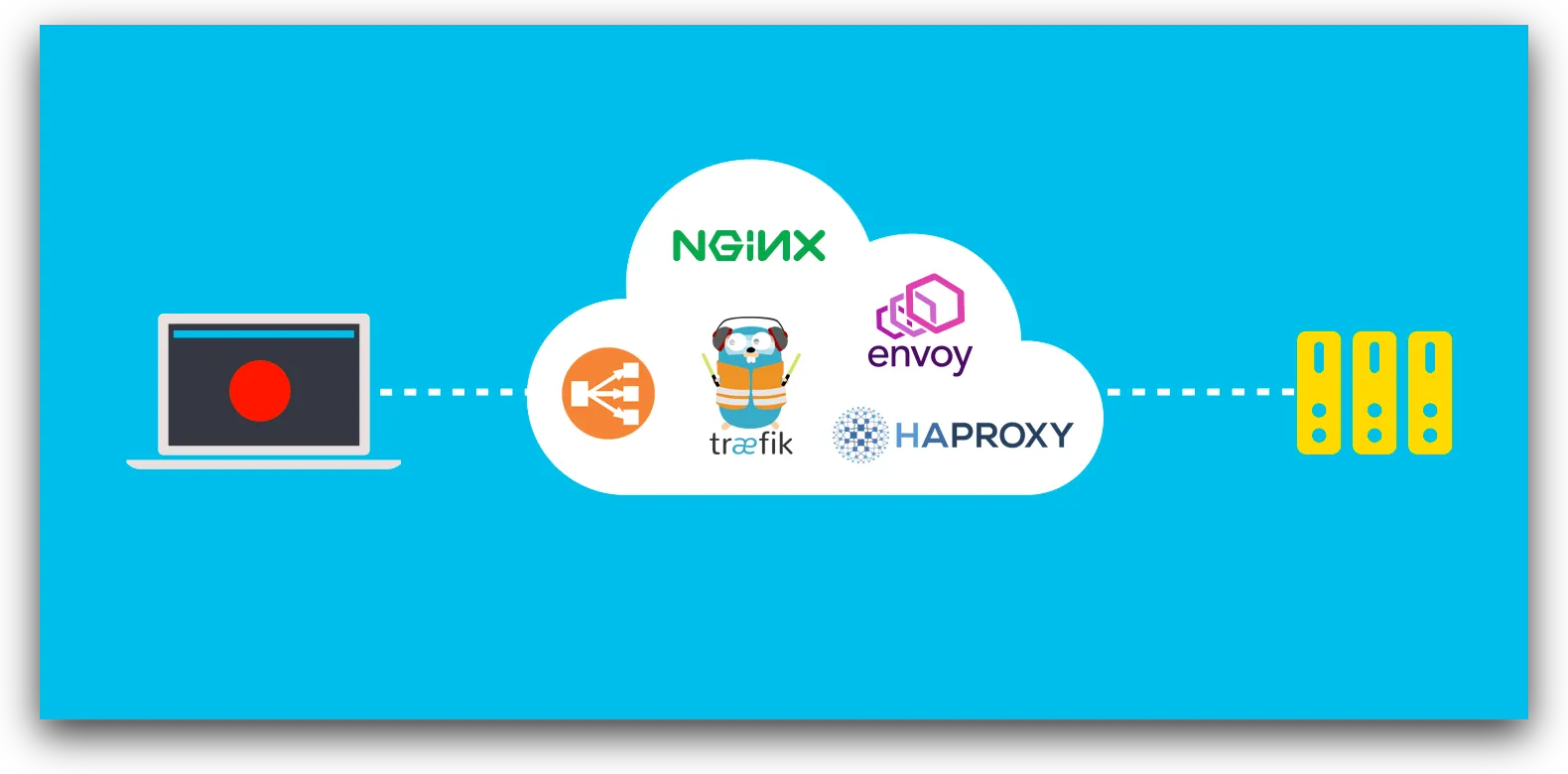This post will show how to configure NGINX as a reverse proxy with SSL support, then how (and why) I have migrated to Traefik.
Image by author
The article has four sections:
- Introduction of the project where the migration took place
- Deployment with NGINX and Certbot
- Moving to Traefik and its benefits
- Configuring Traefik with a wildcard SSL certificate
Intro
NGINX is an extremely popular Web Server: it is fast, free and simple to start with. It was my immediate choice when developing one of my personal projects:
CryptoLastMinute provides a detailed view of the price changes in the last 60 minutes for 500+ cryptocurrencies. It displays the prices in multiple currencies (EUR, USD, Yuan, Ruble) and allows saving your favourite coins.
The architecture comprises a (React) website and 2 (Python) services, Docker containers and a remote database storage.
Running with NGINX
The initial needs at the outset of the project were: manage the incoming HTTP traffic, forward requests to the backend services and ensuring HTTPS.
I opted for NGINX for various reasons: I had already some experience with it and the setup (with Docker) was pretty simple.
With this approach I had to consider the following:
- provide the
- define the
- use Certbot to create and renew the SSL certificate
The includes the configuration of the components involved in the runtime of the website: NGINX and the services.
#traefik #docker