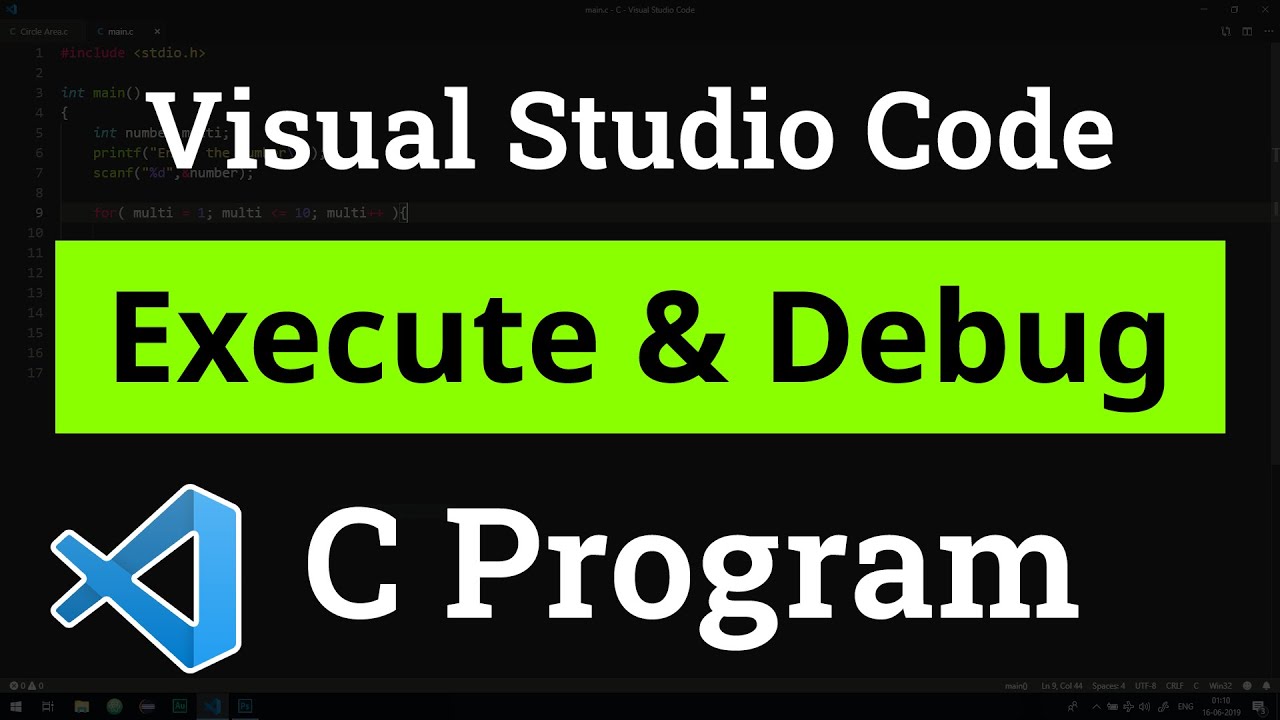In this tutorial, you will learn How to Set up Visual Studio Code for Creating and Executing and Debugging C Programs.
- 00:00 Introduction
- 00:51 Check gcc and gdb are installed
- 02:02 Set up Visual Studio Code Work Space
- 05:12 Installing C/C++ Extension in VS Code
- 06:30 Set up Build Task and Run Program
- 11:51 Configure Task to Build and Run Executable File
- 19:33 Set up Vs code for debugging
- 21:33 Debug C Program using a Break Point
- 23:49 Configure C/C++ Properties
Visual Studio Code is the widely used editor in Computer Programming field.
It is the best editor for a beginner in programming because it is simple, easy to set up and has all those features needed.
First you need to Download and Install C C++ toolset ( Compiler , linker etc ) like mingw-w64. After that you need to install Visual Studio Code.
#vscode #c-programming #programming #developer
1.70 GEEK