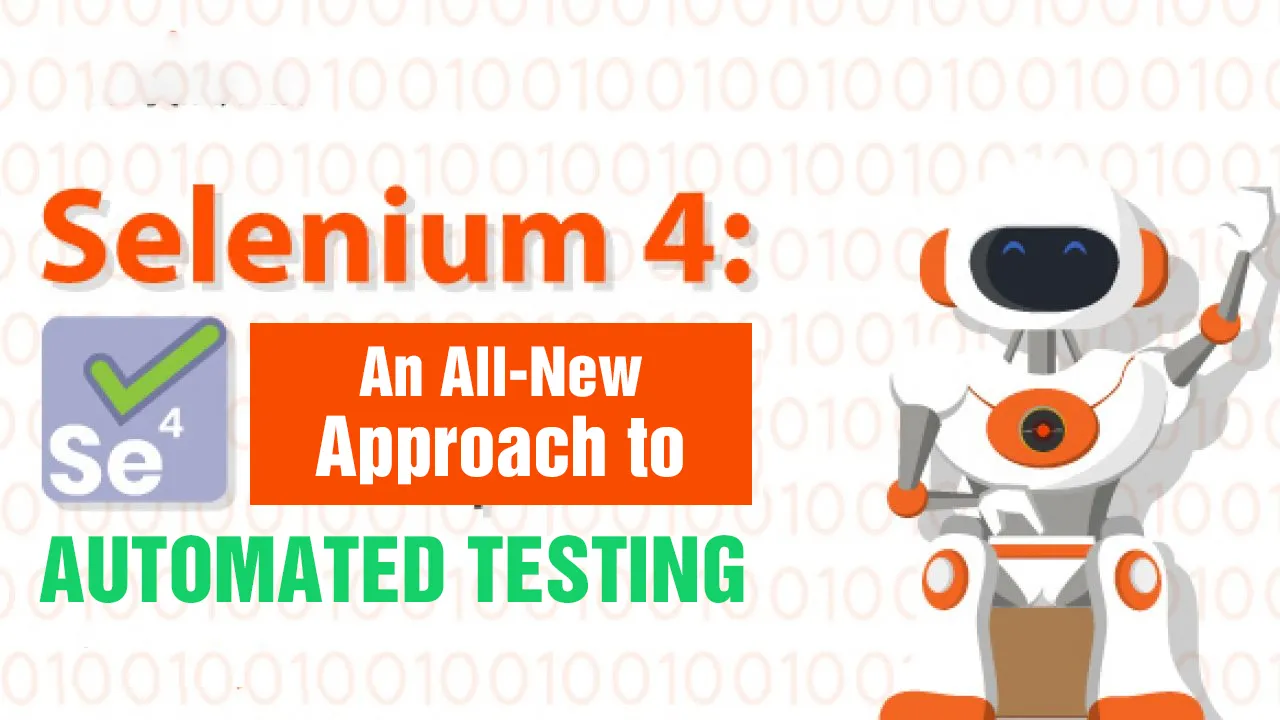Selenium is the most popular tool suit when it comes to automated cross-browser testing of website applications. Moreover, the creator of WebDriver and Core Contributor to Selenium projects, named Simon Stewart, publicly introduced Selenium 4 in 2018.
Since then, the new version of Selenium has been gaining a lot of attention for selenium testing services because of its latest features and functionalities. Furthermore, the good news is that the Beta Version of Selenium 4 is available on the official website that you can check and download to get started with it.
Are you ready to learn what’s new in Selenium Version 4? Sounds great! Let’s first understand its basics.
When you think about “Selenium,” what is the first thing that comes in your mind? Because most people, when they hear about Selenium, they first think about Selenium WebDriver, and it truly happens with many of them, and maybe you also think the same.
However, there are two pieces that help make up the Selenium Test Project, these are Selenium IDE and Selenium Grid. Knowing about bits and pieces that help make up the selenium automation testing is necessary because this process will help you understand the 4th version of Selenium and get a new approach to automated testing.
Let’s read a bit about Selenium WebDriver, Selenium IDE, and Selenium Grid below:
What is Selenium WebDriver?
What is Selenium IDE & Selenium Grid?
Selenium WebDriver W3C Standardization
…
#selenium-webdriver #automation-testing #automation #selenium #automated-testing