In this article, we will look into the for…of statement to see how it works and where it can be used to write better code in our JS applications.
In JavaScript, we have so many looping statements:
whilestatementdo...whilestatementforstatementfor...instatementfor...ofstatement
All these have one basic function: they repeat until a certain condition is met.
In this article, we will look into the for...of statement to see how it works and where it can be used to write better code in our JS applications.
Tip: Build JS apps faster with Bit (open-source). It lets you quickly discover, share and install components/modules across your apps. Give it a try.
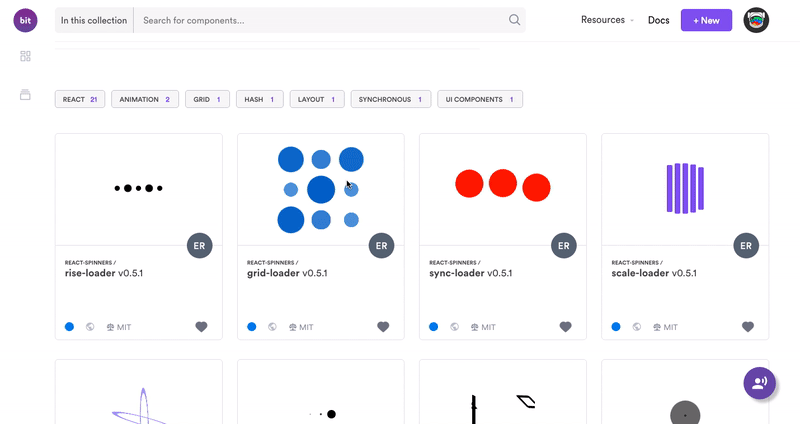
for…of
for...of is a type of for statement to cycles through iterables(iterable objects) until it reaches the end of the line.
Let’s look at a basic example:
let arr = [2,4,6,8,10]
for(let a of arr) {
log(a)
}
// It logs:
// 2
// 4
// 6
// 8
// 10
With much less code than the for statement, we looped through the arr array.
let myname = "Nnamdi Chidume"
for (let a of myname) {
log(a)
}
// It logs:
// N
// n
// a
// m
// d
// i
//
// C
// h
// i
// d
// u
// m
// e
You know if we used for loop, we will have to employ some mathematics and logic to know when we reached the end of myname and quit. But you see with for…of loop we save ourselves some headache :).
As we can see for...of has the following general definition:
for ( variable of iterable) { //...}
variable - holds the value of each property of the iterable on each iteration. iterable - is the object to be iterated upon.
Iterables and Iterator
At the definition of for…of loop, we said it “cycles through iterables(iterable objects)”. So with this, it means to tell us that for...of loop could not be used unless the item it is going to try to loop over is an iterable.
Then, what are iterables?
Simply put, Iterables are objects that iteration could be performed on. In ECMAScript 2015 a coupla additions were made. These additions were new protocols. And among the protocols were the Iterator protocol and Iterable protocol.
According to Mozilla Developer, “The iterable protocol allows JavaScript objects to define or customize their iteration behavior, such as what values are looped over in a for…of construct.” and “In order to be iterable, an object must implement the @@iterator method, meaning that the object (or one of the objects up its prototype chain) must have a property with a @@iterator key which is available via constant Symbol.iterator."
What this actually means is that, for your objects to be able to be looped through by for...of it must be iterable in other words it must have the weird @@iterator as property. That’s conforming to the iterable protocol.
So when the object with the @@iterator property is to be iterated by for...of, the @@iterator method is called by the same for...of. The @@iterator must return an iterator.
Now, the Iterator protocol defines a way by which a stream of values could be returned from an object. An iterator must implement the next method. The next method has a set of rules to follow:
whilestatementdo...whilestatementforstatementfor...instatementfor...ofstatement
Example:
const createIterator = function () {
var array = ['Nnamdi','Chidume']
return {
next: function() {
if(this.index == 0) {
this.index++
return { value: array[this.index], done: false }
}
if(this.index == 1) {
return { value: array[this.index], done: true }
}
},
index: 0
}
}
const iterator = createIterator()
log(iterator.next()) // Nnamdi
log(iterator.next()) // Chidume
Basically, the @@iterator method returns an iterator which the for...of uses to cycle through the implementing object to get the values. So, if an object doesn’t have the @@iterator method and/or returns an iterator, the for...of statement on it won’t work.
const nonIterable = //...
for( let a of nonIterable) {
// ...
}
for( let a of nonIterable) {
^
TypeError: nonIterable is not iterable
Examples of Iterables are:
whilestatementdo...whilestatementforstatementfor...instatementfor...ofstatement
Notice that Object is missing. Object is not an iterable. If we try to use loop through an object’s properties using the for…of loop:
let obj {
firstname: "Nnamdi",
surname: "Chidume"
}
for(const a of obj) {
log(a)
}
It will throw an error:
for(const a of obj) { ^
TypeError: obj is not iterable
We can check if an object is iterable by doing this:
const str = new String('Chidume');
log(typeof str[Symbol.iterator]);
function
See, it logs a function, that shows @@iterator property is present in String. If we try Object:
const obj = {
surname: "Chidume"
}
log(typeof obj[Symbol.iterator]);
undefined
Woo!! undefined means not present.
for…of: Array
An Array is an iterable.
log(typeof new Array("Nnamdi", "Chidume")[Symbol.iterator]);
// function
That’s why we can perform for...of on it.
const arr = ["Chidume", "Nnamdi", "loves", "JS"]
for(const a of arr) {
log(a)
}
// It logs:
// Chidume
// Nnamdi
// loves
// JS
const arr = new Array("Chidume", "Nnamdi", "loves", "JS")
for(const a of arr) {
log(a)
}
// It logs:
// Chidume
// Nnamdi
// loves
// JS
for…of: String
String is also iterable.
const myname = "Chidume Nnamdi"
for(const a of myname) {
log(a)
}
// It logs:
// C
// h
// i
// d
// u
// m
// e
//
// N
// n
// a
// m
// d
// i
const str = new String("The Young")
for(const a of str) {
log(a)
}
// It logs:
// T
// h
// e
//
// Y
// o
// u
// n
// g
for…of: Map
const map = new Map([["surname", "Chidume"],["firstname","Nnamdi"]])
for(const a of map) {
log(a)
}
// It logs:
// ["surname", "Chidume"]
// ["firstname","Nnamdi"]
for(const [key, value] of map) {
log(`key: ${key}, value: ${value}`)
}
// It logs:
// key: surname, value: Chidume
// key: firstname, value: Nnamdi
for…of: Set
const set = new Set(["Chidume","Nnamdi"])
for(const a of set) {
log(a)
}
// It logs:
// Chidume
// Nnamdi
for…of: TypedArray
const typedarray = new Uint8Array([0xe8, 0xb4, 0xf8, 0xaa]);
for (const a of typedarray) {
log(a);
}
// It logs:
// 232
// 180
// 248
// 170
for…of: arguments
arguments is iterable? Well, let’s check it out:
// testFunc.js
function testFunc(arg) {
log(typeof arguments[Symbol.iterator])
}
testFunc()
$ node testFunc
function
Well, that settles it. If we investigate further, arguments is actually of type IArguments and the class implementing the IArguments interface has the @@iterator property which makes arguments iterable.
// testFunc.js
function testFunc(arg) {
log(typeof arguments[Symbol.iterator])
for(const a of arguments) {
log(a)
}
}
testFunc("Chidume")
// It:
// Chidume
for…of: Custom Iterables
Like we demonstrated in the previous sections we can create a custom iterable that can be iterated by for..of.
var obj = {}
obj[Symbol.iterator] = function() {
var array = ["Chidume", "Nnamdi"]
return {
next: function() {
let value = null
if (this.index == 0) {
value = array[this.index]
this.index++
return { value, done: false }
}
if (this.index == 1) {
value = array[this.index]
this.index++
return { value, done: false }
}
if (this.index == 2) {
return { done: true }
}
},
index: 0
}
};
I created an object obj and to make it iterable, I assigned a @@iterator property to it using the [Symbol.iterator]. Then, I made the function to return an iterator.
//...
return {
next: function() {...}
}
//...
Remember, an iterator must have a next() function.
Inside the next function, I implemented the values will be returning to for…of during iteration. Looking at it above, you will see that what I did is quite clear.
Let’s test this our obj against a for…of to see what will happen:
// customIterableTest.js
//...
for (let a of obj) {
log(a)
}
$ node customIterableTest
Chidume
Nnamdi
Yea!!! You see it worked!
Making Object and plain objects iterable
Plain objects are not iterable and also objects from Object are not iterable.
We can by-pass this by adding @@iterator to the Object.prototype with a custom iterator.
Object.prototype[Symbol.iterator] = function() {
let properties = Object.keys(this)
let count = 0
let isdone = false
let next = () => {
let value = this[properties[count]]
if (count == properties.length) {
isdone = true
}
count++
return { done: isdone, value }
}
return { next }
}
The properties variable holds the properties of the object gotten using the Object.keys() call. In the next function, we simply return each value from the properties variable and update the count so as to get the next value from the properties variable using the count variable as the index. When the count equals the length of the properties we set done to true, so the iteration stops.
Testing using Object:
let o = new Object()
o.s = "SK"
o.me = 'SKODA'
for (let a of o) {
log(a)
}
SK
SKODA
It works!!!
With plain objects:
let dd = {
shit: 900,
opp: 800
}
for (let a of dd) {
log(a)
}
900
800
Tada!! :)
So we can add this as a polyfill so we can use for…of on objects where ever we want in our app.
Using for…of on ES6 classes
We can use for…of to iterate through a list of data in an instance of a class.
class Profiles {
constructor(profiles) {
this.profiles = profiles
}
}
const profiles = new Profiles([
{
firstname: "Nnamdi",
surname: "Chidume"
},
{
firstname: "Philip",
surname: "David"
}
])
The class Profiles has a property profile that holds an array of users. We may need to display this data in our app using for…of. If we do this:
//...
for(const a of profiles) {
log(a)
}
Obviously, it won’t work
for(const a of profiles) {
^
TypeError: profiles is not iterable
To make profiles iterable remember the rules:
whilestatementdo...whilestatementforstatementfor...instatementfor...ofstatement
We define the @@iterator property using the familiar constant [Symbol.iterator].
class Profiles {
constructor(profiles) {
this.profiles = profiles
}
[Symbol.iterator]() {
let props = this.profiles
let propsLen = this.profiles.length
let count = 0
return {
next: function() {
if (count < propsLen) {
return { value: props[count++], done: false }
}
if (count == propsLen) {
return { done: true }
}
}
}
}
}
Then, if we run:
//...
for(const a of profiles) {
log(a)
}
$ node profile.js
{ firstname: 'Nnamdi', surname: 'Chidume' }
{ firstname: 'Philip', surname: 'David' }
We have our profiles property displayed.
Async Iterator
A new construct was introduced to ECMAScript 2018 to be able to loop through an array of Promises, this new construct is for-await-of and a new Symbol Symbol.asyncIterator.
The Symbol.asyncIterator function in an iterable returns an iterator that returns a Promise.
const f = {
[Symbol.asyncIterator]() {
return new Promise(...)
}
}
The difference between [Symbol.iterator] and [Symbol.asyncIterator] is that the former returns { value, done } while the latter returns a Promise that resolves to { value, done }.
Our f above will look like this:
const f = {
[Symbol.asyncIterator]() {
return {
next: function() {
if (this.index == 0) {
this.index++
return new Promise(res => res({ value: 900, done: false }))
}
return new Promise(res => res({ value: 1900, done: true }))
},
index: 0
}
}
}
The f is an async iterable. You see it always returns a Promise, the Promise has a resolve function that returns a value at each iteration.
To iterate through f, we will not use for..of rather we will use the new for-await-of like this:
// ...
async function fAsyncLoop(){
for await (const _f of f) {
log(_f)
}
}
fAsyncLoop()
$ node fAsyncLoop.js
900
We can also use this for-await-of to loop through an array of Promises:
const arrayOfPromises = [
new Promise(res => res("Nnamdi")),
new Promise(res => res("Chidume"))
]
async function arrayOfPromisesLoop(){
for await (const p of arrayOfPromises) {
log(p)
}
}
arrayOfPromisesLoop()
$ node arrayOfPromisesLoop.js
Nnamdi
Chidume
Conclusion
In this post we dug deep into for...ofloop. We started by defining what for…of is, and went on to see what makes what iterable. Then, we looked at the complete list of iterables in JS and went through each of them to see how to work with for...of loop on them.
Like I said in the beginning, for…of saves us a lot of complexities and logic and helps make our code looks cleaner and readable. If you haven’t tried this awesome for- loop mutation, I think now will be the right time to do so.
If you have any question regarding this or anything I should add, correct or remove, feel free to comment below, and anything or DM me. Thanks for reading! :)
Originally published by Chidume Nnamdi at https://blog.bitsrc.io
Learn More
☞ The Complete JavaScript Course 2019: Build Real Projects!
☞ Become a JavaScript developer - Learn (React, Node,Angular)
☞ JavaScript: Understanding the Weird Parts
☞ Vue JS 2 - The Complete Guide (incl. Vue Router & Vuex)
☞ The Full JavaScript & ES6 Tutorial - (including ES7 & React)
☞ JavaScript - Step By Step Guide For Beginners
☞ MERN Stack Front To Back: Full Stack React, Redux & Node.js
#javascript