A Flutter Flush Bar Package That Supports Various Gesture Directions
Flutter Flush Bar
A Flutter package of custom flush bar.
1. A FlutterFlushBar() maintains a queue
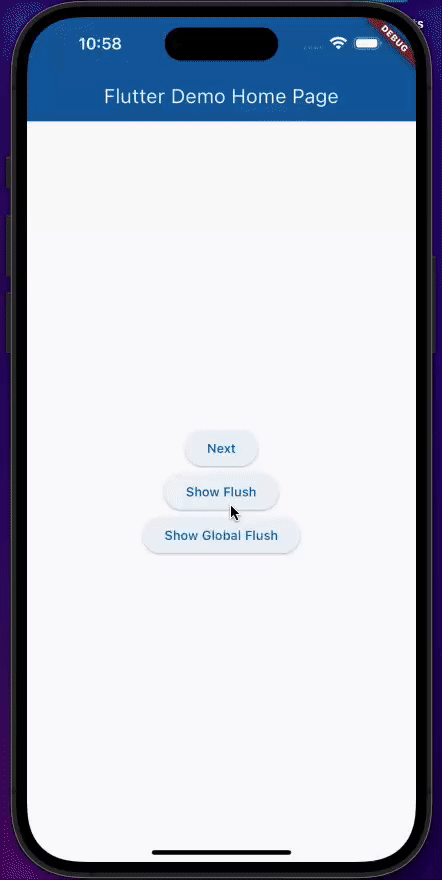
final random = Random();
final color = Color.fromARGB(
255,
random.nextInt(255),
random.nextInt(255),
random.nextInt(255),
);
final double randomHeight = 100 + random.nextInt(100).toDouble();
final v = await FlutterFlushBar().showFlushBar<int>(
context,
childBuilder: (context, dismiss) {
return Container(
color: color,
height: randomHeight,
alignment: Alignment.center,
child: ElevatedButton(
onPressed: () => dismiss(value: color.value),
child: const Text('Dismiss'),
),
);
},
);
debugPrint('v: $v');
1. The FlutterFlushBar.global() contains a global queue
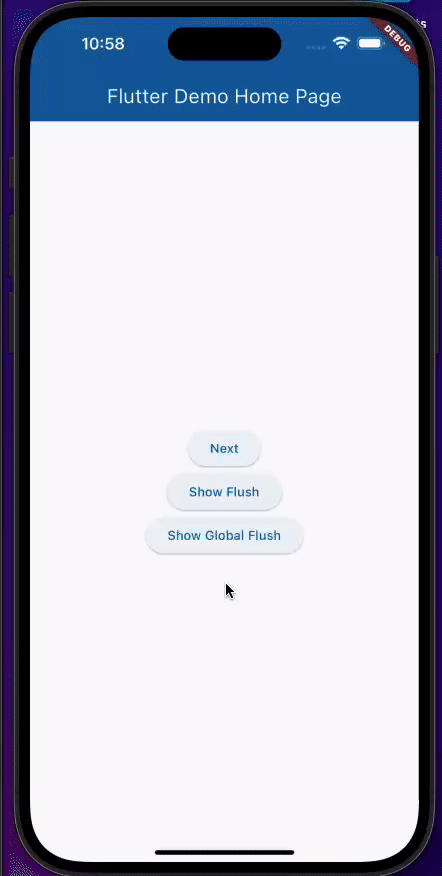
final random = Random();
final color = Color.fromARGB(
255,
random.nextInt(255),
random.nextInt(255),
random.nextInt(255),
);
final double randomHeight = 100 + random.nextInt(100).toDouble();
final v = await FlutterFlushBar.global().showFlushBar<int>(
context,
childBuilder: (context, dismiss) {
return Container(
color: color,
height: randomHeight,
alignment: Alignment.center,
child: ElevatedButton(
onPressed: () => dismiss(value: color.value),
child: const Text('Dismiss Global'),
),
);
},
);
debugPrint('v: $v');Use this package as a library
Depend on it
Run this command:
With Flutter:
$ flutter pub add flutter_floating_notificationThis will add a line like this to your package's pubspec.yaml (and run an implicit flutter pub get):
dependencies:
flutter_floating_notification: ^0.0.2Alternatively, your editor might support flutter pub get. Check the docs for your editor to learn more.
Import it
Now in your Dart code, you can use:
import 'package:flutter_floating_notification/flutter_floating_notification.dart'; import 'dart:math';
import 'package:flutter/material.dart';
import 'package:flutter_floating_notification/flutter_floating_notification.dart';
void main() {
runApp(const MyApp());
}
class MyApp extends StatelessWidget {
const MyApp({super.key});
@override
Widget build(BuildContext context) {
return MaterialApp(
title: 'Flutter Demo',
theme: ThemeData(
colorScheme: ColorScheme.fromSeed(seedColor: Colors.blue),
useMaterial3: true,
),
home: const MyHomePage(title: 'Flutter Demo Home Page'),
);
}
}
class MyHomePage extends StatefulWidget {
const MyHomePage({super.key, required this.title});
final String title;
@override
State<MyHomePage> createState() => _MyHomePageState();
}
class _MyHomePageState extends State<MyHomePage> {
// final FlutterFlushBar _flushBar = FlutterFlushBar();
@override
Widget build(BuildContext context) {
return Scaffold(
appBar: AppBar(
backgroundColor: Theme.of(context).colorScheme.primary,
foregroundColor: Colors.white,
title: Text(widget.title),
),
body: Center(
child: Column(
mainAxisAlignment: MainAxisAlignment.center,
children: <Widget>[
ElevatedButton(
onPressed: () => Navigator.of(context).push(
MaterialPageRoute(
builder: (_) => const MyHomePage(title: 'Title')),
),
child: const Text('Next'),
),
if (ModalRoute.of(context)?.canPop ?? false)
ElevatedButton(
onPressed: () => Navigator.of(context).pop(),
child: const Text('Pop'),
),
ElevatedButton(
onPressed: () async {
// 生成随机数
// 再根据随机数生成随机颜色
final random = Random();
final color = Color.fromARGB(
255,
random.nextInt(255),
random.nextInt(255),
random.nextInt(255),
);
final double randomHeight =
100 + random.nextInt(100).toDouble();
final v = await FlutterFlushBar().showFloatingBar<int>(
context,
childBuilder: (context, dismiss) {
return Container(
color: color,
height: randomHeight,
alignment: Alignment.center,
child: ElevatedButton(
onPressed: () => dismiss(value: color.value),
child: const Text('Dismiss'),
),
);
},
);
debugPrint('v: $v');
},
child: const Text('Show Flush'),
),
ElevatedButton(
onPressed: () async {
// 生成随机数
// 再根据随机数生成随机颜色
final random = Random();
final color = Color.fromARGB(
255,
random.nextInt(255),
random.nextInt(255),
random.nextInt(255),
);
final double randomHeight =
100 + random.nextInt(100).toDouble();
final v = await FlutterFlushBar.global().showFloatingBar<int>(
context,
childBuilder: (context, dismiss) {
return Container(
color: color,
height: randomHeight,
alignment: Alignment.center,
child: ElevatedButton(
onPressed: () => dismiss(value: color.value),
child: const Text('Dismiss Global'),
),
);
},
);
debugPrint('v: $v');
},
child: const Text('Show Global Flush'),
),
],
),
),
);
}
} Download details:
Author: xSILENCEx
Source: https://github.com/xSILENCEx/flutter_floating_notification

1.05 GEEK