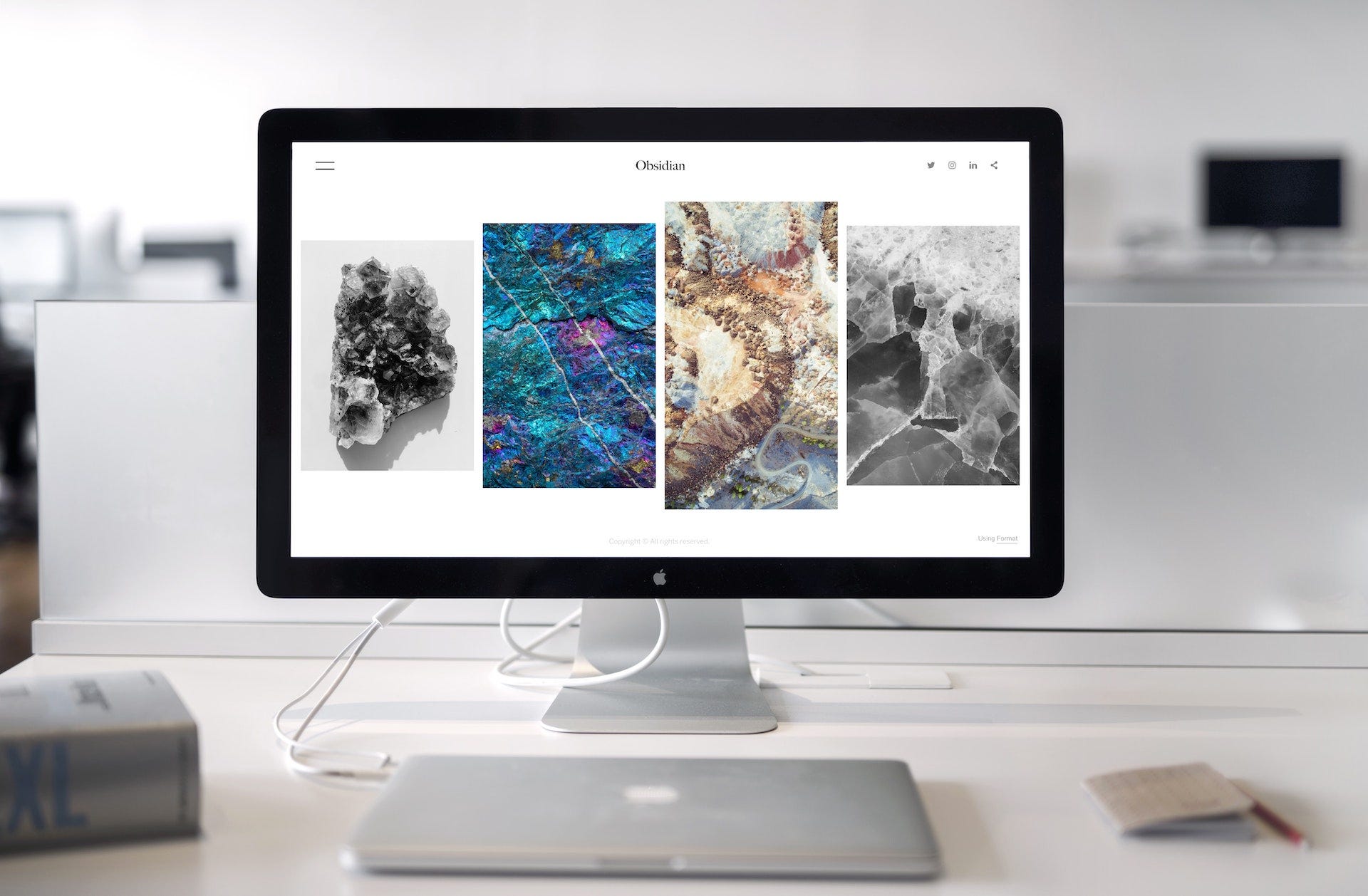
Background
We often see the need for static websites to serve various requirements, such as a web application, an admin interface for a service, a landing page and countless other cases where all that’s required is pre-built HTML pages with CSS and JavaScript.
In this post, we’ll take a look at one of Altostra’s templates that can help you deploy static websites quickly.
What we are building
We are building a simple static website that consists of three resources:
- S3 Bucket
- CloudFront CDN
- Domain Name
These resources come included and configured in a template, so most of the work will be setting up the website content.
Setup
We begin by creating a new project from the static-website template. Using the alto templates command, we can see which templates are available to us, then using the alto init --template static-website we initialize a new project from that template:
$ mkdir static-website
$ cd static-website
$ alto templates
✔ Getting project templates
Available templates:
* static-website
* ...
$ alto init --template static-website
✔ Getting template 'static-website'
✔ Initializing project
$ npm init -y; echo node_modules > .gitignore
$ git init
$ git add -A .
$ git commit -m "Initial"
Architecture
There’s nothing special we need to do with the project’s architecture, it comes pre-defined in the template with the Domain Name, CDN and Bucket resources.
Open the project in VSCode to see the architecture design:
$ code .
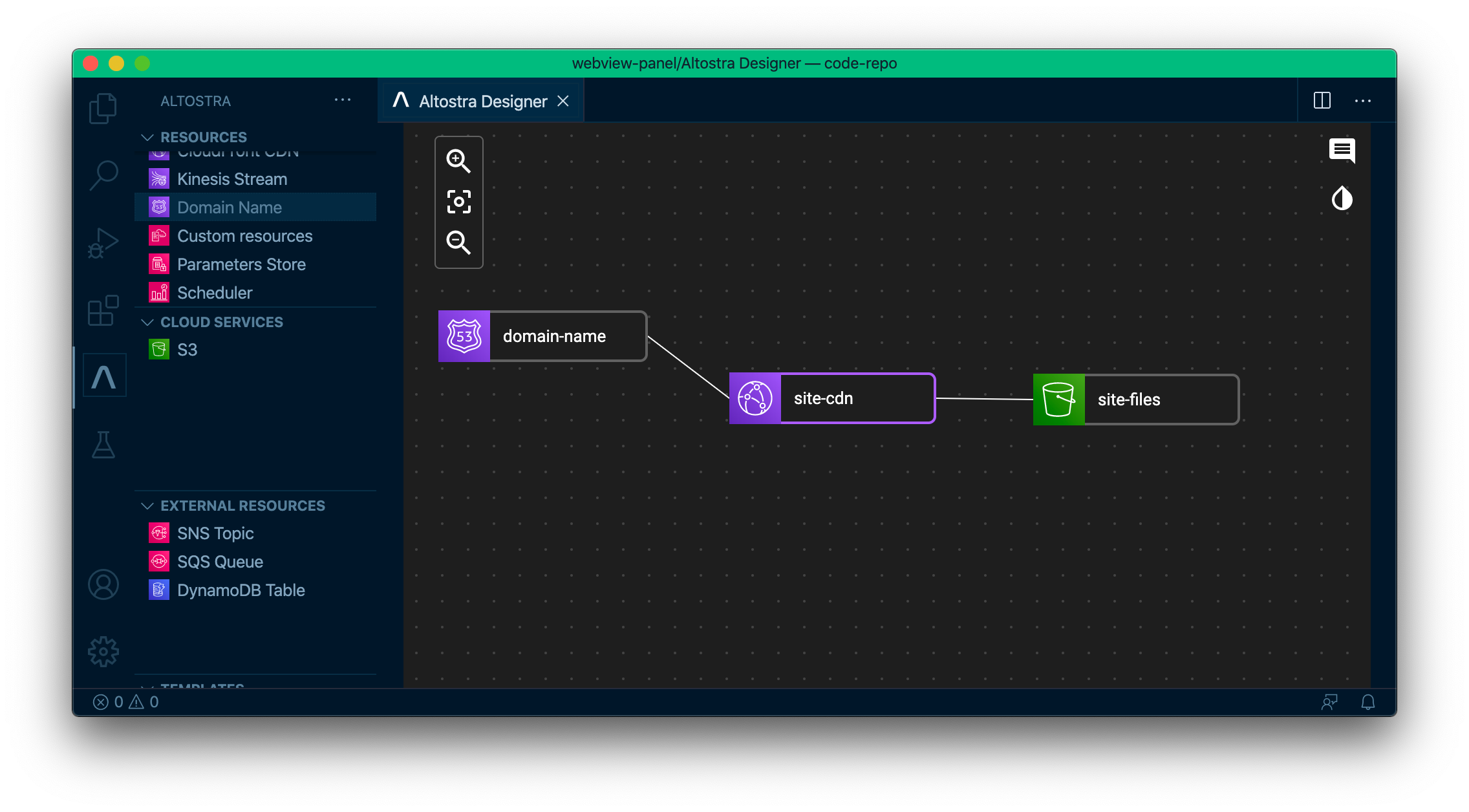
#s3 #aws #static-site #cloudfront #serverless #amazon web services
