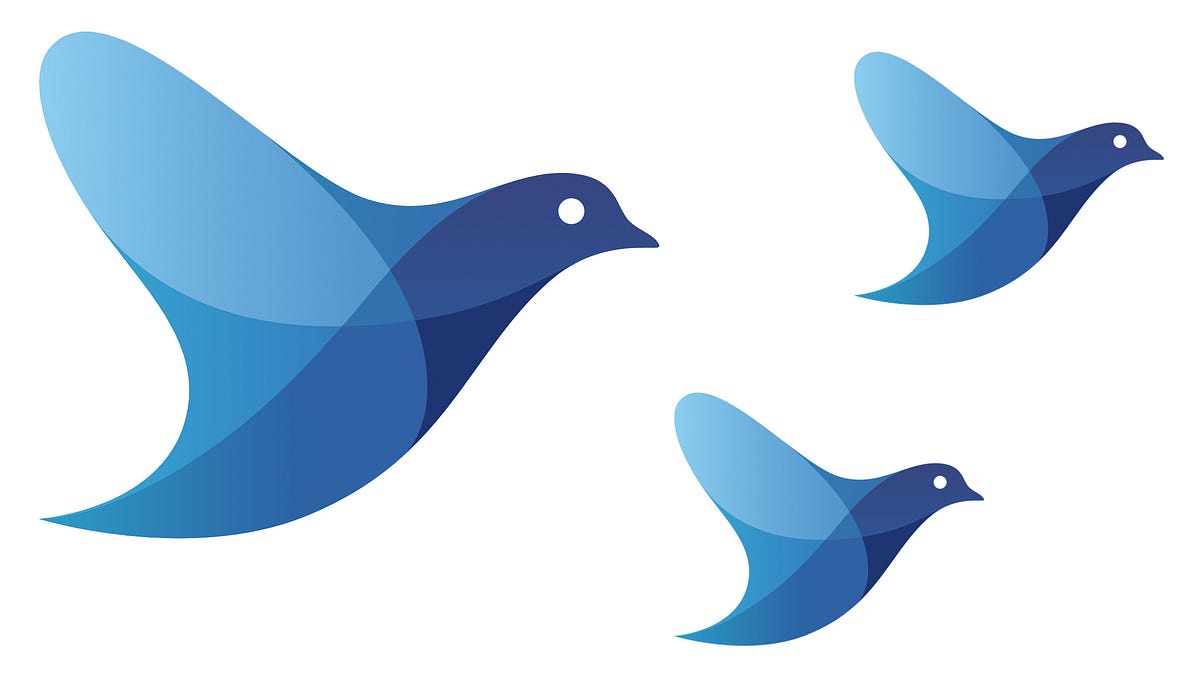In most kubernetes deployments we have applications logging into stdout different type of logs. A good example are application logs and access logs, both have very important information, but we have to parse them differently, to do that we could use the power of fluentd and some of its plugins.
In this hands-on post we are going to explain how to split those logs into parallel streams so you can process them further. If you are new to fluentd, you should checkout this post, where we explore the basics of it.
Setup
To help you with the setup, I’ve created this repo, after cloning it you will end up with the following directory structure:
fluentd/
├── etc/
│ └── fluentd.conf
├── log/
│ └── kong.log
└── output/
In output/ is where fluentd is going to write the files.
In log/kong.log we have some logs from a kong container that I have running in my laptop. Take a look at these logs, they have the docker format:
{
"log":"2019/07/31 22:19:52 [notice] 1#0: start worker process 32\n",
"stream":"stderr",
"time":"2019-07-31T22:19:52.3754634Z"
}
In etc/fluentd.conf is our fluentd configuration, take a look at it, you can see that there’s an input and an output section, we will be takin a closer look to it later, first let’s run the fluentd container:
Running fluentd
docker run -ti --rm \
-v $(pwd)/etc:/fluentd/etc \
-v $(pwd)/log:/var/log/ \
-v $(pwd)/output:/output \
fluent/fluentd:v1.10-debian-1 -c /fluentd/etc/fluentd.conf -v
Pay attention to that run command and the volumes we are mounting:
etc/is mounted onto the/fluentd/etc/directory inside of the container to override fluentd default config.log/onto/var/log/ending up with/var/log/kong.loginside of the container.output/onto/outputto be able to see what fluentd writes to disk.
After running the container you should see a line like:
2020-05-10 17:33:36 +0000 [info]: #0 fluent/log.rb:327:info: fluentd worker is now running worker=0
This means that fluentd is up and running.
#logging #geoip #kubernetes #fluentd