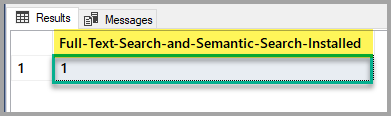This article deals with the basics of Semantic Search, including a complete walkthrough of Semantic Search: starting from scratch and finishing with a ready-to-use feature.
Additionally, the readers are going to learn about some of the very useful but not generally known Search features available in SQL Server like Semantic Search, which we’ll demonstrate with some basic examples.
This article also emphasizes the importance of Semantic Search for a specific form of analysis that cannot be performed with an ordinary search.
What is Semantic Search
Let’s first work out what exactly Semantic Search is and how it is different from Full-Text Search.
Microsoft Definition
According to Microsoft documentation, Semantic Search provides deep insight into unstructured documents.
Alternative Definition
Semantic Search is a special search technology or feature used to perform a comprehensive search or a comparative analysis mainly in unstructured data or documents, such as MS Word documents, provided the unstructured data is stored inside the SQL Server database.
Compatibility
Semantic Search is only compatible with the SQL Server 2012 and later versions.
Please remember Semantic Search is not compatible with Azure SQL database or Azure data warehouse cloud solutions.
This means you have to either work with a VM on Azure or on an on-premises SQL Server instance to utilize this powerful feature.
Semantic Search vs Full-Text Search
According to Microsoft documentation, Full-Text Search lets you query the words in a document; semantic search lets you query the meaning of the document.
Semantic Search together with Full-Text Search represents one joint feature offered by Microsoft SQL Server, and you can either select to install them during the installation of your SQL Server instance or later on, by adding new features to your existing SQL instance.
Prerequisites
Let us go through the prerequisites for the general use of Semantic Search along with some of the things required to follow the walkthrough(s) in this article.
Full-Text Search installed
It is mandatory to know how to set up Full-Text Search since Full-Text Search and Semantic Search are both offered as a joint feature.
Please refer to the article Implementing Full-Text Search in SQL Server 2016 for beginners to set up Full-Text Search, which is a prerequisite for installing Semantic Search in SQL Server.
This article expects you to have installed the Full-Text Search on your SQL Server instance.
dbForge Studio for SQL Server
The use of Semantic Search (in the walkthrough of this article) requires unstructured data to be stored in the SQL Server database, and in this article, we did this using dbForge Studio for SQL Server rather than saving directly unstructured data in SQL Server.
#sql server #full-text search #sql server #sql server 2016