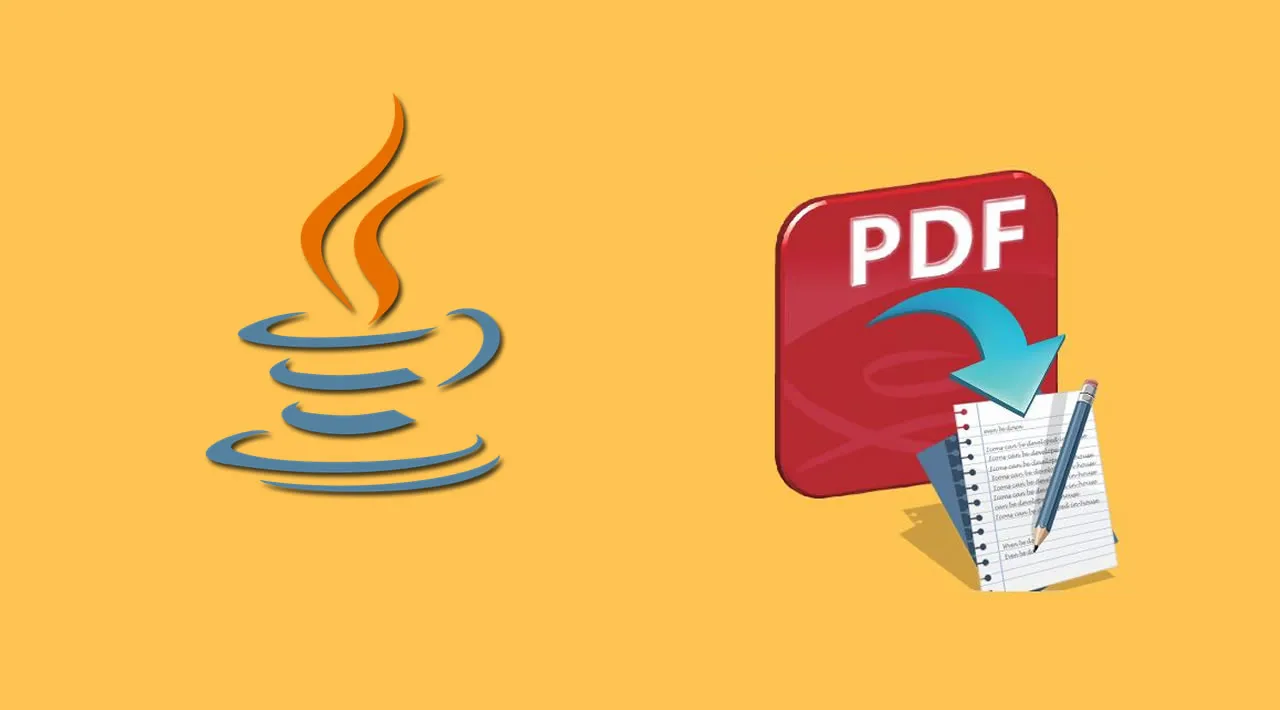Utilize Optical Character Recognition (OCR) technology to convert a PDF to text using an API in Java.
Without the ability to copy, paste, or edit within a PDF document, it can be a frustrating task to manually transcribe a PDF to text. Fortunately for us, we have Optical Character Recognition (OCR) technology to help us out. We have discussed this a bit in previous articles, but to clarify, optical character recognition or optical character reader is the electronic or mechanical conversion of images of typed, handwritten, or printed text into machine-encoded text.
OCR is most popular as a form of data entry for printed paper data records, but it is also frequently used to digitize printed texts so that they can be edited, stored compactly, or displayed online. This technology has been refined and trained to recognize patterns, and now with the additional assistance of AI, can provide a high degree of accuracy with little effort.
In the following tutorial, we will provide instructions on how to utilize an OCR API to scan a PDF document and convert it to text, automating what would normally be a long and drawn-out process. The operation supports various quality levels and a wide array of languages, so you can customize it to fit your project’s needs.
#java #api #pdf