- An unified object storage service. It is used as a staging area to move data into other GCP components like Cloud SQL, BigQuery, Cloud Dataproc.
- It is a blob storage with any format.
- Rather than storing data on the compute engine (It would be expensive as the compute engine goes away, disk goes away too), store it on Cloud Storage. Cloud Storage is a persistent storage, it is durable, replicated and also made globally available via HTTP URL.
Key Terms
- Buckets: Basic containers that hold your data. Everything that you store in Google Cloud Storage must be contained in a bucket. You can use buckets to organize your data and control access to your data, but unlike directories and folders, you cannot nest buckets.
- Bucket names: Should be unique as the name of the buckets stored in single Cloud Storage namespace. Also, bucket names can be used with a CNAME redirect, which means they need to conform to DNS naming conventions.
- Bucket labels: Bucket labels are key:value metadata pairs that allow you to group your buckets along with other Google Cloud.
- Objects: Objects are the individual pieces of data that you store in Google Cloud Storage. Objects have two components: object data and object metadata. The object data component is usually a file that you want to store in Google Cloud Storage. The object metadata component is a collection of name-value pairs that describe various object qualities. There is no limit on the number of objects that you can create in a bucket.
Data Handling
- You can set up a transfer service for ingesting data into Cloud Storage from AWS S3 buckets, our computers etc., for once or recurring .
- Permissions can be set at project, bucket and object level.
#big-data #computer-science #data-engineering #google-cloud-storage #gcp #data analysis
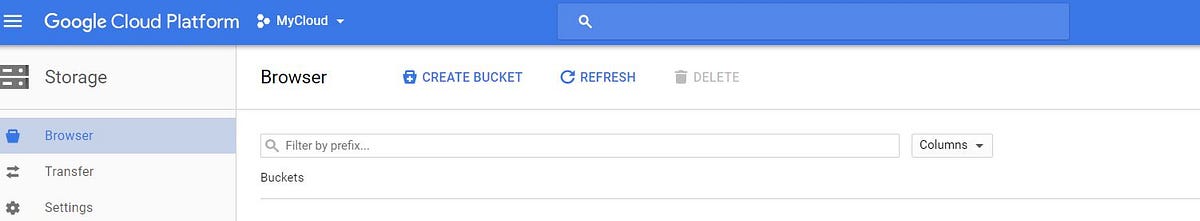
1.30 GEEK