React Native Tooltiplize - Fully Customizable Tooltip Component
react-native-tooltiplize
react native tooltip like never before, using leading packages like react-native-reanimated v2, framer-motion, and @gorhom/portal
Preview
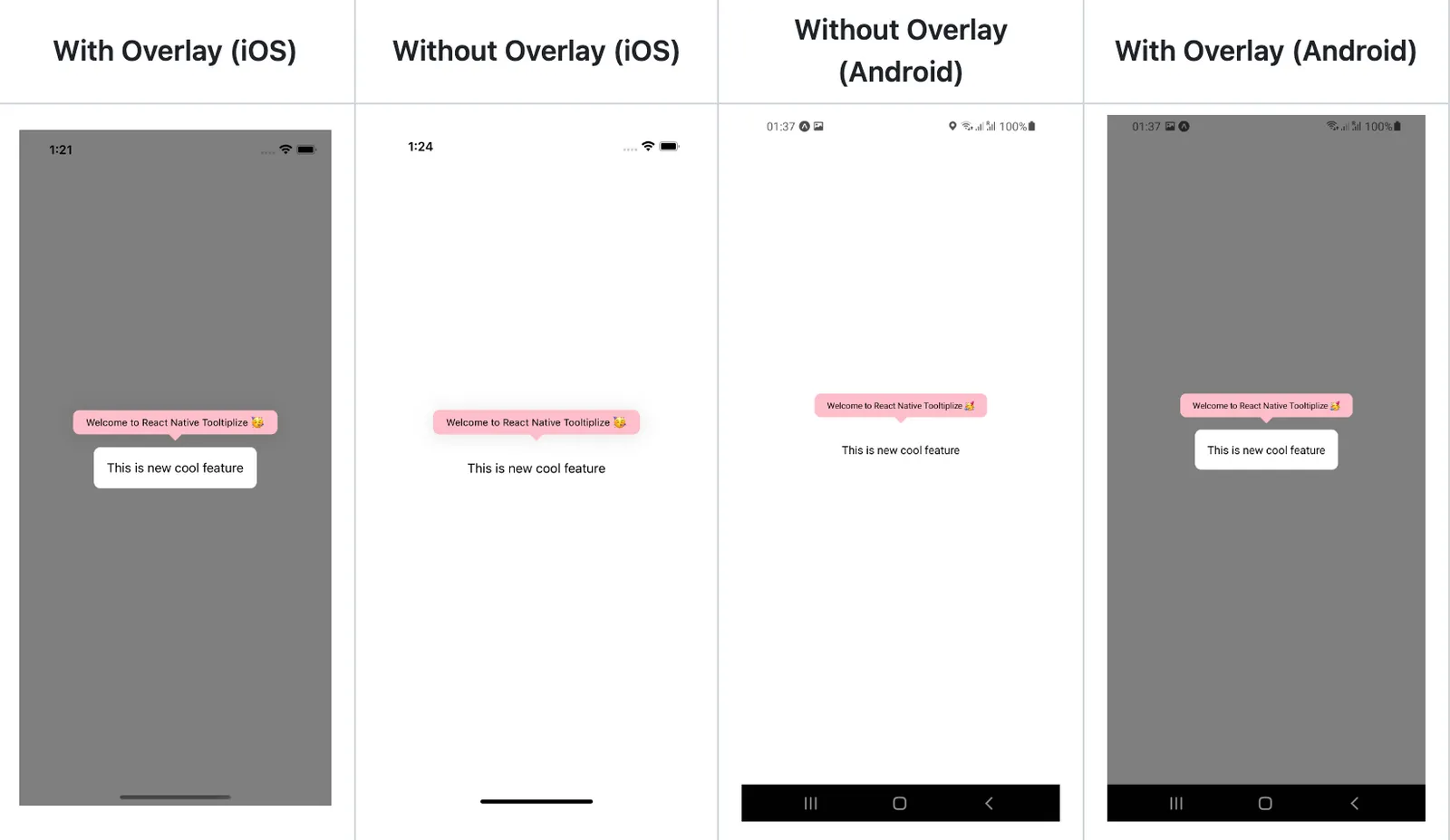
Features
- iOS, Android, and Web!!!
- Fully customizable
- Simple and Clean API
- Works for all
reanimated's v2 versions - Far away from
Modalissues - 60 FPS
- Less boilerplate
- RTL support by default (no need to worry about it)
- Built for already in production app
- And more...
Installation
yarn add react-native-tooltiplizePeer Dependencies
This library needs some peer dependencies to work properly. You need to install them in your project.
for react-native-cli users:
install peer dependencies:
yarn add react-native-reanimated @gorhom/portalFor iOS:
cd ios && pod installfor expo users:
npx expo install react-native-reanimated @gorhom/portalUsage
you first need to wrap your app with PortalProvider from @gorhom/portal to provide a context for the Portal.
import { PortalProvider } from '@gorhom/portal';
const App = () => {
return (
<PortalProvider>
<App />
</PortalProvider>
);
};then you can use the Tooltip component
import React from 'react';
import Tooltip from 'react-native-tooltiplize';
import { PortalProvider } from '@gorhom/portal';
import { View, TouchableOpacity, StyleSheet, Text } from 'react-native';
const App = () => {
const [isVisible, toggle] = React.useReducer((state) => !state, false);
const renderContent = React.useCallback(() => {
return (
<TouchableOpacity style={styles.tooltipContainer} onPress={toggle}>
<Text style={styles.tooltipText}>
Welcome to React Native Tooltiplize 🥳
</Text>
</TouchableOpacity>
);
}, []);
return (
<View style={styles.container}>
<Tooltip
position="top"
offset={8}
renderContent={renderContent}
isVisible={isVisible}
withOverlay
onDismiss={toggle}
pointerStyle={styles.pointer}
pointerColor="green"
>
<TouchableOpacity onPress={toggle} style={styles.newFeature}>
<Text style={styles.newFeatureText}>This is new cool feature</Text>
</TouchableOpacity>
</Tooltip>
</View>
);
};
export default App;
const styles = StyleSheet.create({
container: {
flex: 1,
justifyContent: 'center',
alignItems: 'center',
},
tooltipContainer: {
paddingHorizontal: 16,
paddingVertical: 8,
borderRadius: 8,
shadowColor: '#000',
shadowOffset: {
width: 0,
height: 2,
},
shadowOpacity: 0.1,
shadowRadius: 12,
elevation: 5,
backgroundColor: 'green',
},
tooltipText: {
fontSize: 12,
color: 'white',
},
pointer: { width: 16, height: 8 },
newFeature: {
backgroundColor: 'white',
padding: 16,
borderRadius: 8,
},
newFeatureText: {
fontSize: 16,
},
});Props
| ? | Name | Type | Default | Description |
|---|---|---|---|---|
| ✅ | isVisible | boolean | undefined | Determines whether the tooltip is visible or not. |
| ✅ | renderContent | () => ReactNode | undefined | the content of the tooltip |
| ✅ | children | ReactNode | undefined | the children component that the tooltip will point to |
| ❌ | withOverlay | boolean | undefined | whether or not to render overlay behind the children and the Tooltip |
| ❌ | onDismiss | () => void | undefined | a function to be called when the user presses on the overlay |
| ❌ | overlayStyle | ViewStyle | undefined | a style object to customize how Overlay looks |
| ❌ | offset | number | 0 | a distance added between the Tooltip and the children, Please note that the Pointer size is calculated separately |
| ❌ | pointerStyle | ViewStyle | undefined | a style object to customize Pointer looks,Please note: the only available styles in only width and height |
| ❌ | pointerColor | string | "#000000" | The Pointer's color |
| ❌ | position | string | top | top, bottom, left, and right, to control the placement of the Tooltip |
| ❌ | timingConfig | WithTimingConfig | { duration: 300 } | the timing config for animating opening and closing of the Tooltip and Overlay,Please note: that is from react-native-reanimated |
| ❌ | childrenStyle | ViewStyle | undefined | the style of children |
| ❌ | renderPointer | (props: PointerProps) => ReactNode | undefined | a render function for the pointer component takes the pointer props that you pass them as a props |
TODO:
- Handle Safe Area and Window dimensions
- Adding Support for more animation types
- Unit Testing
- Adding Cool pointer using
react-native-svgwith optional dependencies
Big Thanks 🙏
this package is heavily inspired from:
Download Details:
Author: Stringsaeed
Live Demo: View The Demo
Download Link: Download The Source Code
Official Website: https://github.com/Stringsaeed/react-native-tooltiplize
License: MIT

1.00 GEEK