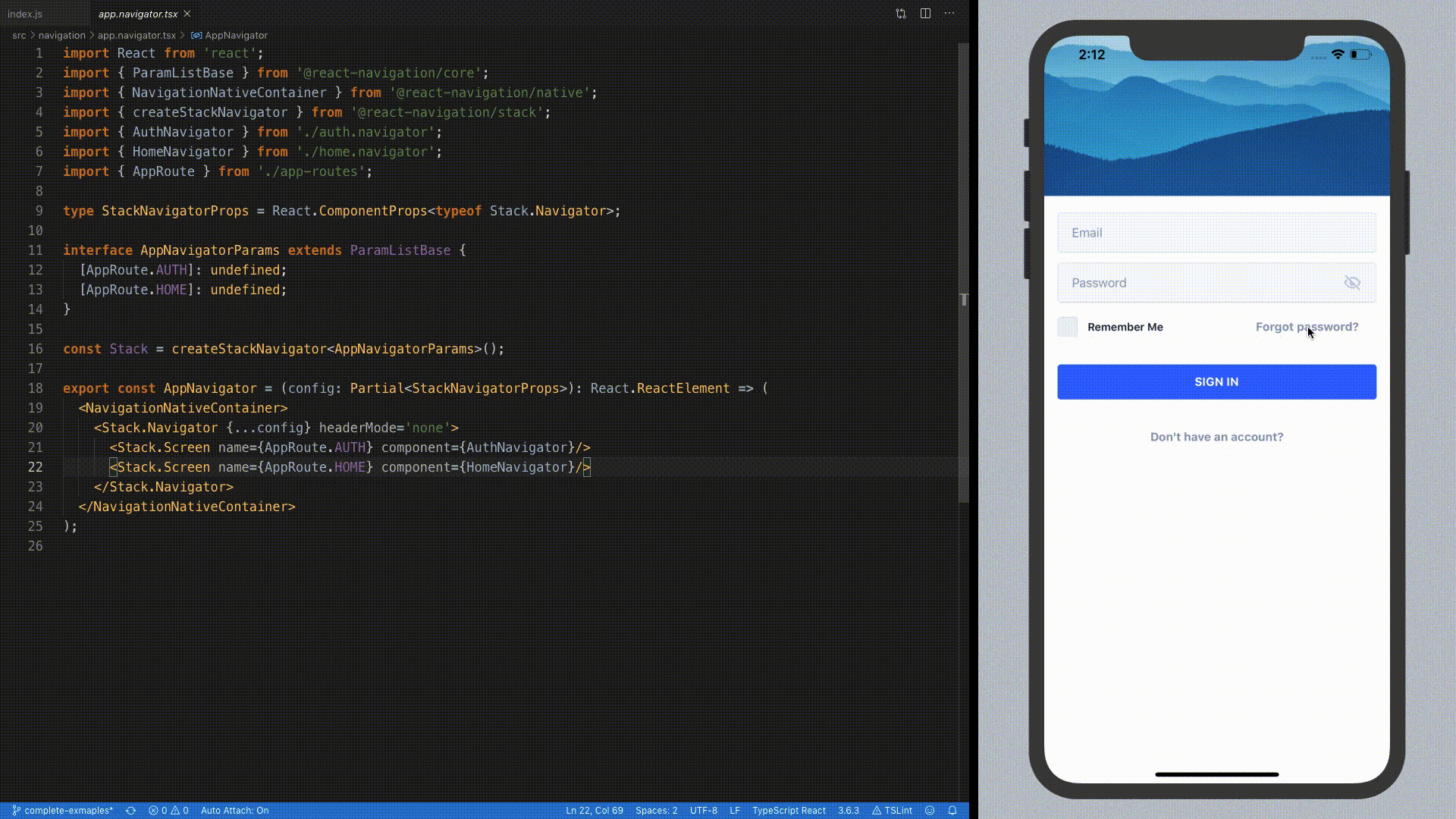This article is a continuation of the series of articles on React Navigation. In the previous article we learned to setup up React Navigation in our React Native app and transition between screens using the Stack Navigator. Make sure to read the previous article before proceeding with this one:
Moving Between Screens Using React Navigation v5
What is Tab Navigation?
Within mobile apps, there are different ways to navigate between one screen to another. We saw the Stack Navigation where there is a stack of screens, and we go from one screen to another, deep within the stack by clicking a button or swiping.
Tab Navigation is another style of navigation which can be tabs on the bottom of the screen or on top, and clicking on a tab takes you to a specific screen. This is a common design paradigm that we see in modern mobile apps.
#react-native #react #mobile-apps #programming #developer