React Native Modal Bottom Alert with Animation
react-native-modal-bottom-alert
Getting Started
Installation
$ yarn add react-native-modal-bottom-alert lottie-react-native
Or
$ npm install react-native-modal-bottom-alert lottie-react-native --save
Basic Usage
import { BottomAlert } from 'react-native-modal-bottom-alert';
onOpenAlert() {
this.modalBottom.onOpenAlert('info', 'This Title', 'This Message Example Info')
}
onOpenAlertButtonPressed() {
// onOpenAlert parameters: type, title, message, function
// parameter type: 'success', 'info', 'error'
// parameter title: 'string'
// parameter message: 'string'
// parameter action: function, default null'
this.modalBottom.onOpenAlert('error', 'This Title', 'This Message Example Error', () => console.log('This Button Try Again Pressed'))
}
return (
<>
<Button
title={'Open Alert'}
onPress={() => this.onOpenAlert()}
/>
<Button
title={'Open Alert Button Preesed With Action'}
onPress={() => this.onOpenAlertButtonPressed()}
/>
<BottomAlert
ref={(ref) => this.modalBottom = ref}
/>
</>
)
Set Global Alert
1. Add Modal Bottom Alert on Root App
// Root.js
import store from './reduxStore';
import React from 'react';
import { Provider } from 'react-redux';
import { useRefBottomAlert, BottomAlert } from 'react-native-modal-bottom-alert'; // Add This For Set Alert
let App = () => (
<Navigator>
<MainScreen />
<OtherScreen />
</Navigator>
);
const Root = () => (
<Provider store={store}>
<App />
{/* Add This on root app */}
<BottomAlert ref={(ref) => useRefBottomAlert(ref) }/>
</Provider>
);
2. Add on your screen or other function
// Screen.js
import React, { Component } from 'react';
import { StyleSheet, Text, View, Button } from 'react-native';
import { showBottomAlert } from 'react-native-modal-bottom-alert'; // Add This On Your Screen For Call Alert
export default class App extends Component {
onOpenAlert() {
showBottomAlert('info', 'This Title', 'This Message Example Info', () => this.onDonePress())
}
onDonePress = () => {
console.log('Pressed')
}
render() {
return (
<View style={styles.container}>
<Text style={styles.welcome}>Modal Bottom Alert example</Text>
<Button
title={'Info'}
onPress={() => this.onOpenAlert()}
/>
<Button
title={'Error'}
onPress={() => showBottomAlert('error', 'This Title', 'This Message Example Error')}
/>
<Button
title={'Success'}
onPress={() => showBottomAlert('success', 'This Title', 'This Message Example Success')}
/>
</View>
);
}
}
const styles = StyleSheet.create({
container: {
flex: 1,
justifyContent: 'space-around',
alignItems: 'center',
backgroundColor: '#F5FCFF',
},
welcome: {
fontSize: 20,
textAlign: 'center',
margin: 10,
}
});
Props
Basic
| Prop | Type | Description | Default |
|---|---|---|---|
| statusBarTranslucent | boolean |
Status Bar Translucent | false |
| loopAnimation | boolean |
Animation Loop For Lottie Icon | false |
Styling
| Prop | Type | Description | Default |
|---|---|---|---|
| styleTextTitle | object |
Text Title Style | - |
| styleTextMessage | object |
Text Message Style | - |
| styleTextButton | object |
Text Button Style | - |
| styleButton | object |
Button Style | - |
| styleContainerAlert | object |
Container Style Alert | - |
Download Details:
Author: M-Julius
Source Code: https://github.com/M-Julius/react-native-modal-bottom-alert
#react-native #react #mobile-apps
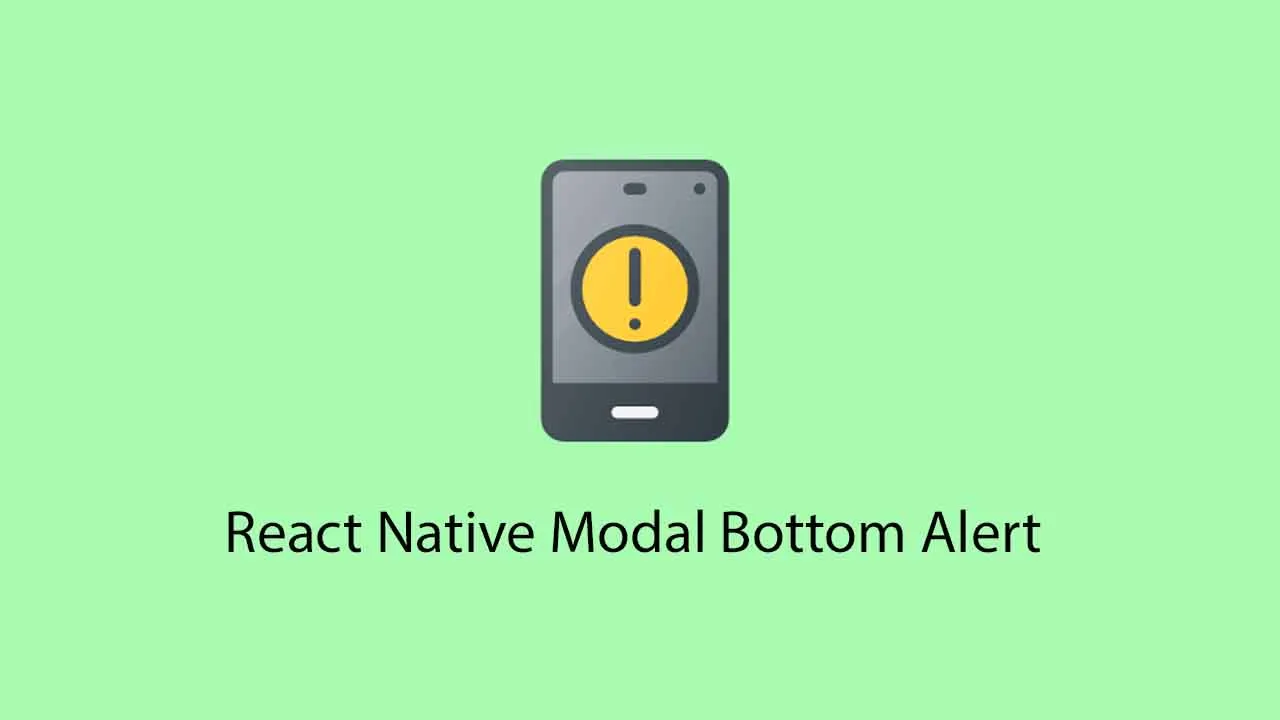
17.05 GEEK
