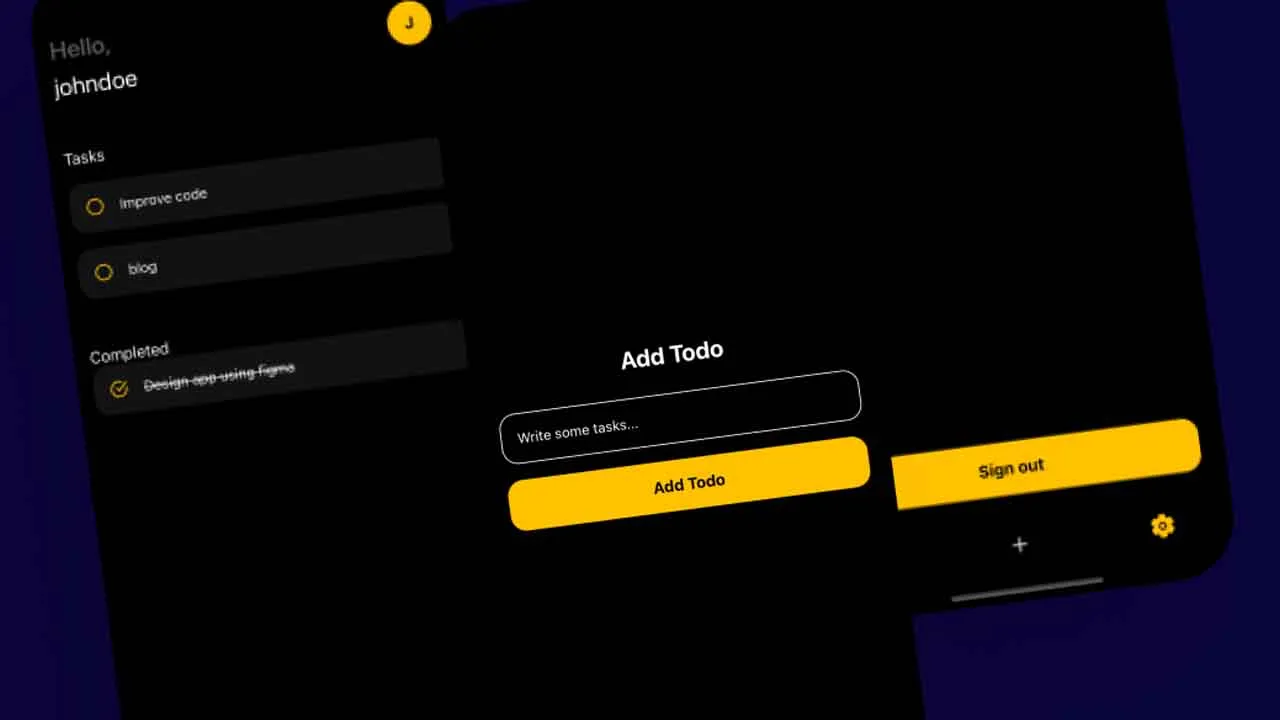A 30 Days Challenge to Delve Deep into React Native using React Native CLI and Typescript
React Native in 30 Days(version2)
A 30 days challenge to delve deep into React Native using React Native CLI and typescript with other technologies.
Table of Content
About
After learning the basics of React native from reactnative.dev and other learn materials such as videos from youtube, blog articles, stack-overflow, etc, I decided to build a project to validate my skills in the middle of the challenge. I built an MVP version of a Todo app. Putting the skills I have acquired over the past few days, I implemented the following features:
- Authentication (Email and Password) or google sign-in
- CRUD operations: Creating, reading, updating and deleting a todo
- Navigating between screens (Stack and Tab navigation)
- Persist data to a Database service(Firebase Cloud Firestore)
Screenshots
Technologies
- React Native CLI
- React Navigation
- Typescript
- Firebase
Setup
-
Clone the project from Github
-
Run git clone https://github.com/victorbruce/reactnative-in-30-v2/tree/day-1
-
cd [project-name]
-
Run
npm install -
cd pod and run
pod install -
Run
npx react-native startin a new terminal -
For macOS users run
npx react-native run-ios -
For windows users, start AVD(Android Virtual Device) and run
npx react-native run-android
Folder Structure
src: contains all related code and assets for building the application
-
assets: images, icons, videos, logos, etc -
components: contains reusable components that will be used on different parts of the screens of the app. Example: navigation, form inputs, buttons, alerts, etc -
config: contains code that affects parts of the app such as theming, etc. -
navigation: holds all the navigations for the entire app (Stack, Tabs, and Drawer Navigation) -
contexts: contains all the contexts defined for holding global state variables within the app. -
screens: holds individual screens within our app. Example: Home Screen, Settings Screen, etc -
utils: resuable functions to perform certain tasks within the app -
App.tsx: the entry point of the application
index.js: the file to register our entire app component
app.json: a file that allows us to configure parts of our application. From changing the name of your app to adding a short description of what your app is about or setting a primary user for publishing and creating builds.
Status
- Done/Complete
Download Details:
Author: victorbruce
Source Code: https://github.com/victorbruce/reactnative-in-30-v2
#react-native #react #mobile-apps