Create a Running Docker Container With Gunicorn and Flask
Let’s begin by creating a minimal Flask application:
from flask import Flask
app = Flask(__name__)
@app.route('/')
@app.route('/index')
def index():
return 'Hello world!'
Next, let’s write the command that will run the Gunicorn server:
#!/bin/sh
gunicorn --chdir app main:app -w 2 --threads 2 -b 0.0.0.0:8000
The parameters are pretty much self-explanatory: We are telling Gunicorn that we want to spawn two worker processes running two threads each. We are also accepting connections from the outside and overriding Gunicorn’s default port (8000).
#gunicorn #kubernetes #python #docker
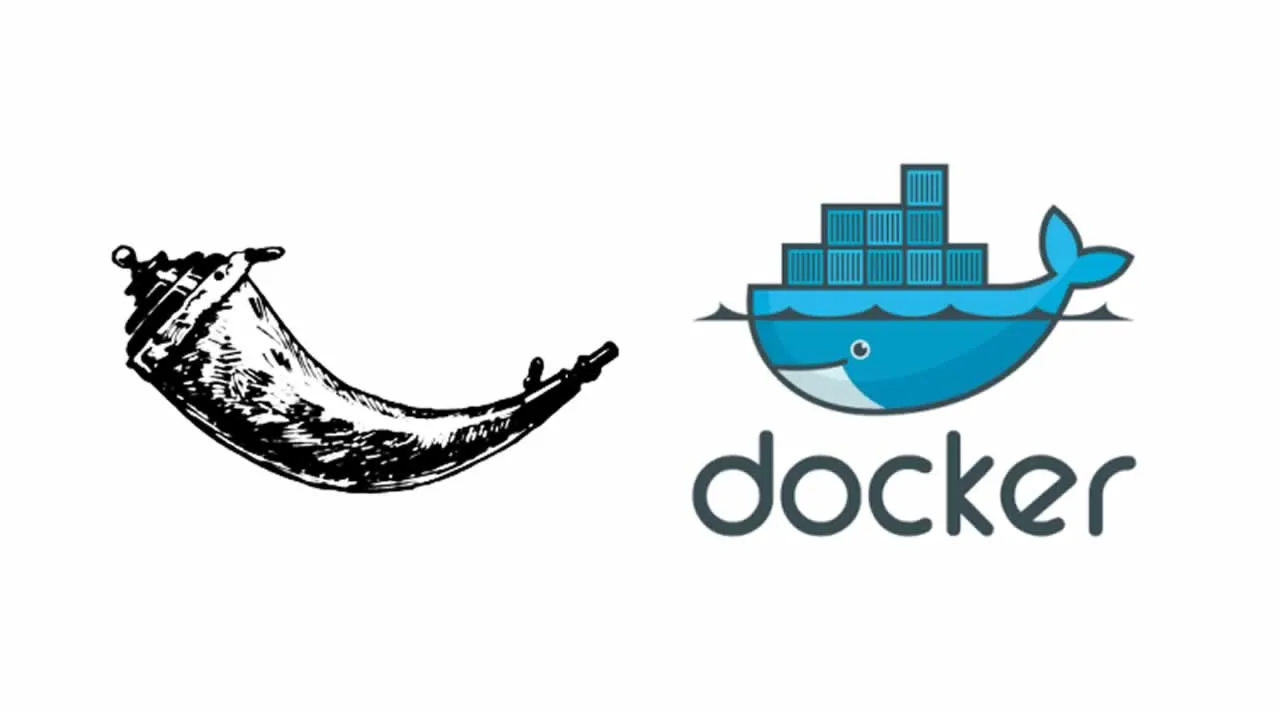
3.00 GEEK