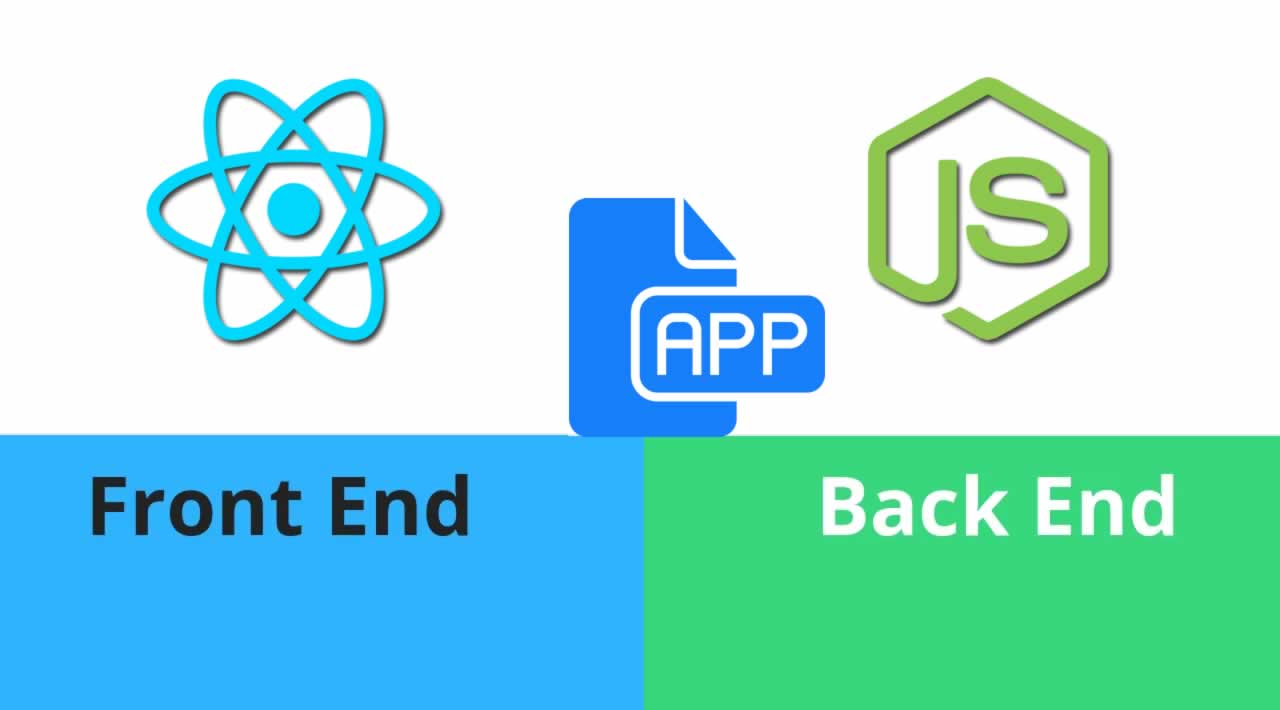How to Build an Application with ReactJS and NodeJS
Overview
In today’s world of development, the importance of React as a JavaScript library is well-known. Likewise, its combination with Node.js on the server-side can be used to yield a powerful combination. In this article, we shall primarily look at how one can build an application, making use of ReactJS on the front-end and Node.js on the backend.
Setup and Installation
In this section, we will discuss the setup of a full-stack environment. The front end part would be ReactJS and the back end would be NodeJS.
Installing ReactJS
First, we will check the simple steps to install the ReactJS front end tool. Open your working directory and run the following commands step by step. You can make any directory as your working directory. Please remember, the working directory should be a separate workspace where you install your environment and run your application.
- mkdir eduonix_react_example
- npm i -g create-react-app
- cd eduonix_react_example
- create-react-app eduonix_client
- cd client
- npm start
Following is the sample package.json created from the above configuration. In this example, we have used the listing port as 3001. You can use any other open port and modify the package.json file accordingly.
Listing 1: Sample package.json file
</p>
<pre class="lang:js decode:true">{
“name”: “eduonix_client”,
“version”: “0.1.0”,
“private”: true,
“proxy”: “http://localhost:3001/“,
“dependencies”: {
“react”: “16.8.6”,
“react-dom”: “16.8.6”,
“react-scripts”: “3.0.1”
},
“scripts”: {
“start”: “react-scripts start”,
“build”: “react-scripts build”,
“test”: “react-scripts test?-?env=jsdom”,
“eject”: “react-scripts eject”
}
}</pre>
<p align="justify">
Now, our React setup is complete. We can check it by opening the localhost at port 3000.
Installing NodeJS
Now, we will check step by step process to set up the NodeJS server. Here we will be using the Express framework. Please follow the steps below to install and run the NodeJS server.
- cd eduonix_react_example
- mkdir eduonix_server
- npm install express-generator -g
- express - - view=ejs server
- cd eduonix_server
- npm install
- Go to server folder (here eduonix_server)
- Open package.json file
The package.json will be as shown below. Here, we need to do a minor modification on the port number. We need to use some other port and not 3000.Because, our front end component React is running on port 3000. Let’s make it 3001 or any other. Now, the Node.JS set up is ready for connecting.
Listing 2: Sample package.json file (for NodeJS server)
{
“name”: “eduonix_server”,
“version”: “0.0.0”,
“private”: true,
“scripts”: {
“start”: “nodemon ./bin/www”
},
“dependencies”: {
“cookie-parser”: “~1.4.3”,
“debug”: “~2.6.9”,
“ejs”: “~2.5.7”,
“express”: “~4.16.0”,
“http-errors”: “~1.6.2”,
“morgan”: “~1.9.0”,
“nodemon”: “¹.17.5”
},
“main”: “app.js”,
“devDependencies”: {},
“keywords”: [],
“author”: “Eduonix”,
“license”: “ISC”,
“description”: “”
}
Connecting ReactJS and NodeJS
In this section, we will connect the front end with the back-end server. Please follow the steps below to connect ReactJS with the Node server.
- Go to eduonix_react_example
- npm init –y
- Now a separate package.json file will be created outside server and client folder
The package.json file will look like this.
Listing 3: Sample package.json file (for connecting node server)
</p>
<pre class="lang:js decode:true">{
“name”: “connect_node”,
“version”: “1.0.0”,
“description”: “”,
“main”: “index.js”,
“scripts”: {
“client”: “cd eduonix_client && npm start”,
“server”: “cd eduonix_server && npm start”,
“start”: “concurrently?-?kill-others \”npm run eduonix_server\" \"npm run eduonix_client\""
},
“keywords”: [],
“author”: “Eduonix”,
“license”: “ISC”,
“devDependencies”: {
“concurrently”: “³.5.1”
}
}</pre>
<p align="justify">
Now our ReactJS and NodeJS are up and running on port 3000 and 3001. So, you can connect the front end and back end to create various applications.
Conclusion
React and NodeJS is definitely a powerful combination, and that is exactly what has been demonstrated in this article. It gives you a basic idea about what React and NodeJS is and takes you through a sample application to help you get familiar with the concepts. You can also learn more about connecting a React App with Nodejs and how to become a React developer.
Thank you for reading!
#react #reactjs #node-js #api