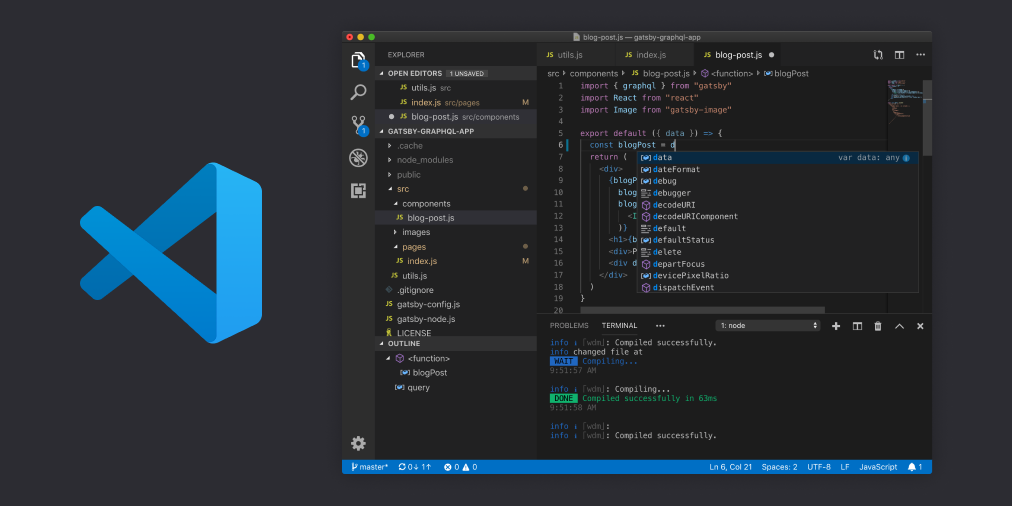Visual Studio Code(VS Code) is one of the most popular and most loved IDE used among developers these days. I did a lot of googling and searching for the best extensions, and I thought I’ll sum up all of them and write a post about it, so that it’ll be helpful for the developer community. In this post I’ll be sharing with you all the nice-to-have extensions in order to make development quick and easy!
Linter
People have strong opinions about which coding style to use, whether to use spaces or tabs, colons or semi-colons and so on. However, everyone on the same team needs to use the same coding style regardless of their opinion. We specify rules in a configuration file, and linters will then compare the code with the specified coding style and display any errors if present. My choice of extension to use for linting would be:
ESLint
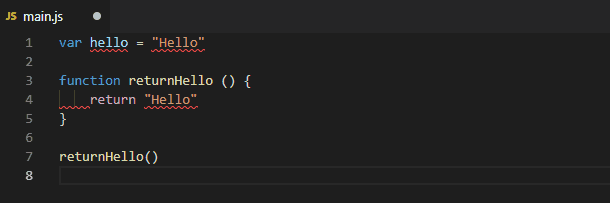
Extension identifier : [dbaeumer.vscode-eslint](https://marketplace.visualstudio.com/items?itemName=dbaeumer.vscode-eslint)
Publisher : Dirk Baeumer
With over 10 million downloads, this is one of the most popular extensions that integrates ESLint into VS Code. You need to specify a .eslintrc file in your project directory, which will specify the rules the extension will use to lint your code.
#vscode #javascript #front-end-development #react #software-development