Laravel 8 multiple image upload with preview and validation. In this tutorial, we will show you how to upload multiple images in laravel 8 app with show preview.
In this example tutorial, we will create multiple image upload form and write jQuery code to display multiple images preview.
Before uploading multiple images into the database and folder in laravel 8 app, will display the preview of images using jQuery. Also, validate image mime type, size, height, width on the controller method.
Laravel 8 Upload Multiple Image With Validation and Preview Tutorial
- Step 1 – Install Laravel 8 Application
- Step 2 – Database Configuration
- Step 3 – Build Photo Model & Migration
- Step 4 – Create Routes
- Step 5 – Generate Controller using Artisan Command
- Step 6 – Create Blade View
- Step 7 – jQuery Code To Show Multiple Image Preview
- Step 8 – Start Development Server
- Step 9 – Start App on Browser
#laravel #php #web-development #programming
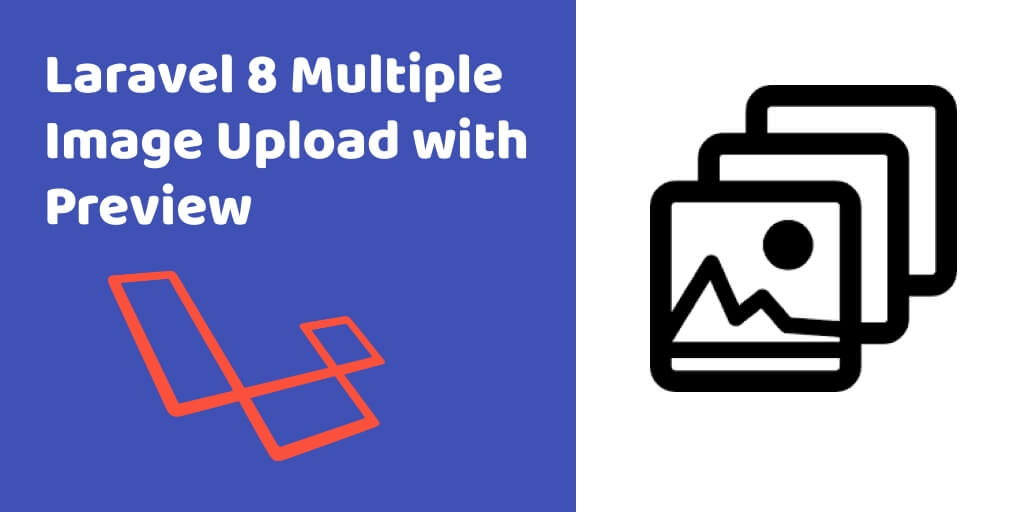
3.25 GEEK