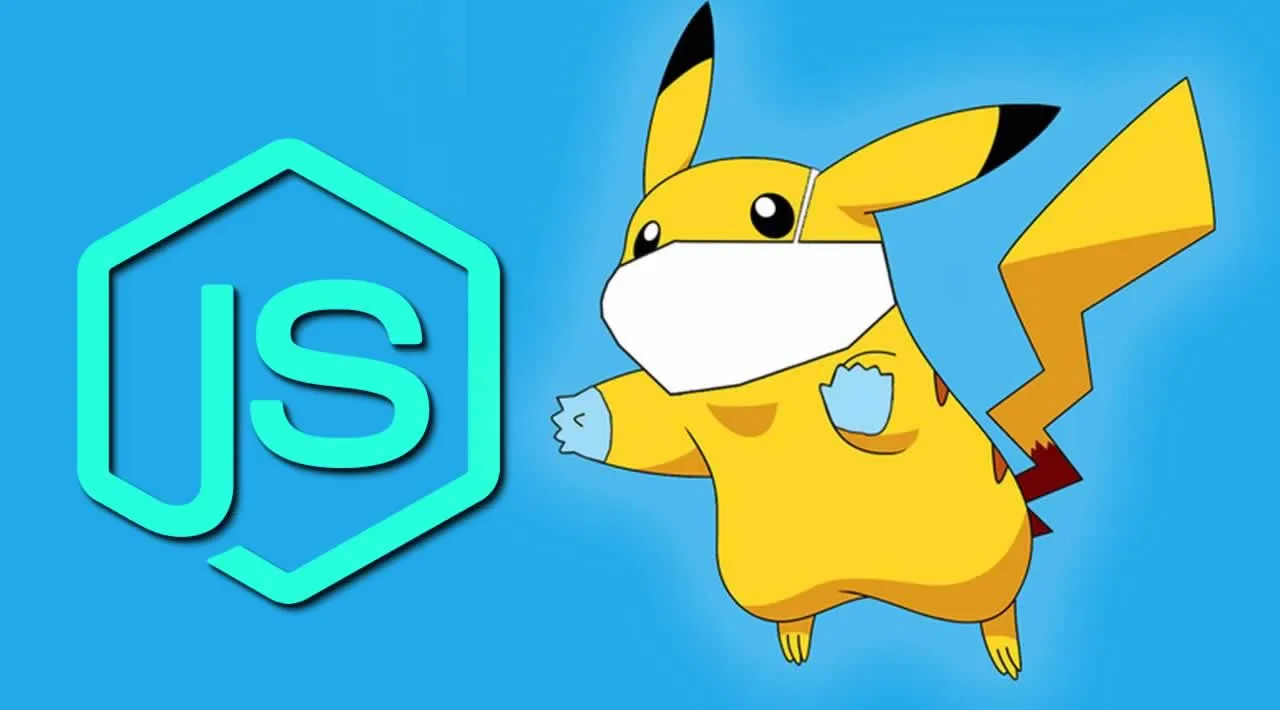The goal of this article is to show you how to plan for, develop, and deploy a Twitter bot. If you follow along you will have a deployed Twitter bot by the end, but this can be used as a general template for interacting with the Twitter API and getting to know Heroku. The bot we will be making will tweet an image of a Pokemon’s sprite once an hour with a caption describing it.
The Twitter bot will use a few technologies, but mainly it will use the Twitter API, The Pokémon API, Node, JavaScript ES6 Promises, and Heroku. By the end of the article you will have a deployed Twitter bot like this one: https://twitter.com/Pokemon___Bot.
The process for programming a Twitter bot is fairly straightforward, and once you figure out how to make one, the possibilities are endless for what you can have them do. Tweet photos from an archive? Document financial changes in the stock market? Retweet images of #SpaghettiWestern movies? All doable with the Twitter API and the technical know-how or curiosity to find out.
Starting with the Twitter API
For our Twitter bot we will need two things:
- A new Twitter account.
- A Twitter developer account with API keys and Read/Write access.
#twitter #bots #nodejs #javascript