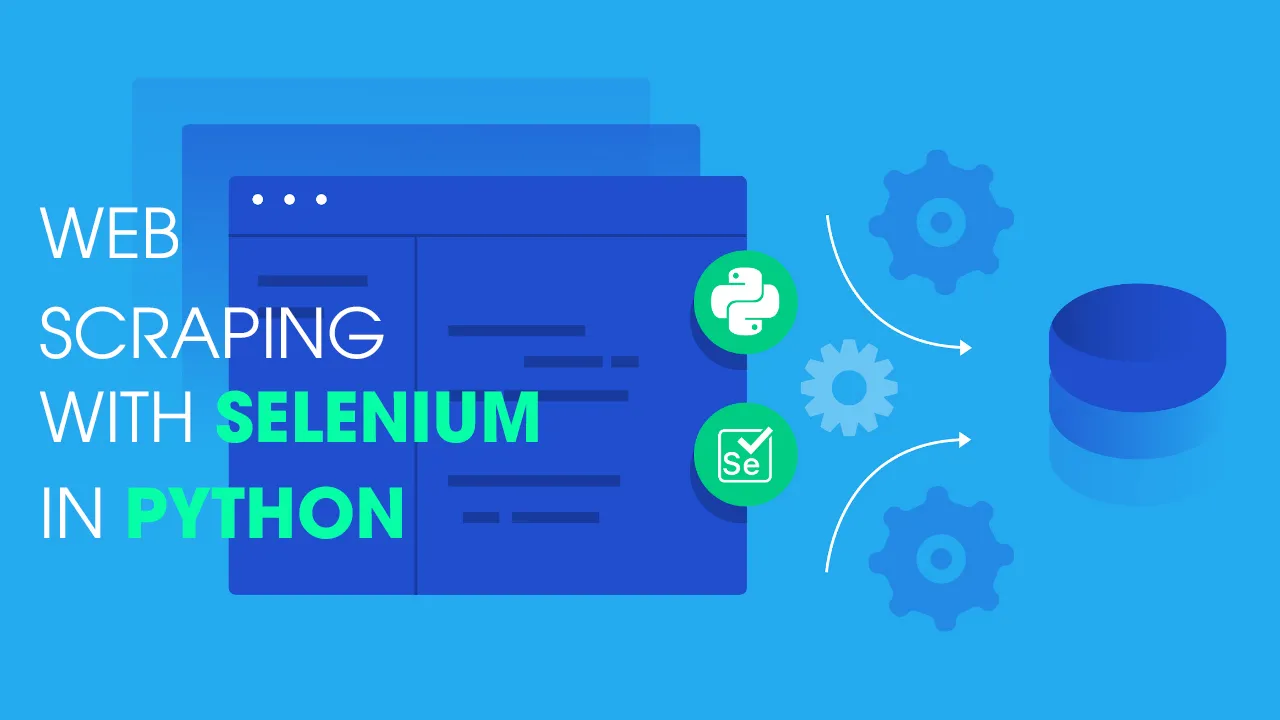Often, data is publicly available to us, but not in a form that is readily useable. That is where web scraping comes in. Web scraping is the process of extracting data from a website. We can use web scraping to get our desired data into a convenient format that can then be used. In this tutorial, I will show how you can extract information of interest from a website using the selenium package in Python. Selenium is extremely powerful. It allows us to drive a browser window and interact with the website programmatically. Selenium also has several methods which make extracting data very easy.
In this tutorial I will be developing in a Jupyter Notebook using Python3 on Windows 10.
Firstly, we will need to download a driver. In this tutorial, I will use ChromeDriver for Google Chrome. For a full list of supported drivers and platforms, refer to https://www.selenium.dev/downloads/. If you want to use Google Chrome, head over to https://chromedriver.chromium.org/ and download the driver that corresponds to your current version of Google Chrome.
#python #data-science #web-scraping #selenium #python3