Git is an open-source software and distributed version control system. It helps developers easily handle different versions of a source code. With it, you can know who did what, when, and why. Nowadays, Git has become a must-have tool for any developer, and knowing Git commands is essential for the developers to use Git to its full potential. There are hundreds of Git commands, but only a few significant commands are used regularly.
In this article, you will learn the most helpful Git commands that will take you to the next level in development:
- git init
- git clone
- git branch
- git checkout
- git add
- git commit
- git push
- git pull
- git merge
- git status
#1 git init
The git init command lets us create a new Git repository. This is the first command to start a new project in a GitHub repository. Go to the directory that contains your project files and run the git init command. A hidden .git subdirectory will be added to it.
Usage
$ git init
You can also provide a repository name with the git init command.
$ git init <your repository name>
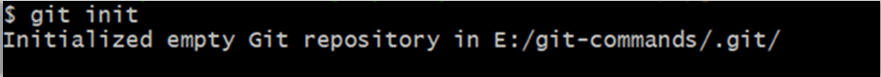
#development #git #mobile #tips and tricks #development
