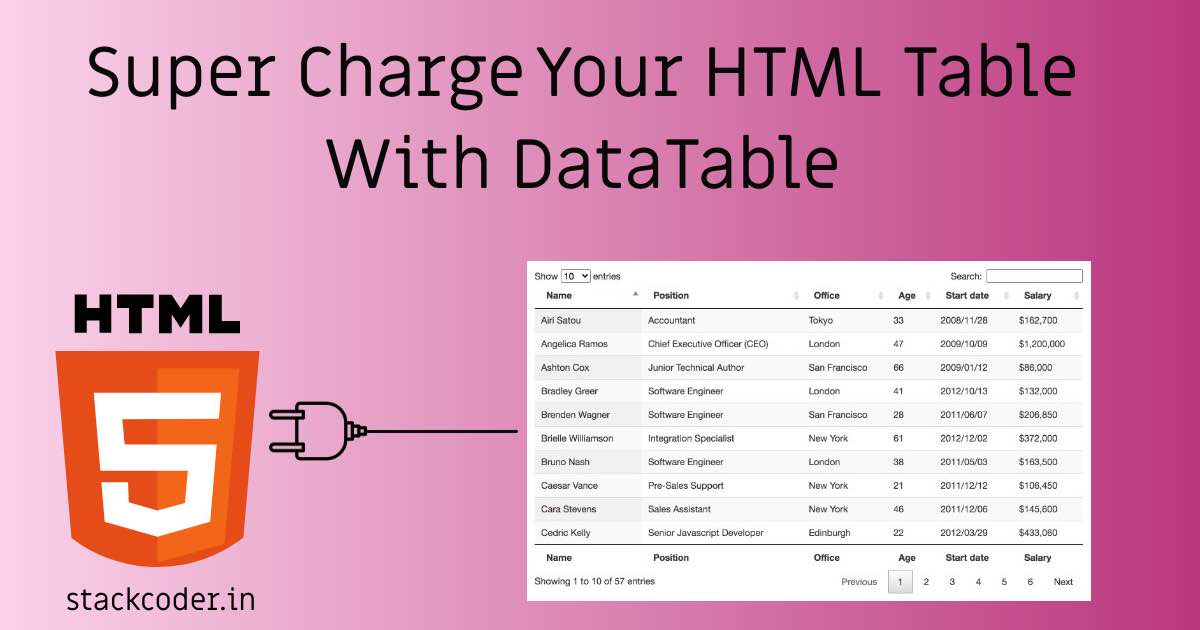In this article let’s add superpowers to your HTML Table. With a regular table you won’t be able to add Searching, Sorting & Pagination, Limiting Records Per Page, Exporting data in various formats, and much more.
But with the help of DataTable, we can implement with the breeze.
We will be covering the following in this article
- Downloading DataTables & CDN Usage
- HTML Template Using CDN’s
- HTML Table
- Add DataTable Magic To Above Table
- Basic Full Example Demo
- Disabling Feature You Don’t Need
- Customize Length Menu
- Number Of Rows Displayed Per Page
- Ordering Your Columns
- Final Thoughts On Client Side DataTables And Whats Next?
Note: Code available in GitHub @ Client-Side DataTable
Step 1 - Downloading DataTables
I will use CDN (Content Delivery Network) instead of downloading and placing them in my HTML file. But if would like to work offline then please go ahead and use the URLs to download the content and save them with respective file names.
jQuery
CDN / Download URL - jQuery CDN
jQuery DataTable Library
CDN / Download URL - DataTable CDN
DataTable CSS
CDN / Download URL - DataTable CSS
That’s it 3 files.
Step 2 - HTML Template Using CDN’s
Once we use the above files in our HTML file then it will look like the following
<!DOCTYPE html>
<html lang="en">
<head>
<meta charset="UTF-8">
<title>DataTable Demo</title>
<!-- DataTable CSS File -->
<link rel="stylesheet" href="https://cdn.datatables.net/1.10.21/css/jquery.dataTables.min.css">
</head>
<body>
<!-- jQuery File -->
<script src="https://code.jquery.com/jquery-3.5.1.js"></script>
<!-- jQuery DataTable Javascript File -->
<script src="https://cdn.datatables.net/1.10.21/js/jquery.dataTables.min.js"></script>
</body>
</html>
You can even download the assets using CDN URLs by downloading them and adding its path in your HTML file.
Step 3 - HTML Table
NOTE: Make sure to add
**thead**and**tbody**tags for tables else datatable won’t work
Basically we will have our HTML Table as follows. Observe **thead, tbody, tfoot** tags
<table id="datatable" style="width:100%">
<thead>
<tr>
<th>Name</th>
<th>Position</th>
<th>Office</th>
<th>Age</th>
<th>Start date</th>
<th>Salary</th>
</tr>
</thead>
<tbody>
<tr>
<td>Tiger Nixon</td>
<td>System Architect</td>
<td>Edinburgh</td>
<td>61</td>
<td>2011/04/25</td>
<td>$320,800</td>
</tr>
<tr>
<td>Garrett Winters</td>
<td>Accountant</td>
<td>Tokyo</td>
<td>63</td>
<td>2011/07/25</td>
<td>$170,750</td>
</tr>
</tbody>
<tfoot>
<tr>
<th>Name</th>
<th>Position</th>
<th>Office</th>
<th>Age</th>
<th>Start date</th>
<th>Salary</th>
</tr>
</tfoot>
</table>
Don’t forget to add **id=“datatable” **in , you can name as per your convenience. You can even use the class name here.
Using this **id="datatable"** we will initialize DataTable later.
#html