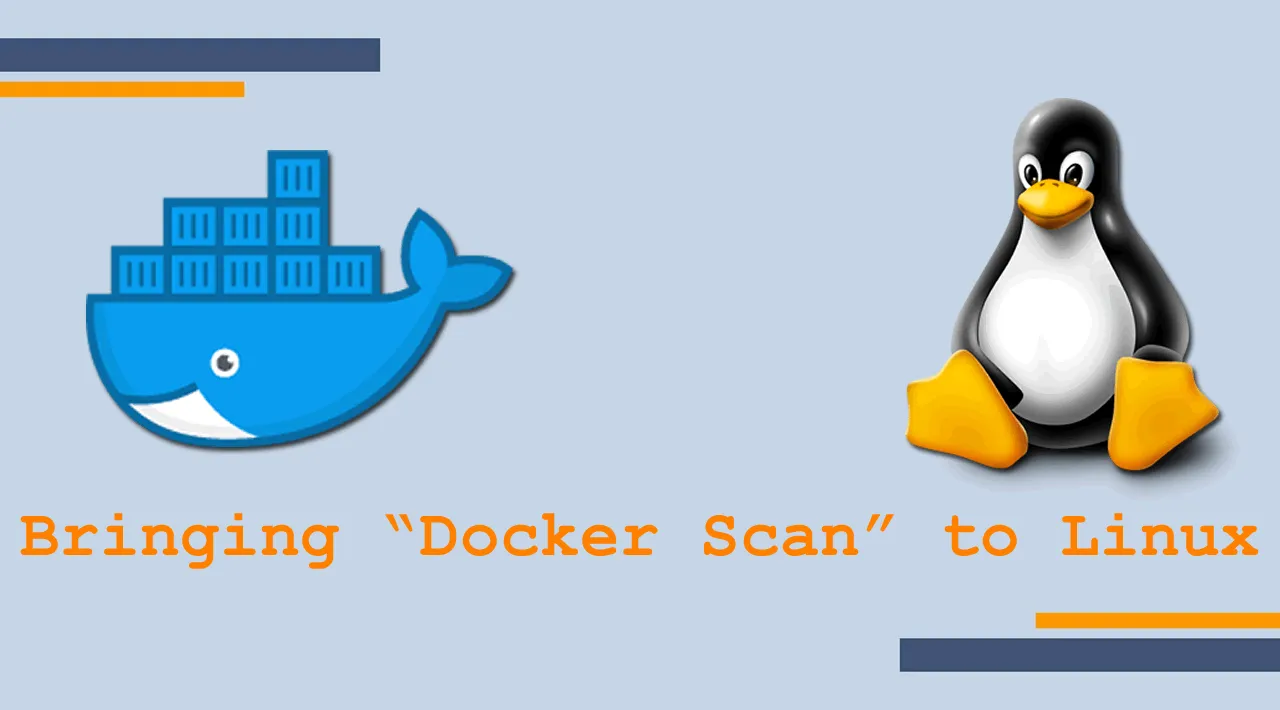At the end of last year we launched vulnerability scanning options as part of the Docker platform. We worked together with our partner Snyk to include security testing options along multiple points of your inner loop. We incorporated scanning options into the Hub, so that you can configure your repositories to automatically scan all the pushed images. We also added a scanning command to the Docker CLI on Docker Desktop for Mac and Windows, so that you can run vulnerability scans for images on your local machine. The earlier in your development that you find these vulnerabilities, the easier and cheaper it is to fix them. Vulnerability scan results also provide remediation guidance on things that you can do to remove the reported vulnerabilities. Some of the examples of remediation include recommendations for alternative base images with lower vulnerability counts, or package upgrades that have already resolved the specified vulnerabilities.
We are now making another update in our security journey, by bringing “docker scan” to the Docker CLI on Linux. The experience of scanning on Linux is identical to what we have already launched for Desktop CLI, with scanning support for linux/amd64 (x86-64) Docker images. The CLI command is the same docker scan, supporting all of the same flags. These flags include the options to add Dockerfiles with images submitted for scanning and to specify the minimum severity level for the reported vulnerabilities.
#docker #linux #security