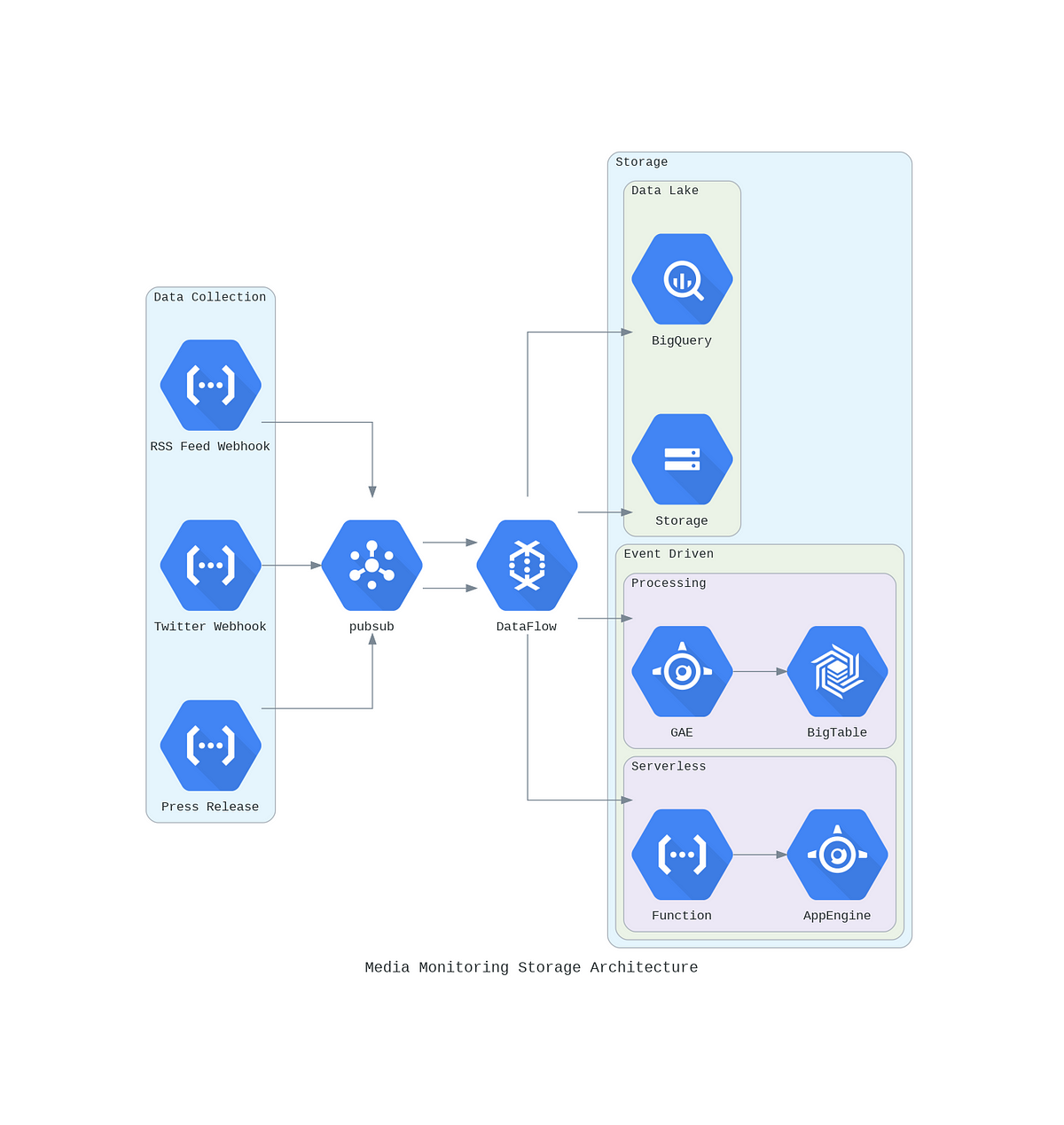Some Backstory
Earlier this week I stumbled across a Python library with a pretty compelling value proposition. This library is called Diagrams, and as its namesake states it creates diagrams. These diagrams that are produced are generally what I would create by clumsily pasting images into draw.io or Google Diagrams after which I would wasting hours aligning everything correctly. In addition to that exhausting process when I later needed to update these diagrams needing to lift and shift more than half of the components just for a few changes to the architecture. After investigating library further I was able to see that it was able to alleviate this thorn in my side.
Getting Started With Your Own Diagrams
The first requirement to get started with building some of these diagrams is having Python 3.6 or higher installed. Once this is the case you will need to install GraphViz as this is what renders the diagrams. The Github repository actually has a pretty decent “Getting Started” section as well so if you need help installing anything feel free to refer to that here. Which once you have installed the library “diagrams” with your favorite Python package manager you are ready to start creating.
#diagrams #python #software-development #automation #programming