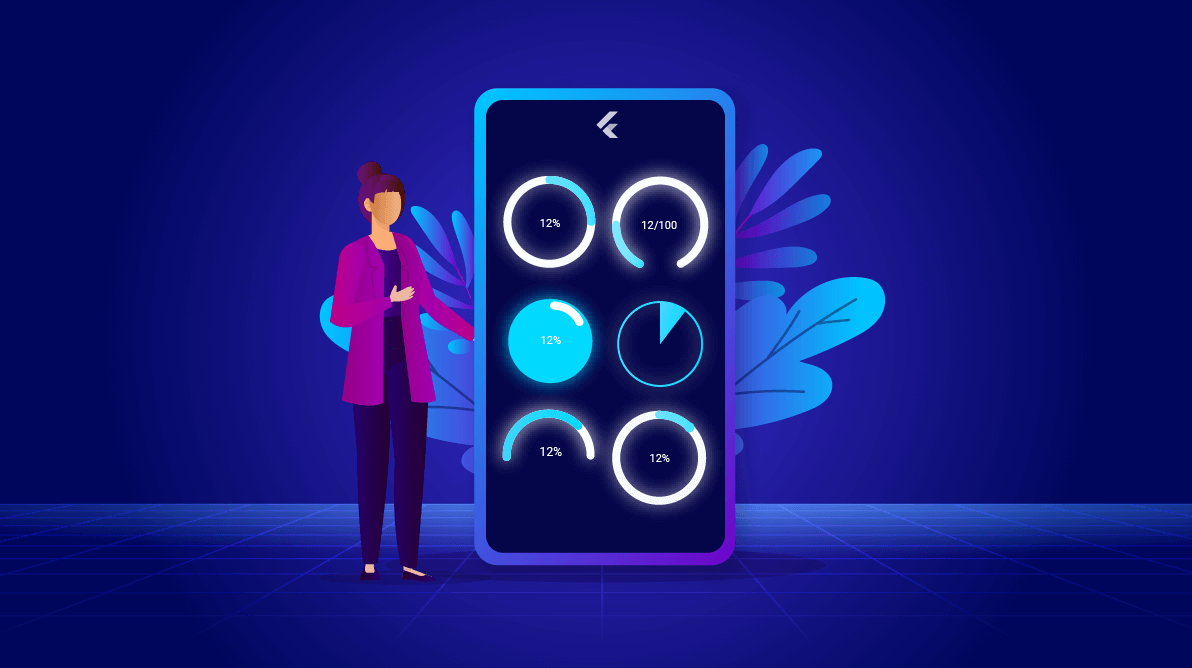The Syncfusion Flutter Radial Gauge widget is a multi-purpose data visualization widget. It can be used to visualize different types of data and display the progress of various processes in circular format.
We have already published blogs on different use cases, such as the creation of a speedometer and temperature monitor, using the Flutter Radial Gauge. To continue these use-case series posts, we are now going to create different styles of animated circular progress indicators using the Syncfusion Flutter Radial Gauge.
The circular progress bar is used to visualize the progress of work or an operation such as a download, file transfer, or installation. It can be used for showing different progress states such as:
- Determinate
- Indeterminate
- Segmented progress
I’ve separated designing various styles for circular progress bars into a two part blog. In this first part, you will learn about building different styles of a determinate-type circular progress bar.
#flutter #mobile #web #progress bar control #radial gauge