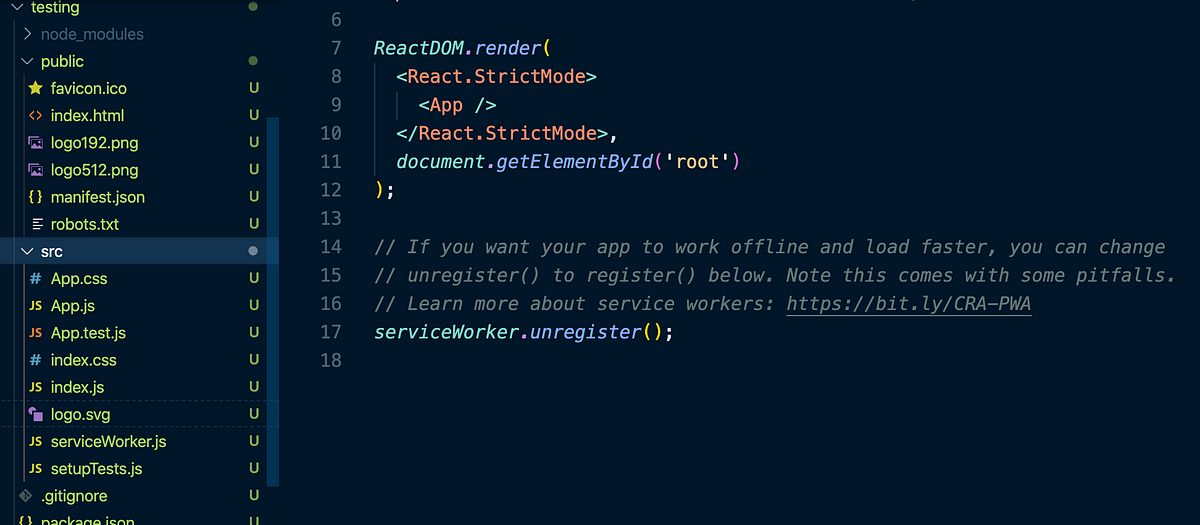JavaScript is one of the most popular programming language for front end developer, and it is part of the fundamentals to learning a tech stack. But just learning JavaScript is not enough, most of the time when programmers work on a project, we need to use some kind of frameworks to back up the vanilla JavaScript. React is one of the most popular JavaScript frameworks along with Angular and Vue. That being said, each framework has its own strengths and weaknesses. React being a smaller library and easier to start with as a beginner, while Angular is a bigger framework with lots of codes written in TypeScript. Let us dive deeper into React and what tips that I have learned while building projects with react.
First thing first, to start building a new react project, the most convenient way to do so is with terminal command npx create-react-app followed by the project name. React is developed by Facebook, and it is very simple to use and comes with very detailed instructions and documentations, with create-react-app, react gives us a lot of structured files and setups that we can mitigate and start building our project asap. As we can see from the snippet below, react has built out the DOM render for our project along with some starter logo image and test files. Notice on the top where it says node_modules folder and it is grayed out, node modules is the folder with all the libraries for React and that folder will not be uploaded to GitHub since it is a very large folder with hundreds of files, which will consume a lot of time when it comes to uploading and saving the files to GitHub. (Check out my other blog about Git & GitHub tutorial). On that note, create-react-app gave us a file called .gitignore, as the name applies, it ignores the files when using git commands. (node_modules is one of the folders/files that will be ignored when it is time to upload the files to GitHub).
#react #reactjs #javascript #react-project #react-router