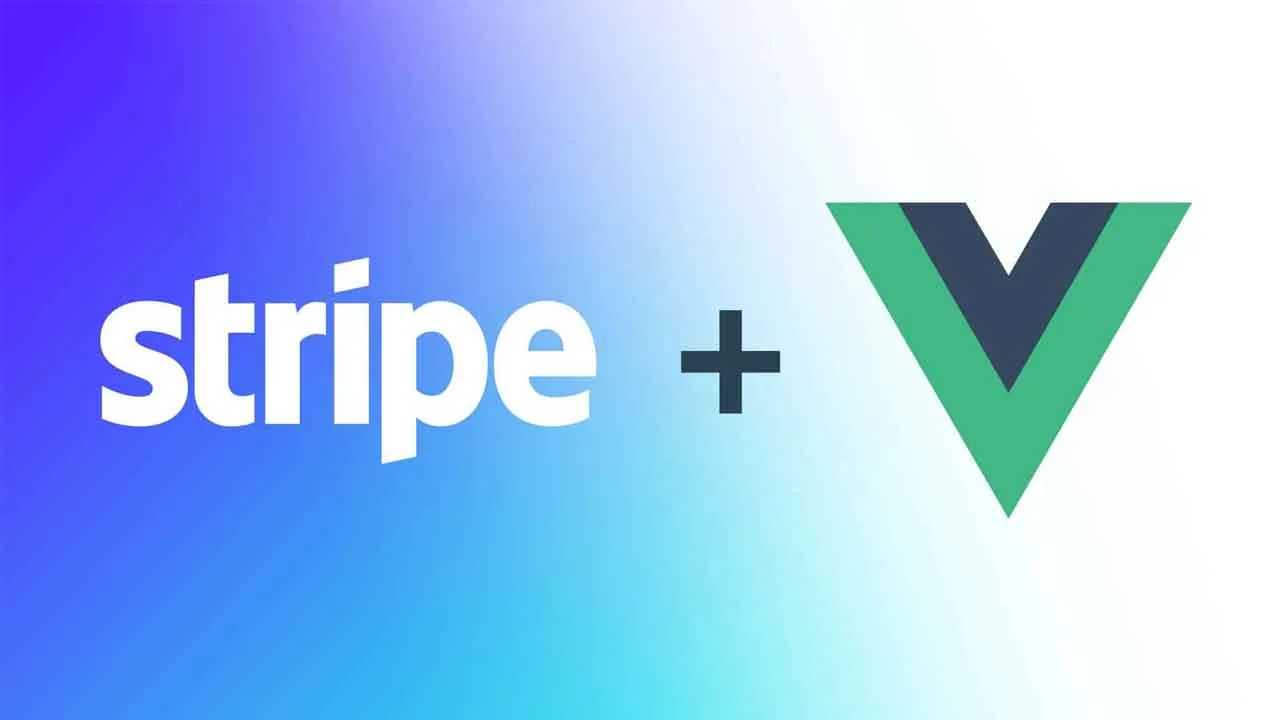A Thin Vue 3 Wrapper for Stripe.js
Vue Use Stripe
This is a thin Vue 3 wrapper (0.7 KB gzipped) for Stripe.js written in TypeScript. It simply provides a function (Vue hook) to create Stripe elements and a component that conveniently emits events.
Support for Vue 2 was added in 0.1.0 via vue-demi.
Installation
Add Stripe.js to index.html as recommended by Stripe:
<script async src="https://js.stripe.com/v3/"></script>
Alternatively, install @stripe/stripe-js and import it in your project to automatically add the previous script tag as a side effect:
// main.js
import '@stripe/stripe-js'
Install this wrapper:
yarn add vue-use-stripe
If you are using TypeScript, make sure you also install the mentioned @stripe/stripe-js library as well to get proper types for Stripe. Note that, if you are adding the script tag direclty to index.html, then @stripe/stripe-js can be installed as a dev dependency (it will only be used for types, not bundled in your app).
Usage
Vue 3 in ESM environment
import { defineComponent, ref } from 'vue'
import { useStripe, StripeElement } from 'vue-use-stripe'
export default defineComponent({
components: { StripeElement },
setup() {
const event = ref(null)
const {
stripe,
elements: [cardElement],
} = useStripe({
key: process.env.VUE_APP_STRIPE_PUBLIC_KEY || '',
elements: [{ type: 'card', options: {} }],
})
const registerCard = () => {
if (event.value?.complete) {
// Refer to the official docs to see all the Stripe instance properties.
// E.g. https://stripe.com/docs/js/setup_intents/confirm_card_setup
return stripe.value?.confirmCardSetup('<client-secret>', {
payment_method: {
card: cardElement.value,
},
})
}
}
return {
event,
cardElement,
registerCard,
}
},
})
<template>
<StripeElement :element="cardElement" @change="event = $event" />
<button @click="registerCard">Add</button>
<div v-if="event && event.error">{{ event.error.message }}</div>
</template>
Vue 2
Install @vue/composition-api as a dependency. Everything else should be similar to the example above for Vue 3.
Downloading directly from CDN
Make sure vue-demi is included before vue-use-stripe:
<script src="https://unpkg.com/vue@3"></script>
<!-- if using Vue 2 -->
<!-- <script src="https://unpkg.com/@vue/composition-api@1.0.0-rc.1"></script> -->
<script src="https://unpkg.com/vue-demi"></script>
<script src="https://unpkg.com/vue-use-stripe"></script>
<script>
const { useStripe, StripeElement } = window.VueUseStripe
// Same as Vue 3 example above
</script>
API
useStripe(options: StripeOptions): {
// Reactive reference to the Stripe instance (created using `window.Stripe`) with proper typings
stripe: Ref<Stripe | null>;
// Reactive reference to the internal elements instance (Stripe.elements(...)).
// This allows creating Stripe elements manually (optional):
// stripeElements.create('card', { <options> })
stripeElements: Ref<StripeElements | null>;
// Array of elements created out of `StripeOptions.elements` array
elements: Ref<any>[];
}
type StripeOptions = {
// Stripe API key
key: string;
// Array of elements to be created
// See the following link for possible types and options:
// https://stripe.com/docs/js/elements_object/create_element?type=card
// E.g. `[{ type: 'card', options: { hidePostalCode: true } }, { type: 'fpxBank' }, ...]
elements?: { type: string; options: object }[];
// Stripe constructor options: https://stripe.com/docs/js/initializing
constructorOptions?: object;
// Elements constructor options: https://stripe.com/docs/js/elements_object/create
elementsOptions?: object;
}
Note: StripeOptions.elements array is optional. Alternatively, create elements manually using the returned stripeElements.
The <StripeElement /> component will emit any event created by the internal element: change, ready, click, focus, blur.
Download Details:
Author: frandiox
Source Code: https://github.com/frandiox/vue-use-stripe
#vue #vuejs #javascript