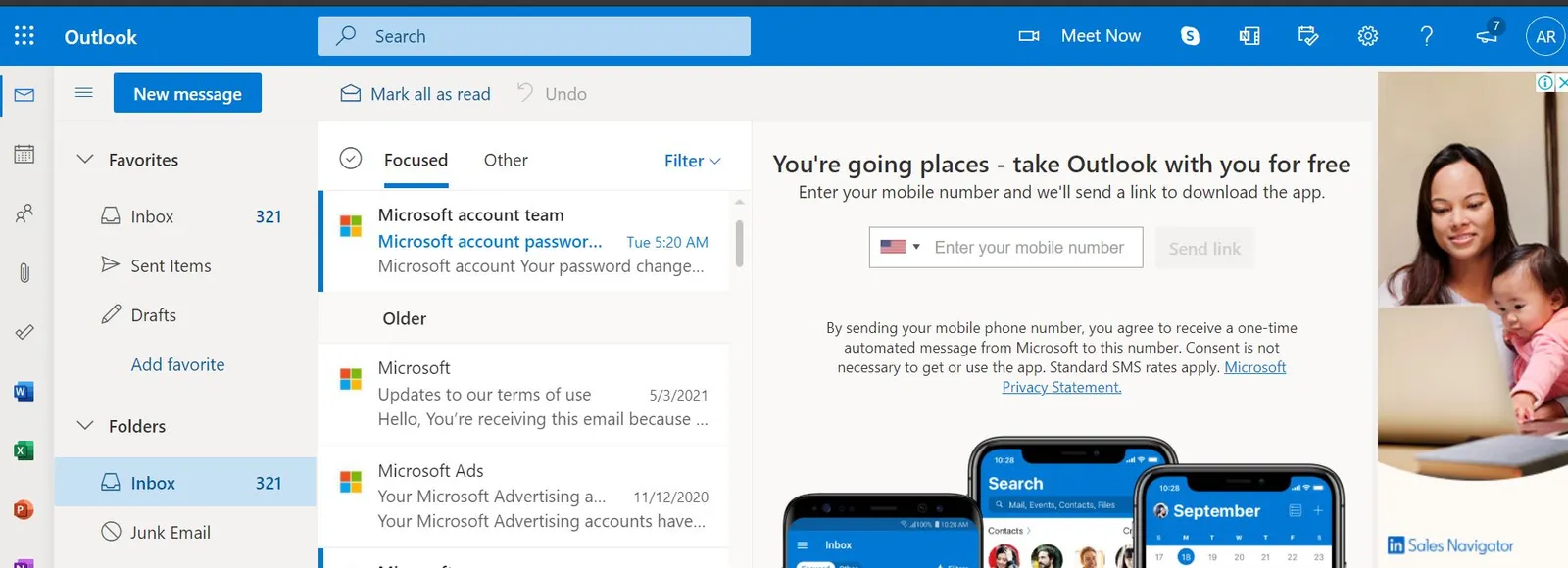How To Block The Promotional Emails On My Outlook Account?
These days, people are frustrated with the spam mails. Everyday, when they open the email account, their mailbox is filled with the email’s garbage. Specially, the first page of inbox gets full with the sales or other promotional.
Due to which, sometimes users might ignore the important mail related to their work. Later, when they get to know about it, they have to regret it.
Same thing happens with the outlook users as well. so the question why are you receiving so many spam mails on the outlook or hotmail account?
Well, that’s because you have given permission to them. Didn’t you get it?
Let me elaborate it for you.
When you go on a shopping or other sites. They will ask to you to fill the email address for the feedback or upcoming products. If you have subscribed for that. then have a permission to send you an promotional emails on your account.
Now some of you wondering about how to block the promotional emails on the outlook account? so I will not receive them in future.
Well, There are two methods to do that.
- Go to that particular email and then unsubscribe for that email.
- Create a new filter or email rule. So outlook will block those emails in the near future.
Here in this article, I am sharing both ways to stop receiving the promotional emails. you can choose any one. If that doesn’t work for you. you can jump to the second one.
Unsubscribe to the promotional emails-
- Open the outlook account on the computer. if you face any trouble during the login process, please visit: Why I can’t access the outlook account.
- Now open the promotional email that you don’t want to receive in future.
- On the top of that email, you will see a menu icon, click on it.
- Press the unsubscribe button.
Now in future, you will not receiving emails on the Hotmail account related to that particular service provider. if you are getting promotional emails from a multiple sources, you need to open each emails and click on the unsubscribe button separately.
Create a rule to block the promotional emails-
You can also create a rule for the promotional emails and mark them as an spam mail. So whenever someone will send you an email in future, it will be gone into the junk or trash folder.
Generally, the promotional emails have a similar word – sales, 70% off, etc. you can target these words to filter the emails.
Or if you are getting the promotional emails from some specific emails, you can target that domain. Here is the guide to create a rule for outlook.
- First of all, you need to click on the outlook application.
- Go to the settings on the outlook account.
- Click on the create a outlook rule.
- Enter the common words in the body and subject. If you want to block particular domain, then you need to enter that in the from section.
- Now select the action mark as spam.
- Finally, click on the apply filter.
Now in future, if someone will send you any new promotional emails. it will be gone into the junk or spam folder.