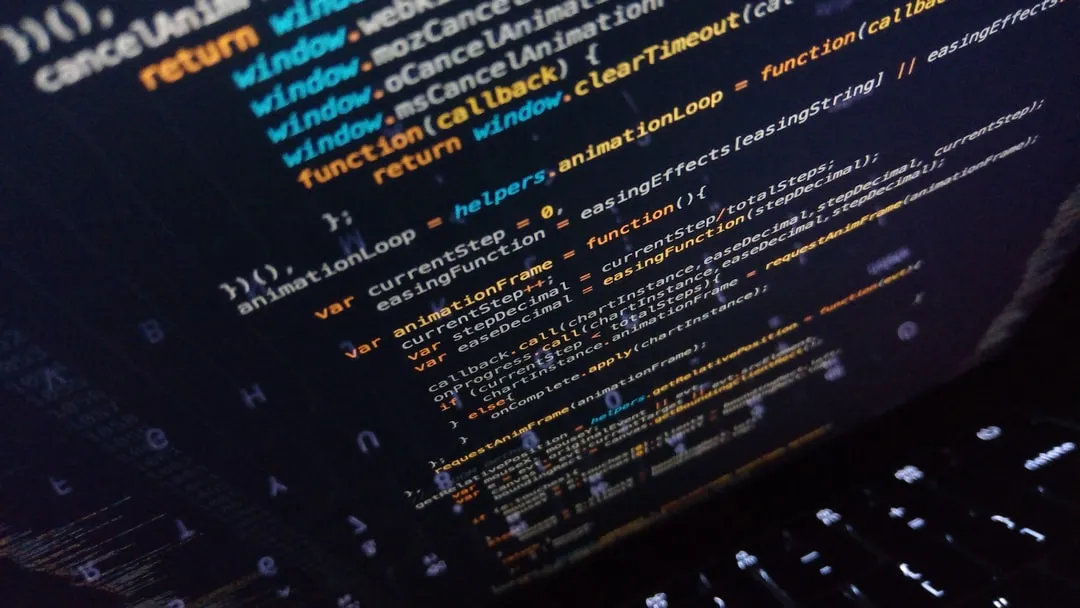Puppeteer probably is the best free web scraping tool on the internet. It has so many options and is very easy to use once you get the hang of it. The problem with it is that it is too complicated and the average developer might be overwhelmed by the vast options it offers.
As a veteran in the web scraping industry and the proxy world, I’ve gathered five puppeteer tricks (with code examples), which I believe help you with the daunting task of web scraping when using Puppeteer and how they will help you avoid detection.
So, What is Puppeteer?
Puppeteer is an open-source Node.js library developed and maintained by Google. It is based on Chromium, the open version of Chrome, and can do almost any task a human can perform on a regular web browser. It has a headless mode, which allows it to run as code in the background, without actually rendering the pages, and thus reduces a lot of the resources needed to run it.
Google’s maintenance of this library is fantastic, with new features and security updates regularly added a clear and easy-to-use API, and user-friendly documentation.
What is Web Scraping?
Web Scraping is the automatic version of surfing the web and collecting data. The internet is full of content and user-generated content (UGC), so you can scrape countless data points.
However, most of the valuable data is in these popular websites, which are being scraped daily are Google search results, eCommerce platforms like Amazon, Walmart, Shopify, Travel websites, hotels you get the deal. Most companies or individuals who perform web scraping are looking for data to improve their sales, search rankings, keyword analysis, price comparison, and so on.
What Is the Difference Between Web Crawling and Web Scraping?
Web scraping and web crawling are very similar terms, and the confusion between them is natural. The main difference between web scraping and web crawling revolves around the type of operation/activity that the user is doing.
Web crawling moves around a website and collects links, and optionally goes through those links and collects and aggregates data or additional links. It is called crawling because it works like a spider that crawls through a website; this is why crawlers are often called spiders by some developers.
Web Scraping on the other hand is task-oriented. It’s targeting a predefined link and retrieves the data from it and sends it to the database.
Usually, a data collection is built around a combination of those two approaches, which means getting the links to scrape with a web crawler/spider and then scraping the data from those pages with a scraper.
#web scraping #puppeteer #web crawling web scraping