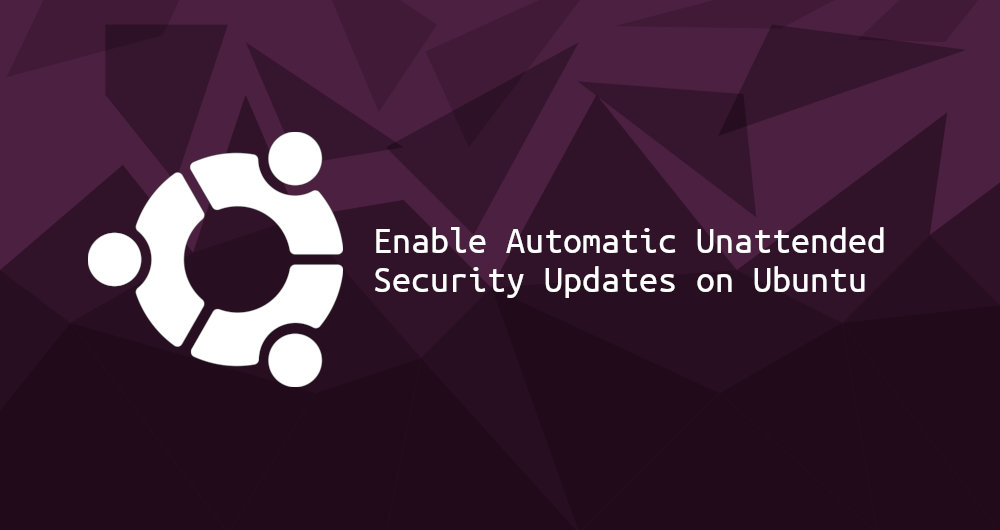
Regularly updating your Ubuntu system is one of the most important aspects of overall system security. If you don’t update your operating system’s packages with the latest security patches, you are leaving your machine vulnerable to attacks.
When managing multiple Ubuntu machines, manually updating the system packages may be time-consuming. Even if you manage a single system sometimes you may overlook an important update. This is where automatic unattended updates come handy.
In this tutorial, we will walk through how to configure automatic unattended updates on Ubuntu 18.04. The same steps apply for any Ubuntu-based distribution, including Kubuntu, Linux Mint, and Elementary OS.
Prerequisites
Before continuing with this tutorial, make sure you are logged in as a user with sudo privileges.
#ubuntu 18.04 #automatic updates #ubuntu
