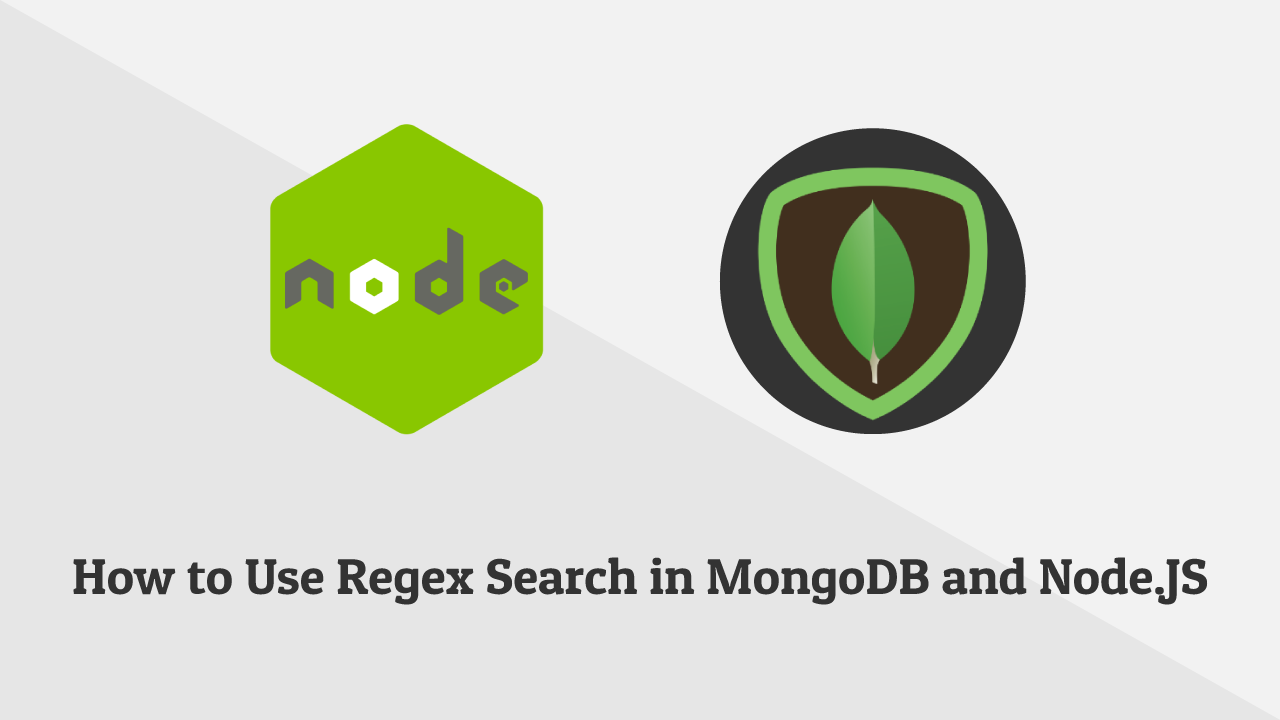How to Use a SQL Like and Regex Search in MongoDB and Node.JS
In this article we will know how to use Regex to search in MongoDB like the SQL Like Statement
To select the documents from a collection, you can use the db.collection.find() method. To select all documents in the collection, pass an empty document as the query filter document to the method.
In the shell, copy and paste the following to return all documents in the members collection.
db.members.find({})
To format the results, append the .pretty() to the find operation:
db.members.find({}).pretty()
Searching for Word Using Regex
Now that we are using .find() to query our collection, we can actually modify our syntax ever so slightly and begin searching for matches based on a word or phrase that may be a partial match within a given field, similar to the LIKE operator for SQL engines.
The trick is to utilize regular expressions (or regex for short), which is basically a text string that defines a search pattern. There are a number of regex engines that are written in slightly different syntax, but the fundamentals are all basically the same, and in this case, MongoDB uses the Perl Regex (PCRE) engine.
At the most basic level, a regex expression is a string (series of characters) enclosed on both sides by a single slash (/).
For example, if we want to use regex to perform the same query as above and find out how many members serve Neha, we can replace our string “Neha” with /Neha/ instead:
db.members.find( { name: /Neha/ } )
But imagine we want to find the number of restaurants where borough starts with the first three characters “Neha”. We’d modify our regex very slightly, like so:
db.members.find( { name: /^Neha/ } )
The caret character (^) specifies the location in our string which should be the beginning, so if we had a document where those three letters were in the middle of the field, we wouldn’t get a match.
This informs the regex engine that we want to the search to be case insensitive, matching regardless of upper or lowercase. We also added the special i flag following our regex closing slash (/):
db.members.find( { name: /Neha/i } )
Using variable regex with MongoDB in Node.JS
var search ='Neha';
db.members.find(name: new RegExp(search)) //For substring search, case sensitive.
db.members.find(name: new RegExp('^' + search + '$')) //For exact search, case sensitive
db.members.find(name: new RegExp(search, ‘i')) //For substring search, case insensitive
db.members.find(name: new RegExp('^' +search + '$', 'i')); //For exact search, case insensitive
Happy Coding!
Please like and share so I have the motivation to continue sharing!
#mongodb #nodejs #regex #node.js #node