Do you want to reach your content to a larger audience? Adding a Facebook like and share post button can do the trick and exponentially increase the visibility of your piece of work.
In this convenient guide, we will share how to add Facebook Like and Share Button in a Blog post in the Laravel 8 application using the Facebook JavaScript SDK.
We will try to answer how to share a post on social media via Laravel, how to add Facebook share button in Laravel, and how to add a like post button in Laravel through this Laravel 8 Facebook Like and Share Button tutorial.
How to Add Facebook Like and Share Post Button in Laravel
- Step 1: Install Laravel Project
- Step 2: Add Database Details
- Step 3: Model and Migrations
- Step 4: Add Fake Records with Tinker
- Step 5: Create Controller
- Step 6: Add Routes
- Step 7: Integrate Facebook Like and Share Button in Posts
- Step 8: Start Laravel App
#laravel #facebook #web-development #webdev #php
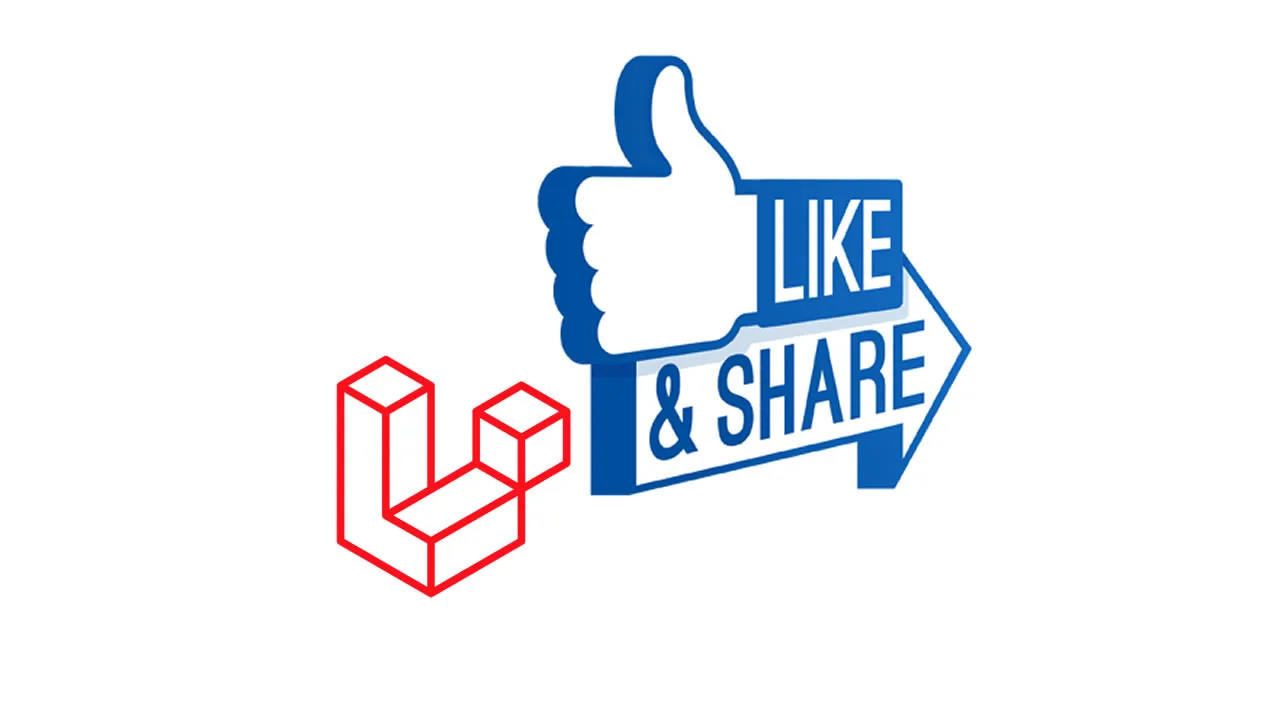
5.60 GEEK