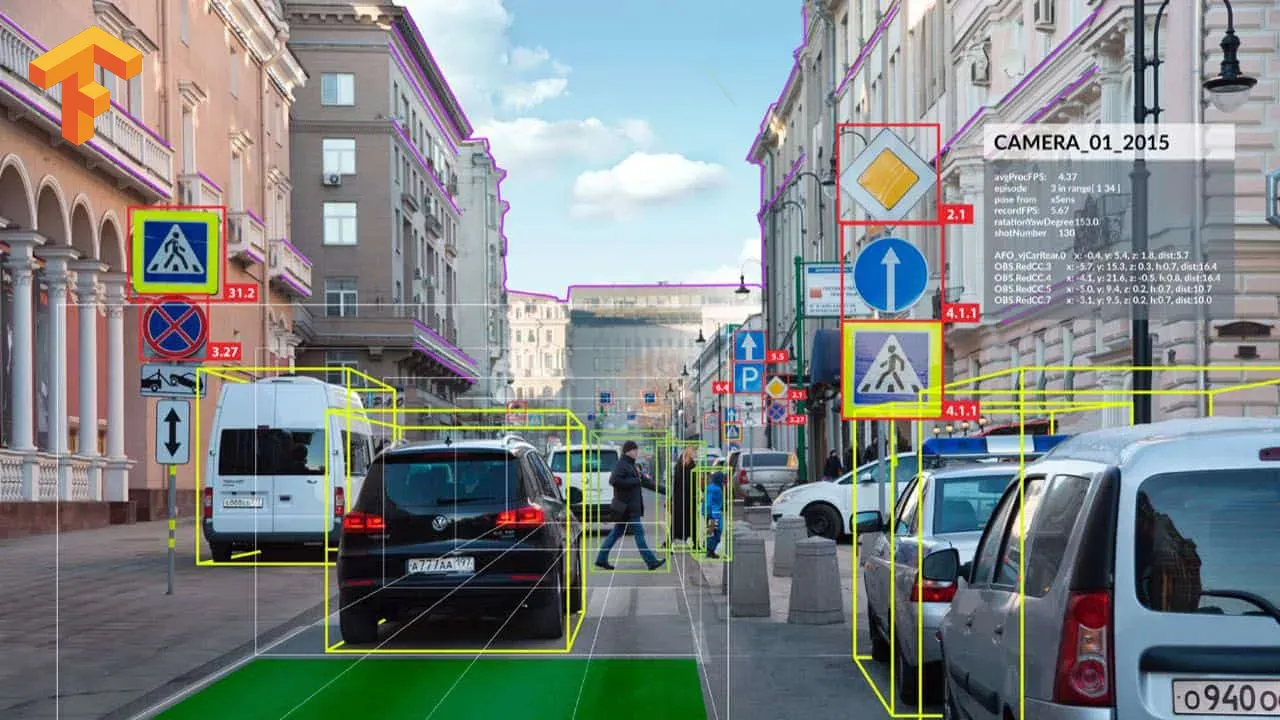TensorFlow-Object-Detection-on-the-Raspberry-Pi
Update 10/13/19: Setting up the TensorFlow Object Detection API on the Pi is much easier now! Two major updates: 1) TensorFlow can be installed simply using “pip3 install tensorflow”. 2) The protobuf compiler (protoc) can be installed using "sudo apt-get protobuf-compiler. I have updated Step 3 and Step 4 to reflect these changes.
Bonus: I made a Pet Detector program (Pet_detector.py) that sends me a text when it detects when my cat wants to be let outside! It runs on the Raspberry Pi and uses the TensorFlow Object Detection API. You can use the code as an example for your own object detection applications. More info is available at the bottom of this readme.
Introduction
This guide provides step-by-step instructions for how to set up TensorFlow’s Object Detection API on the Raspberry Pi. By following the steps in this guide, you will be able to use your Raspberry Pi to perform object detection on live video feeds from a Picamera or USB webcam. Combine this guide with my tutorial on how to train your own neural network to identify specific objects, and you use your Pi for unique detection applications such as:
- Detecting if bunnies are in your garden eating your precious vegetables
- Telling you if there are any parking spaces available in front of your apartment building
- Beehive bee counter
- Counting cards at the blackjack table
- And anything else you can think of!
Here’s a YouTube video I made that walks through this guide!
The guide walks through the following steps:
- Update the Raspberry Pi
- Install TensorFlow
- Install OpenCV
- Compile and install Protobuf
- Set up TensorFlow directory structure and the PYTHONPATH variable
- Detect objects!
- Bonus: Pet detector!
The repository also includes the Object_detection_picamera.py script, which is a Python script that loads an object detection model in TensorFlow and uses it to detect objects in a Picamera video feed. The guide was written for TensorFlow v1.8.0 on a Raspberry Pi Model 3B running Raspbian Stretch v9. It will likely work for newer versions of TensorFlow.
#tensorflow #raspberrypi #hardware #api #set up tensorflow's object detection api #a tutorial showing how to set up tensorflow's object detection api on the raspberry pi