This tutorial will be showing you how to install qBittorrent on CentOS 8/RHEL 8**. **qBittorrent is a free, open-source, fast and lightweight P2P BitTorrent client written in C++ / Qt, available for Linux, FreeBSD, MacOS and Windows. It aims to provide an open-source alternative to uTorrent, which is a very popular BitTorrent client among Windows users.
qBittorrent Features
- A uTorrent-like interface
- Supports main BitTorrent extensions like DHT, peer exchange, full encryption (Vuze compatible)
- It provides a good integrated search engine
- It also comes with UPnP port forwarding / NAT-PMP
- You can also remotely control it via the qBittorrent Web interface.
- Torrent creation tool
- And many more
Install qBittorrent on CentOS 8/RHEL 8 Desktop
qBittorrent is included in the EPEL software repository. You can easily install it on CentOS 8/RHEL 8 desktop by running the following command in a terminal window.
sudo dnf install epel-release
sudo dnf install qbittorrent qt5-qtsvg
Once installed, you can start qBittorrent from the application menu.
#centos #redhat #centos desktop #centos server #linux
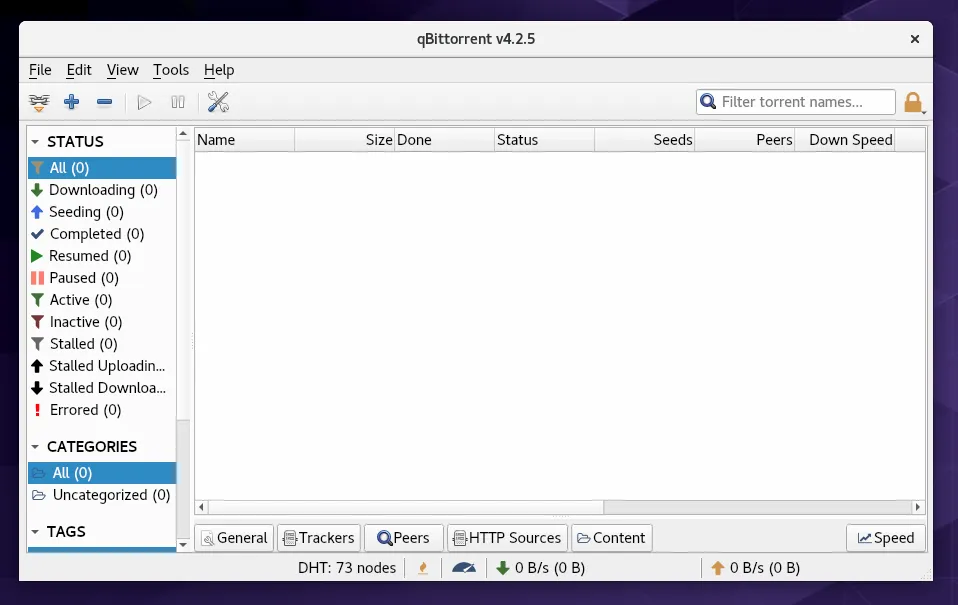
10.75 GEEK