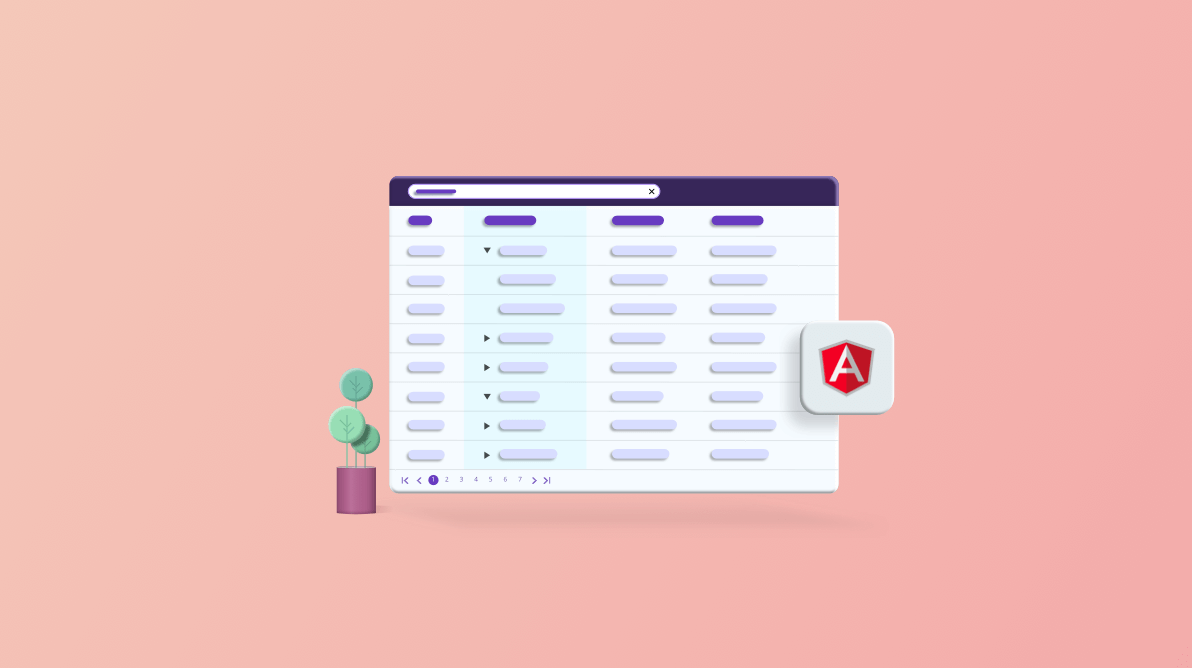The Syncfusion Angular Tree Grid is a feature-rich control used to visualize self-referential hierarchical (tree-like structure) data effectively in a tabular format. Its rich feature set includes many functionalities: data binding, editing, sorting, filtering, paging, aggregating rows, and exporting to Excel, CSV, and PDF formats. Though it has a vast set of built-in and custom features, sometimes one may need to customize Angular Tree Grid to match their requirement in several instances of their application.
At that point, the developer has to rewrite the customization code in every place of use in the application. This will be time-consuming and affect productivity.
One way to avoid this is by using reusable functions containing customizing codes. In other words, we can create a custom component that carries the customized Tree Grid inside it. Every customization is possible when using the Tree Grid inside a custom component. Thus, reworking can be avoided.
Let’s dive into the implementation of the custom component!
Component creation
I hope you have gone through the getting started with Angular Tree Grid documentation and Angular component overview and are familiar with this component’s basics.
Please follow these steps to create a custom reusable component from the Angular Tree Grid:
Step 1: First, let’s create the component file tree-component.ts. Pick a selector and inline template for the custom component. Then, provide them in the Angular Tree Grid component.
#angular #syncfusion #web