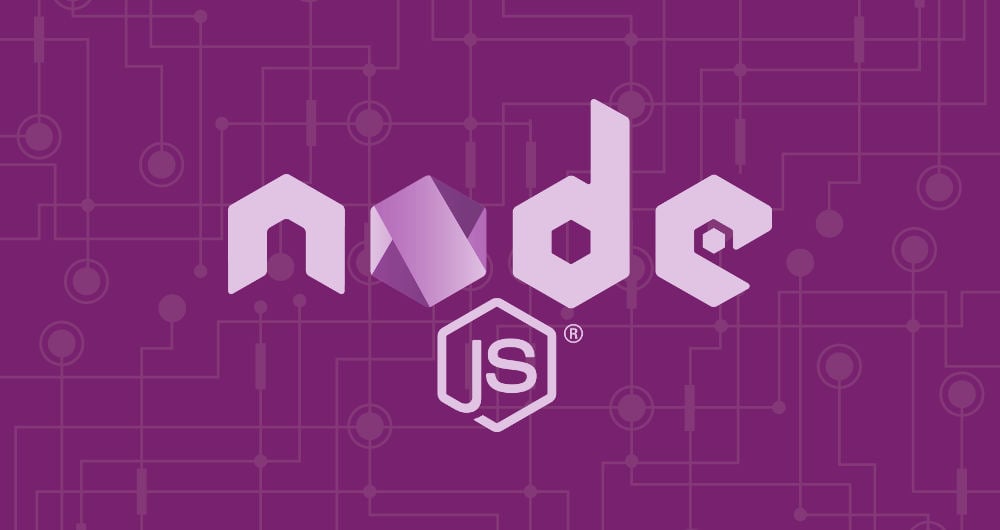Node.js is an open-source cross-platform JavaScript run-time environment that allows server-side execution of JavaScript code. This means that you can run JavaScript code on your machine as a standalone application, free of any web browser. Node.js is mainly used to build back-end server-side applications, but it is also very popular as a full-stack and front-end solution.
Npm is the default package manager for Node.js and the world’s largest software registry.
In this tutorial, we will show you several different ways of installing Node.js and npm on Ubuntu 18.04. The same instructions apply for any Ubuntu-based distribution, including Kubuntu, Linux Mint and Elementary OS.
If you need Node.js only as a local runtime for deploying Node.js applications then the simplest option is to install Node.js from the NodeSource repository. Developers should prefer installing Node.js using the NVM script.
Choose the installation option that is appropriate for your environment. It is best to consult the documentation of the Node.js application that you use to find out which Node.js versions are supported.
#npm #node.js #ubuntu #nvm