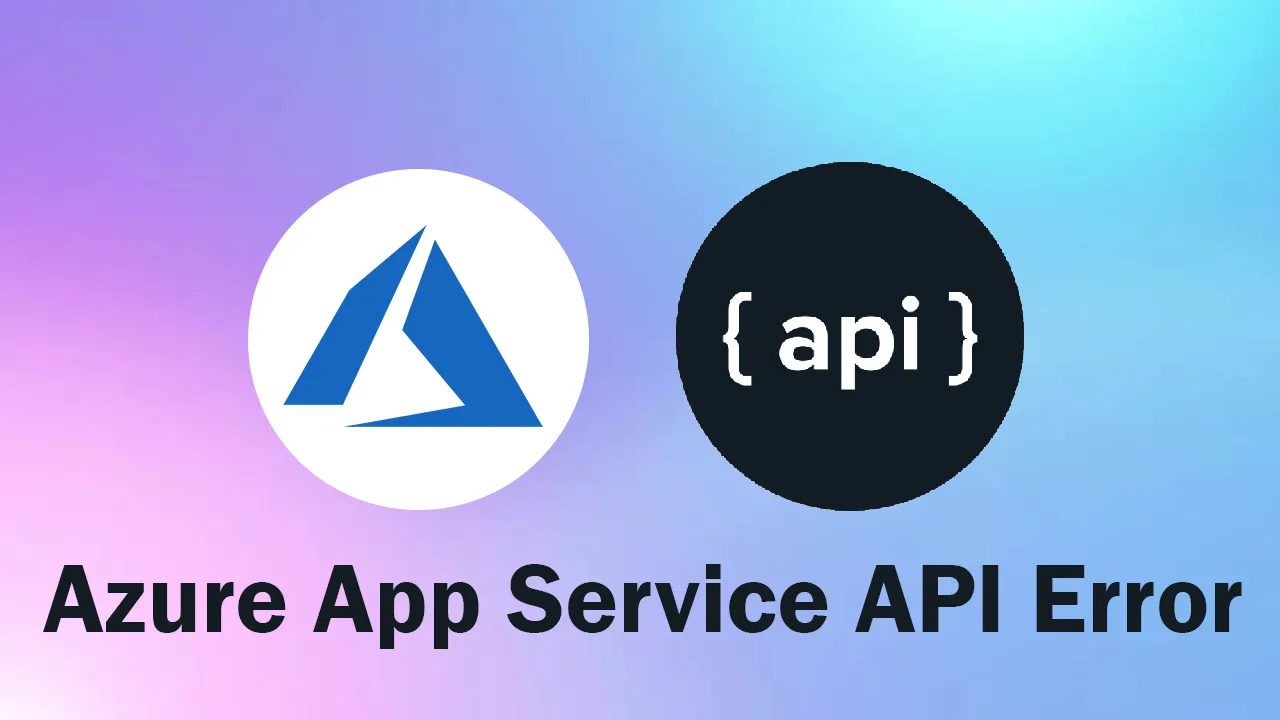While working on an Azure API which was created to access Azure SQL data, we have a requirement where we need to access Azure SQL table data and display it in a React-based SPFX web part on SharePoint online modern site. To achieve that we have created an Azure SQL database and created a table in that. We have created a RESTful web api which will be deployed as Azure APP. After deployment we are getting the error “An error has occurred” while accessing the API in the browser.
While debugging I figured that the api is working well on localhost.
It was a bit surprising to me that at first it was working on localhost but not after deployment of Azure app.
When I checked Azure SQL database “Set server firewall settings” I found that I have added my local machine IP in the allowed IP list to access
DB using SQL management studio. Hence I found it is working from my localhost. So, after finding the reason, I started checking which IP I need to provide in the allowed IP list in Azure SQL database “Set server firewall settings” so that my Azure app-deployed API will be able to access the Azure SQL, but the IP address is not known to me as I have not explicitly configured it for using any specific IP address.
#azure sql #azure #api