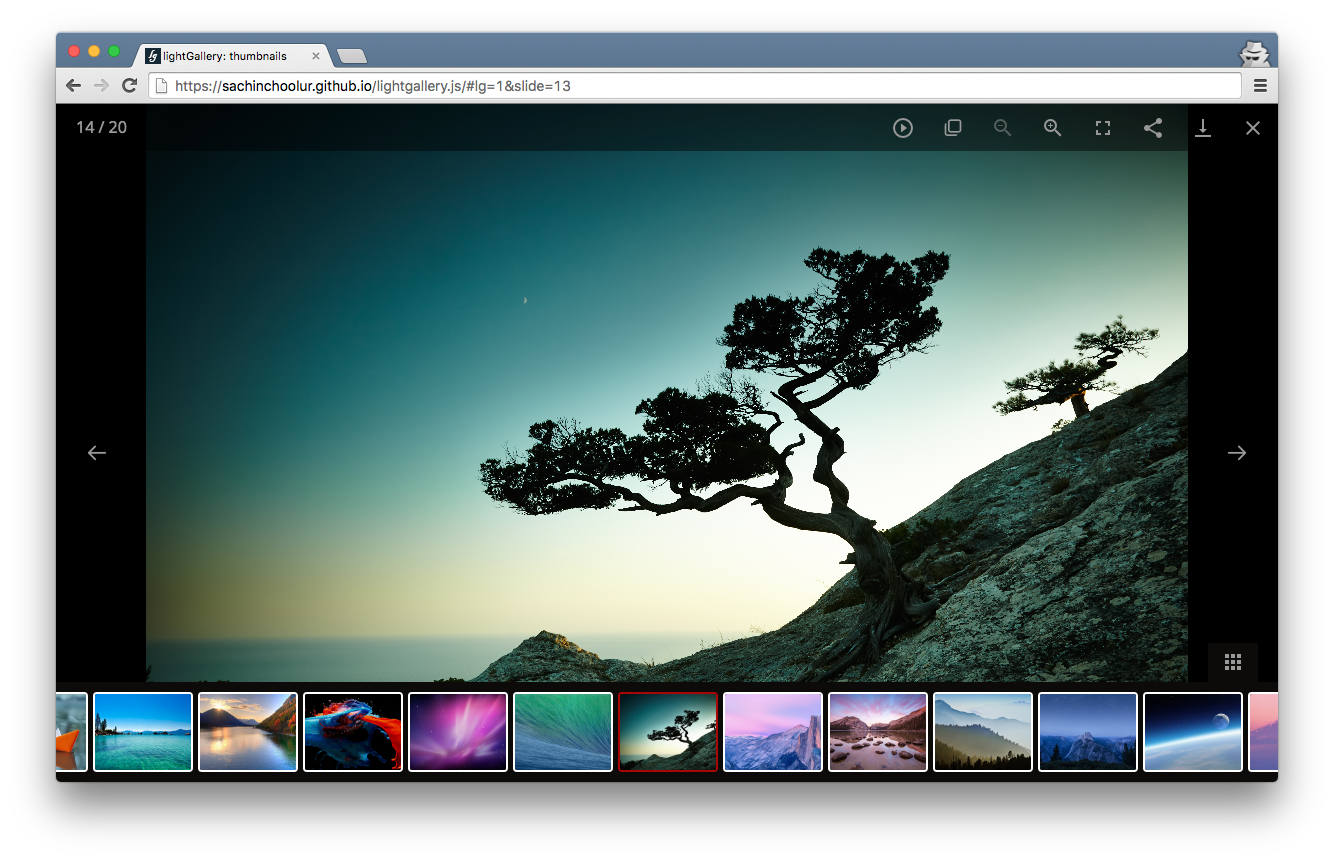Full featured JavaScript image & video gallery
lightgallery.js
Full featured JavaScript lightbox gallery. No dependencies.
Demo
Main features
- Fully responsive.
- Modular architecture with built in plugins.
- Touch support for mobile devices.
- Mouse drag supports for desktops.
- Double-click/Double-tap to see actual size of the image.
- Animated thumbnails.
- Social media sharing.
- YouTube, Vimeo, Dailymotion, VK and HTML5 video support.
- 20+ Hardware-Accelerated CSS3 transitions.
- Dynamic mode.
- Full screen support.
- Supports zoom.
- Browser history API.
- Responsive images.
- HTML iframe support.
- Multiple instances on one page.
- Easily customizable via CSS (SCSS) and Settings.
- Smart image preloading and code optimization.
- Keyboard Navigation for desktop.
- Font icon support.
- And many more.
Browser support
lightgallery supports all major browsers including IE 9 and above.
Installation
Install with Bower
You can install lightgallery using the Bower package manager.
bower install lightgallery.js --save
npm
You can also find lightgallery on npm.
npm install lightgallery.js
CDN
http://www.jsdelivr.com/projects/lightgallery.js
Download from GitHub
You can also directly download lightgallery from GitHub.
Include CSS and JavaScript files
First of all add lightgallery.css in the <head> of the document.
<head>
<link rel="stylesheet" href="css/lightgallery.css">
</head>
Then include lightgallery.min.js into your document. If you want to include any lightgallery plugin you can include it after lightgallery.min.js.
<body>
...
<script src="js/lightgallery.min.js"></script>
<!-- lightgallery plugins -->
<script src="js/lg-thumbnail.min.js"></script>
<script src="js/lg-fullscreen.min.js"></script>
</body>
Lightgallery also supports AMD, CommonJS and ES6 modules. When you use AMD make sure that lightgallery.js is loaded before lightgallery modules.
require(['./lightgallery.js'], function() {
require(["./lg-zoom.js", "./lg-thumbnail.js"], function(){
lightGallery(document.getElementById('lightgallery'));
});
});
The markup
lightgallery does not force you to use any kind of markup. You can use whatever markup you want. But i suggest you to use the following markup. Here you can find the detailed examples of different kinds of markup.
<div id="lightgallery">
<a href="img/img1.jpg">
<img src="img/thumb1.jpg">
</a>
<a href="img/img2.jpg">
<img src="img/thumb2.jpg">
</a>
...
</div>
Call the plugin
Finally you need to initiate the gallery by adding the following code.
<script>
lightGallery(document.getElementById('lightgallery'));
</script>
Support lightgallery
If you like lightgallery please support the project by staring the repository or tweet about this project.
Resources
Demos
- Thumbnails
- YouTube, Vimeo Video Gallery
- HTML5 Video Gallery
- Transitions
- Dynamic
- Events
- Methods
- Iframe. External websites, Google map etc.
- Captions
- Responsive images
- Gallery with fixed size
- HTML Markup
- Facebook comments
- Easing
- History/hash plugin
- Social media share
Built in modules
- Thumbnail - GItHub - Docs
- Autoplay - GItHub - Docs
- Video - GItHub - Docs
- Fullscreen - GItHub - Docs
- Pager - GItHub - Docs
- Zoom - GItHub - Docs
- Hash - GItHub - Docs
- Share - GItHub - Docs
Download Details:
Author: sachinchoolur
Live Demo: https://sachinchoolur.github.io/lightgallery.js/
GitHub: https://github.com/sachinchoolur/lightgallery.js
#javascript