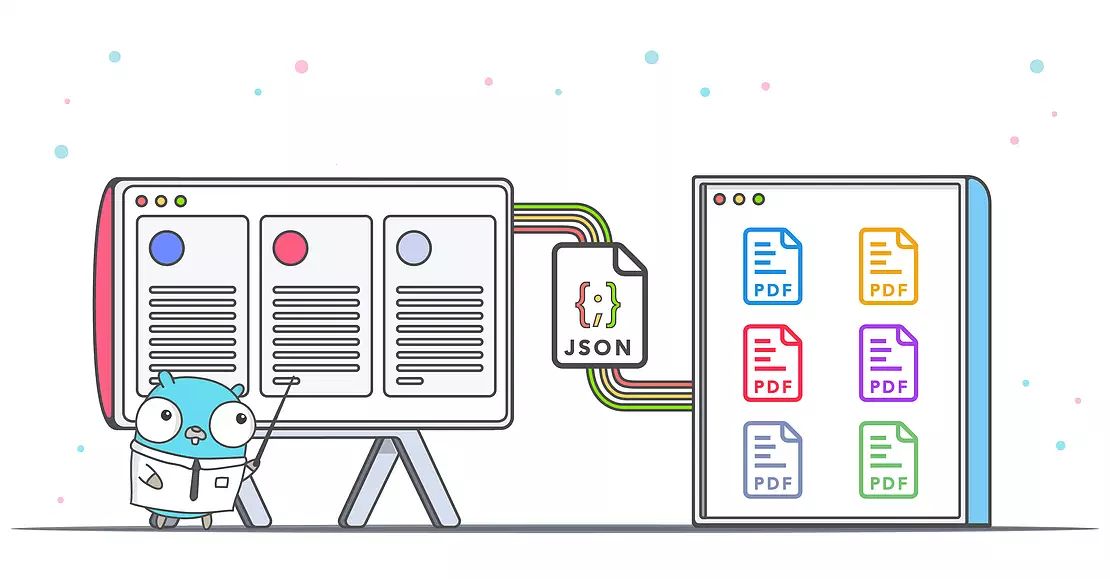PDF forms are a convenient tool for gathering and storing information about your customers, users, or employees. For example, you can collect data from your website and insert it into PDF forms by injecting values from JSON files to create everlasting PDFs, i.e. PDF files that have been flattened and made uneditable.
Go is often called the language of the cloud (for good reason) and enables you to create powerful programs and deploy as a single independent binary for convenient deployment in minimal Docker containers or otherwise. It is perfect for microservices and its blazing speed enables you to beat the rest of the class. Thus by processing PDFs in Go gives you fantastic performance, cloud-native applications, and simplicity, much higher security compared to C-based applications.
You might have applications downloadable as PDF forms from your website that users could fill in and send via email or collect the data through forms on your website. Each application you could store for processing and then create a flattened copy which is essentially the form with the data filled out, but has been flattened where the values have been embedded into the content and become an uneditable part of the document.
The next step would be to flatten the PDF form to ensure the immutability of the information. You can now archive the PDFs for your records and email a copy to your customer, user, or employee. This is one use case of how you can fill and flatten PDF forms to smoothen your business processes.
Outline
In this article we will cover the following cases:
- Create a fillable PDF form on top of a template PDF
- Fill a PDF form programmatically via input data in JSON format
- Flatten a filled PDF and create an uneditable output PDF with no forms
- Fill and flatten in one step as often required.
#pdf #pdf-forms #golang #go