How to install visual studio code text editor in ubuntu system using command prompt or terminal. In this tutorial, you will learn how to install visual studio code text editor on Ubuntu 20.04 using terminal or command prompt.
Note that, Visual Studio Code is cross-platform, available on Windows, Linux, and macOS.
But this tutorial guide shows the easiest ways of installing visual studio code text editor on Ubuntu 20.04.
How to Install Visual Studio Code Text Editor in Ubuntu 20.04
Follow the following steps and install visual studio code text editor in ubuntu using terminal or command prompt
- Step 1 – Open Terminal OR Command Prompt
- Step 2 – Update APT Package
- Step 3 – Enable the Apt repository
- Step 4 – Installing Visual Code Studio
#ubuntu #vscode
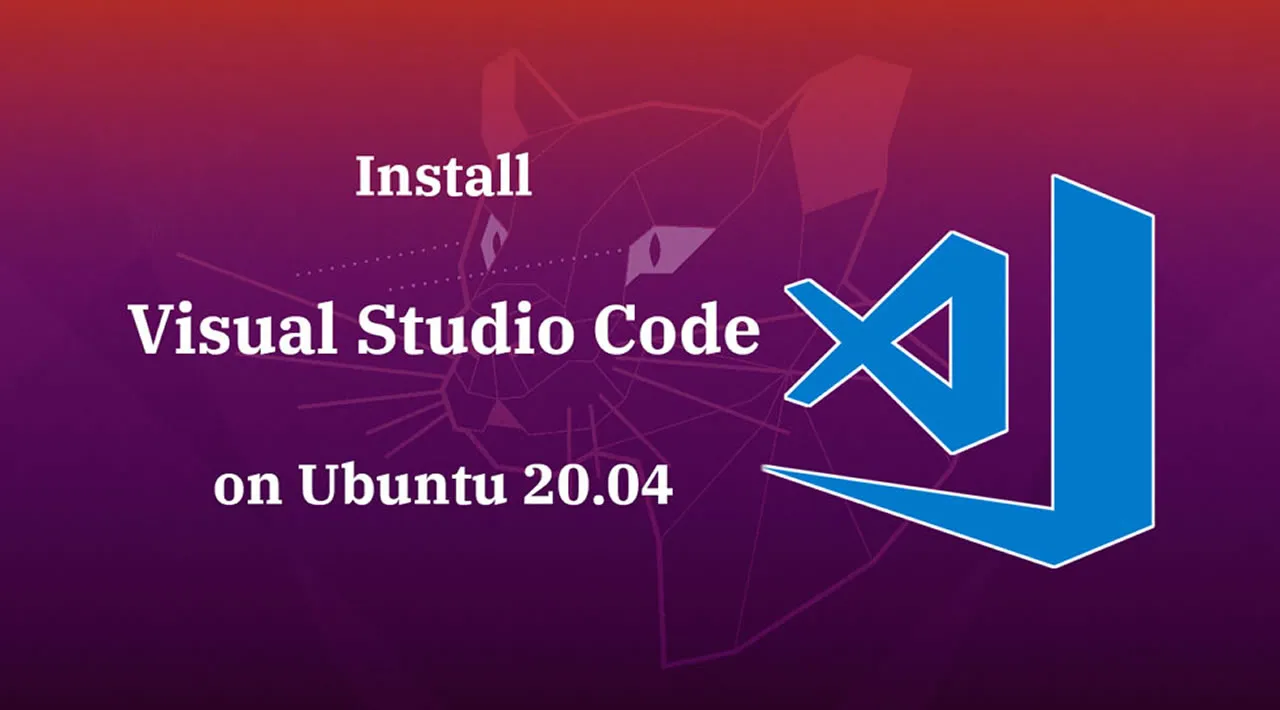
5.25 GEEK