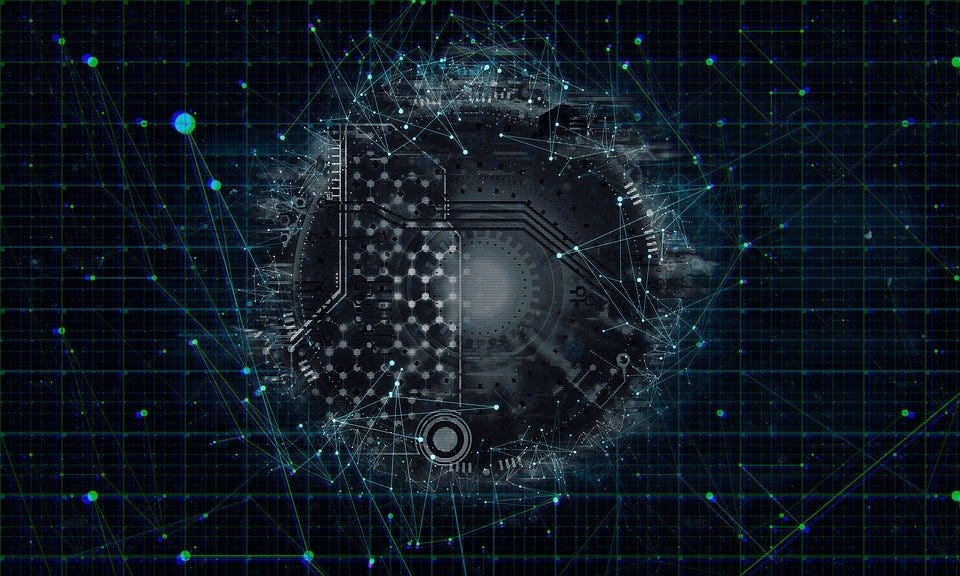Welcome to Part 2 of the Neural Network series! In Part 1, we worked our way through an Artificial Neural Network (ANNs) using the Keras API. We talked about Sequential network architecture, activation functions, hidden layers, neurons, etc. and finally wrapped it all up in an end-to-end example that predicted whether loan application would be approved or rejected.
In this tutorial, we will be learning how to create a Convolutional Neural Network (CNN) using the Keras API. To make it more intuitive, I will be explaining what each layer of this network does and provide tips and tricks to ease your deep learning journey. Our aim in this tutorial is to build a basic CNN that can classify images of chest Xrays and establish if it is normal or has pneumonia. Given the Covid-19 pandemic, I think this would make for an interesting project even for your data science interviews!
Let’s get started!
When should I use a Convolutional Neural Network instead of an Artificial Neural Network?
CNNs work best when the data can be represented in a spatial manner, say an image in MxN pixels. If you data is just as useful after shuffling any of your columns with each other then you cannot use CNN.
For instance, if you recall the loan application dataset from Part 1, it had two columns (or features), namely age and area , and if I were to swap the two columns (before feeding it to my network) it would make no difference whatsoever to my dataset. Hence, ANNs are preferred for such datasets. On the contrary, if I were to swap the columns (which are essentially pixel arrays) in my image, I am surely going to mess up my actual image. Hence, using ANNs is a big no-no and you must use CNNs.
Let’s dive right into the coding…
We begin by installing Keras onto our machine. As I discussed in Part 1, Keras is integrated within TensorFlow, so all you have to do is pip install tensorflow in your terminal (for Mac OS) to access Keras in your Jupyter notebook. To check the version of Tensorflow, use tf.__version__.
Importing libraries
import tensorflow as tf
from tensorflow import keras
from tensorflow.keras.models import Sequential
from tensorflow.keras.layers import Activation, Dense, Flatten, BatchNormalization, Conv2D, MaxPool2D
from tensorflow.keras.optimizers import Adam
from tensorflow.keras.metrics import categorical_crossentropy
from sklearn.metrics import confusion_matrix
from tensorflow.keras.preprocessing.image import ImageDataGenerator
import numpy as np
import itertools
import os
import random
import matplotlib.pyplot as plt
%matplotlib inline
#deep-learning #python #image-classification #neural-networks #keras