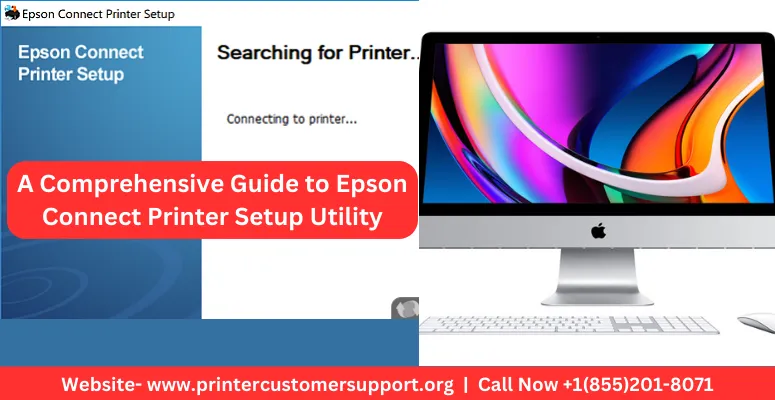A Comprehensive Guide to Epson Connect Printer Setup Utility
In our fast-paced, digitally connected world, the need for seamless and efficient printing solutions has never been greater. Epson, a renowned name in the world of printing technology, offers a range of tools and utilities to make your printing experience hassle-free. One of these indispensable tools is the “Epson Connect Printer Setup Utility,” a robust software designed to simplify the process of connecting your Epson printer to various devices and networks. In this article, we’ll explore the Epson Connect Printer Setup Utility and how it can enhance your printing experience.
What is Epson Connect Printer Setup Utility?
The Epson Connect Printer Setup Utility is a software application provided by Epson that streamlines the setup and configuration of your Epson printer for wireless and network printing. It is compatible with both Windows and Mac operating systems and supports a wide range of Epson printer models. This utility is part of the larger Epson Connect service, which offers various features to enhance your printing convenience.
Key Features of Epson Connect Printer Setup Utility
Wireless Printing Setup: The utility simplifies the process of connecting your Epson printer to your Wi-Fi network. It automatically detects available networks and guides you through the setup.
Remote Printing: Epson Connect enables remote printing, allowing you to print documents and photos from your mobile devices or computers to your Epson printer, even if you are not in the same location.
Email Printing: You can send print jobs to your Epson printer via email. The utility assigns a unique email address to your printer, making it easy to print documents from anywhere with an internet connection.
Scan to Cloud: With this feature, you can scan documents directly to cloud storage services like Google Drive, Dropbox, and Evernote for easy access and sharing.
Epson iPrint App: The utility works seamlessly with the Epson iPrint app, which offers additional mobile printing and scanning capabilities.
Remote Monitoring: You can check your printer’s status remotely, monitor ink levels, and receive alerts about low ink or other issues.
How to Set Up Epson Connect Printer Setup Utility
Setting up the Epson Connect Printer Setup Utility is a straightforward process:
Download the Utility: Visit the Epson support website and download the Epson Connect Printer Setup Utility specific to your printer model.
Install and Run: Install the utility and run it on your computer.
Network Connection: Choose your network connection method (Wi-Fi or Ethernet) and follow the on-screen instructions to connect your printer to the network.
Register Your Printer: Create an Epson Connect account or sign in if you already have one. Register your printer to your Epson Connect account.
Remote Printing and Scanning: After setup, you can enjoy the full range of features provided by Epson Connect, including remote printing and scanning.
Troubleshooting and Support
Should you encounter any issues during the setup or while using the utility, Epson provides comprehensive support resources, including user guides, troubleshooting guides, and customer support.
The Epson Connect Printer Setup Utility is a valuable tool for simplifying the setup and enhancing the functionality of your Epson printer. With its array of features, you can enjoy the convenience of remote printing, scan-to-cloud capabilities, and more. This utility is a testament to Epson’s commitment to making printing technology user-friendly and accessible in today’s connected world.
Source Link: https://www.printercustomersupport.org/epson-connect-printer-setup-utility/