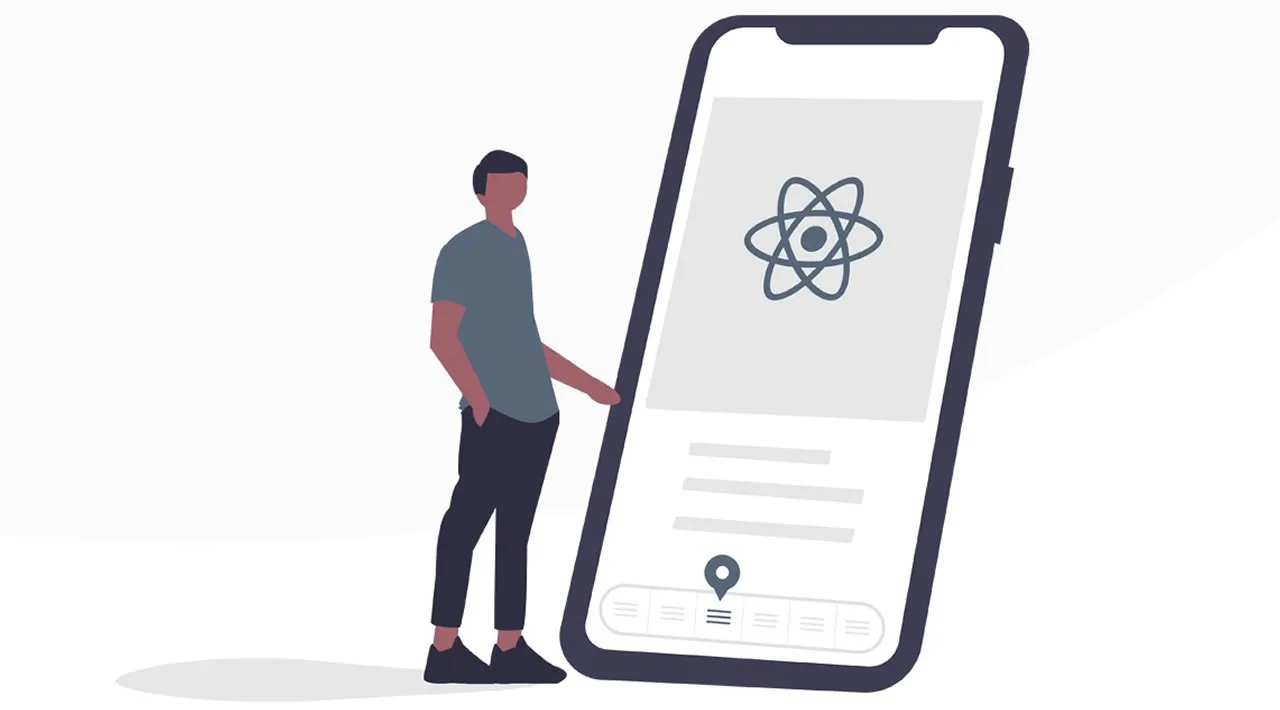React Navigation is a popular library for routing and navigation in a React Native application. In this tutorial, you will build a social media application to explore how to navigate mobile application screens using react-navigation.
React Navigation is a popular library for routing and navigation in a React Native application.
This library helps solve the problem of navigating between multiple screens and sharing data between them.
At the end of this tutorial, you will have a rudimentary social network. It will display the number of connections a user has and provide a way to connect with additional friends. You will use this sample application to explore how to navigate mobile application screens using react-navigation.
This tutorial was verified with Node v14.7.0, npm v6.14.7, react v16.13.1, react-native v0.63.2, @react-navigation/native v5.7.3, and @react-navigation/stack v5.9.0.
Step 1 — Creating a New React Native App
First, create a new React Native app by entering the following command in your terminal:
npx react-native init MySocialNetwork --version 0.63.2
Then, navigate to the new directory:
cd MySocialNetwork
And start the application for iOS:
npm run ios
Alternatively, for Android:
npm run android
Note: If you experience any problems, you may need to consult troubleshooting issues for React Native CLI.
This will create a skeleton project for you. It doesn’t look much like a social network right now. Let’s fix that.
Open up App.js:
nano App.js
Replace the contents of App.js with the following code to display a welcome message:
App.js
import React from 'react';
import { StyleSheet, Text, View } from 'react-native';
class App extends React.Component {
render() {
return (
<View style={styles.container}>
<Text>Welcome to MySocialNetwork!</Text>
</View>
);
}
}
const styles = StyleSheet.create({
container: {
flex: 1,
backgroundColor: '#fff',
alignItems: 'center',
justifyContent: 'center',
},
});
export default App;
Save the file. Now, when you run the application, a Welcome to MySocialNetwork! message will appear in your simulator.
In the next step, you will add more screens to your application.
#react-native #react