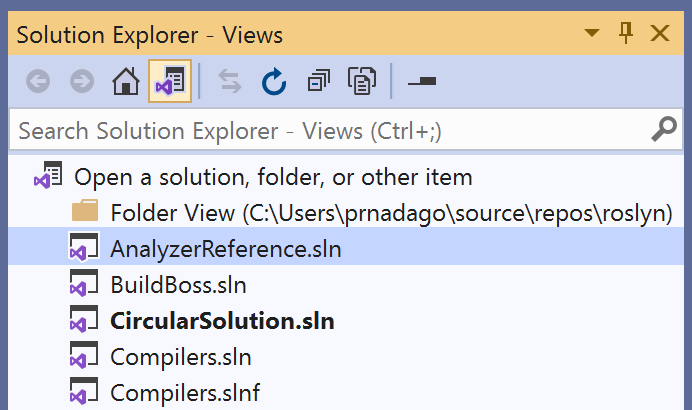New features in Git Integration, .NET Productivity, Web Tools, and Xamarin are releasing in Visual Studio 2019 v16.8 Preview 2. Each of our teams continue to work hard to delight our developers. For this reason, Preview releases are some of the most exciting for us as we wait to hear how our newest features impact your work.
From my perspective, one of the greatest aspects of shipping releases is how engaged you are in the improvement of our products. If you have any suggestions or run into any challenges using these features, please visit our Developer Community to let us hear your perspective. If you want greater details of what’s in this release, please see our release notes.
New Features in this Release
Git Integration
Some repositories have more than one solution in them. Now when you open such a repository, the Solution Explorer will display a list of solutions for you to select. By default, folder view is always present at the top. This opens the root folder of the repository. Double clicking on a solution in this list will take you to that solution. Also, you can use the Switch Views button in the Solution Explorer toolbar to take you back to the list of views to easily move between solutions in your repository.
List of Views in Solutions Explorer in Visual Studio 2019 v16.8 Preview 2
In the case you have only one solution in your repository, Visual Studio will load solution view by default. On the other hand, if you have no solutions in your repository, Visual Studio will open folder view by default. You can toggle this feature on/off using its own Preview Feature checkbox in Tools | Options.
#visual studio #.net #announcement #github #visual studio 2019 #xaml