Mẫu đăng nhập và đăng ký đáp ứng trong HTML CSS & JavaScript
Trong hướng dẫn này, chúng tôi đã tạo Đăng nhập và Đăng ký đáp ứng hoạt ảnh bằng cách sử dụng HTML CSS và JavaScript. Khi bạn nhấp vào liên kết đăng ký, biểu mẫu hoặc trang đăng ký sẽ xuất hiện, tương tự, khi bạn nhấp vào liên kết đăng nhập, biểu mẫu hoặc trang đăng nhập sẽ xuất hiện. Chúng tôi đã thêm hai tùy chọn mạng xã hội để đăng nhập và đăng ký, nơi người dùng có thể đăng nhập bằng tài khoản Facebook và Google.
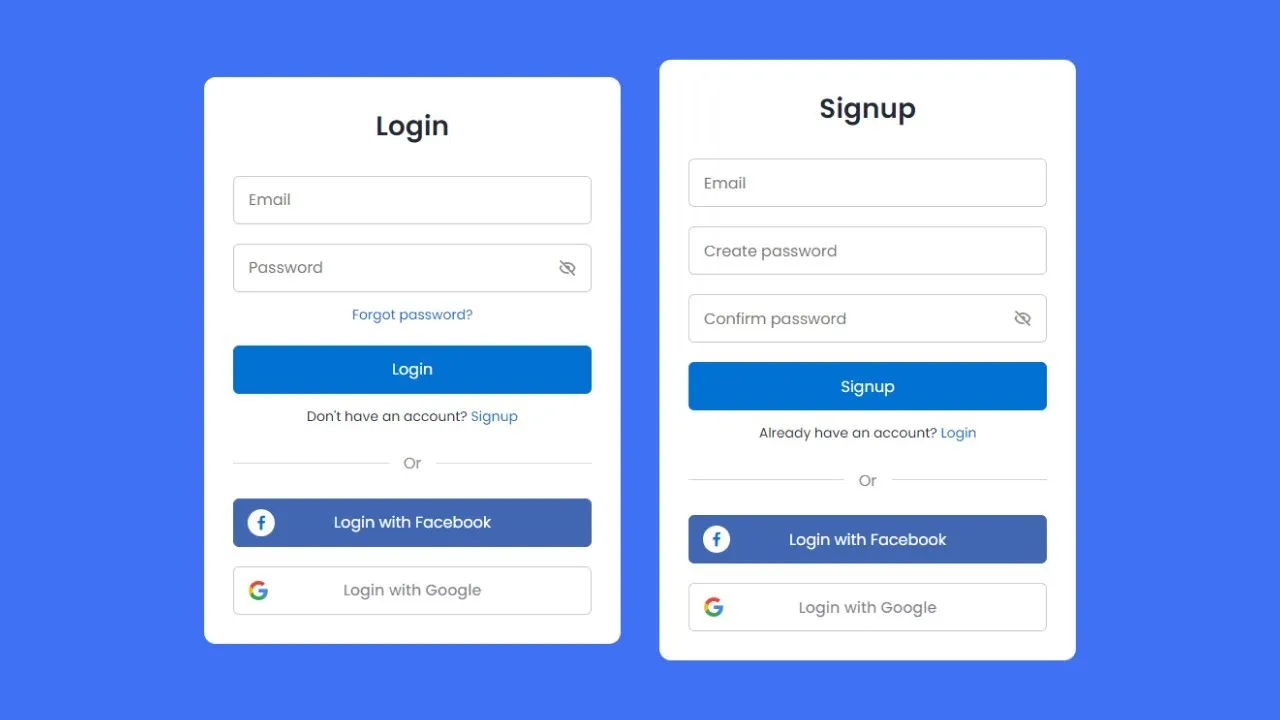
Để tạo biểu mẫu đăng nhập và đăng ký đáp ứng bằng HTML, CSS và JavaScript, hãy làm theo các hướng dẫn từng bước sau:
- Tạo một thư mục. Bạn có thể đặt tên cho thư mục này bất cứ điều gì bạn muốn và bên trong thư mục này, hãy tạo các tệp được đề cập.
- Tạo một tệp index.html . Tên tệp phải là chỉ mục và phần mở rộng của nó là .html
- Tạo một tệp style.css . Tên tệp phải là kiểu và phần mở rộng của nó là .css
- Tạo tệp script.js . Tên tệp phải là tập lệnh và phần mở rộng của nó là .js
Mã đầy đủ:
Để bắt đầu, hãy thêm các mã HTML sau vào tệp index.html của bạn :
<!DOCTYPE html>
<html lang="en">
<head>
<meta charset="UTF-8">
<meta http-equiv="X-UA-Compatible" content="IE=edge">
<meta name="viewport" content="width=device-width, initial-scale=1.0">
<title> Responsive Login and Signup Form </title>
<!-- CSS -->
<link rel="stylesheet" href="css/style.css">
<!-- Boxicons CSS -->
<link href='https://unpkg.com/boxicons@2.1.2/css/boxicons.min.css' rel='stylesheet'>
</head>
<body>
<section class="container forms">
<div class="form login">
<div class="form-content">
<header>Login</header>
<form action="#">
<div class="field input-field">
<input type="email" placeholder="Email" class="input">
</div>
<div class="field input-field">
<input type="password" placeholder="Password" class="password">
<i class='bx bx-hide eye-icon'></i>
</div>
<div class="form-link">
<a href="#" class="forgot-pass">Forgot password?</a>
</div>
<div class="field button-field">
<button>Login</button>
</div>
</form>
<div class="form-link">
<span>Don't have an account? <a href="#" class="link signup-link">Signup</a></span>
</div>
</div>
<div class="line"></div>
<div class="media-options">
<a href="#" class="field facebook">
<i class='bx bxl-facebook facebook-icon'></i>
<span>Login with Facebook</span>
</a>
</div>
<div class="media-options">
<a href="#" class="field google">
<img src="#" alt="" class="google-img">
<span>Login with Google</span>
</a>
</div>
</div>
<!-- Signup Form -->
<div class="form signup">
<div class="form-content">
<header>Signup</header>
<form action="#">
<div class="field input-field">
<input type="email" placeholder="Email" class="input">
</div>
<div class="field input-field">
<input type="password" placeholder="Create password" class="password">
</div>
<div class="field input-field">
<input type="password" placeholder="Confirm password" class="password">
<i class='bx bx-hide eye-icon'></i>
</div>
<div class="field button-field">
<button>Signup</button>
</div>
</form>
<div class="form-link">
<span>Already have an account? <a href="#" class="link login-link">Login</a></span>
</div>
</div>
<div class="line"></div>
<div class="media-options">
<a href="#" class="field facebook">
<i class='bx bxl-facebook facebook-icon'></i>
<span>Login with Facebook</span>
</a>
</div>
<div class="media-options">
<a href="#" class="field google">
<img src="#" alt="" class="google-img">
<span>Login with Google</span>
</a>
</div>
</div>
</section>
<!-- JavaScript -->
<script src="js/script.js"></script>
</body>
</html>Tiếp theo, thêm các mã CSS sau vào tệp style.css của bạn :
/* Google Fonts - Poppins */
@import url('https://fonts.googleapis.com/css2?family=Poppins:wght@300;400;500;600&display=swap');
*{
margin: 0;
padding: 0;
box-sizing: border-box;
font-family: 'Poppins', sans-serif;
}
.container{
height: 100vh;
width: 100%;
display: flex;
align-items: center;
justify-content: center;
background-color: #4070f4;
column-gap: 30px;
}
.form{
position: absolute;
max-width: 430px;
width: 100%;
padding: 30px;
border-radius: 6px;
background: #FFF;
}
.form.signup{
opacity: 0;
pointer-events: none;
}
.forms.show-signup .form.signup{
opacity: 1;
pointer-events: auto;
}
.forms.show-signup .form.login{
opacity: 0;
pointer-events: none;
}
header{
font-size: 28px;
font-weight: 600;
color: #232836;
text-align: center;
}
form{
margin-top: 30px;
}
.form .field{
position: relative;
height: 50px;
width: 100%;
margin-top: 20px;
border-radius: 6px;
}
.field input,
.field button{
height: 100%;
width: 100%;
border: none;
font-size: 16px;
font-weight: 400;
border-radius: 6px;
}
.field input{
outline: none;
padding: 0 15px;
border: 1px solid#CACACA;
}
.field input:focus{
border-bottom-width: 2px;
}
.eye-icon{
position: absolute;
top: 50%;
right: 10px;
transform: translateY(-50%);
font-size: 18px;
color: #8b8b8b;
cursor: pointer;
padding: 5px;
}
.field button{
color: #fff;
background-color: #0171d3;
transition: all 0.3s ease;
cursor: pointer;
}
.field button:hover{
background-color: #016dcb;
}
.form-link{
text-align: center;
margin-top: 10px;
}
.form-link span,
.form-link a{
font-size: 14px;
font-weight: 400;
color: #232836;
}
.form a{
color: #0171d3;
text-decoration: none;
}
.form-content a:hover{
text-decoration: underline;
}
.line{
position: relative;
height: 1px;
width: 100%;
margin: 36px 0;
background-color: #d4d4d4;
}
.line::before{
content: 'Or';
position: absolute;
top: 50%;
left: 50%;
transform: translate(-50%, -50%);
background-color: #FFF;
color: #8b8b8b;
padding: 0 15px;
}
.media-options a{
display: flex;
align-items: center;
justify-content: center;
}
a.facebook{
color: #fff;
background-color: #4267b2;
}
a.facebook .facebook-icon{
height: 28px;
width: 28px;
color: #0171d3;
font-size: 20px;
border-radius: 50%;
display: flex;
align-items: center;
justify-content: center;
background-color: #fff;
}
.facebook-icon,
img.google-img{
position: absolute;
top: 50%;
left: 15px;
transform: translateY(-50%);
}
img.google-img{
height: 20px;
width: 20px;
object-fit: cover;
}
a.google{
border: 1px solid #CACACA;
}
a.google span{
font-weight: 500;
opacity: 0.6;
color: #232836;
}
@media screen and (max-width: 400px) {
.form{
padding: 20px 10px;
}
}Cuối cùng, thêm mã JavaScript sau vào tệp script.js của bạn :
const forms = document.querySelector(".forms"),
pwShowHide = document.querySelectorAll(".eye-icon"),
links = document.querySelectorAll(".link");
pwShowHide.forEach(eyeIcon => {
eyeIcon.addEventListener("click", () => {
let pwFields = eyeIcon.parentElement.parentElement.querySelectorAll(".password");
pwFields.forEach(password => {
if(password.type === "password"){
password.type = "text";
eyeIcon.classList.replace("bx-hide", "bx-show");
return;
}
password.type = "password";
eyeIcon.classList.replace("bx-show", "bx-hide");
})
})
})
links.forEach(link => {
link.addEventListener("click", e => {
e.preventDefault(); //preventing form submit
forms.classList.toggle("show-signup");
})
})2.15 GEEK