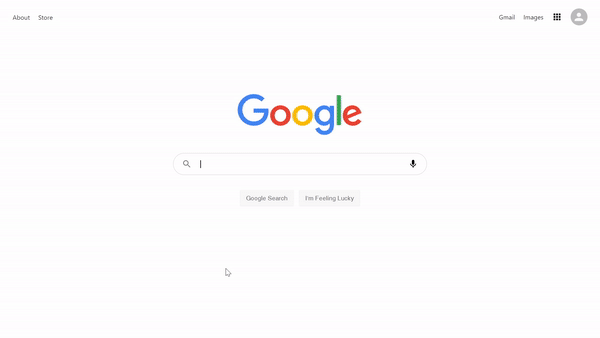Create a Google Search clone with React and Firebase
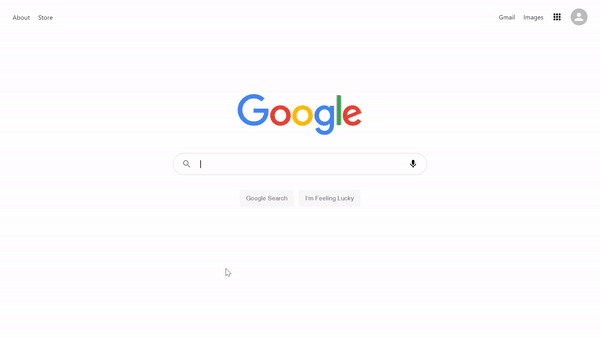
Eyes on the prize: This will be the final result.
Do you want to take your developer skills to the next level or impress your future employer? Then build this Google clone!
In this four-part series, I will show you how to build a completely functional Google Search clonefrom scratch. If you get stuck, don’t worry! I will provide you with the whole code at the end of each section. In addition, in the last installment of this tutorial, I will give you access to the full source code on my GitHub.
Before We Get Started
Before we get started, let’s take a look at the technologies that we are going to use:
- React — a JavaScript library for building user interfaces.
- Context API — an efficient way to pass data through the component tree.
- Material UI — one of the top user interface libraries for React, developed by Google.
- React Router — a routing library used to create the routing in React apps.
- Google Search API — a custom search JSON API that allows you to get web search results in JSON format.
- Firebase — a Google platform that helps you create mobile and web applications.
For this tutorial, I will use Visual Studio Code, but you can utilize any code editor. I personally love VS Code because it makes coding much easier.
Enough talking… let’s code!
#web-development #google #react #programming #javascript