Get Checked and Unchecked Checkbox Value in JQuery
Example 1: Using the jQuery prop() Method
<!DOCTYPE html>
<html lang="en">
<head>
<meta charset="utf-8">
<title>Check the Status of Checkboxes - www.4cgandhi.com</title>
<script src="https://code.jquery.com/jquery-3.5.1.min.js"></script>
<script>
$(document).ready(function(){
$('input[type="checkbox"]').click(function(){
if($(this).prop("checked") == true){
$("#display_status").html("Good Luck, Checkbox is checked.");
}
else if($(this).prop("checked") == false){
$("#display_status").html("Sorry, Your Checkbox is unchecked.");
}
});
});
</script>
</head>
<body>
<p><input type="checkbox"> Check or uncheck the checkbox to get the status.</p>
<div id="display_status" style="background: blue;"></div>
</body>
</html>Using the jQuery :checked Selector
Example 2: index.html
<!DOCTYPE html>
<html lang="en">
<head>
<meta charset="utf-8">
<title>Check the Status of Checkboxes - www.pakainfo.com</title>
<script src="https://code.jquery.com/jquery-3.5.1.min.js"></script>
<script>
$(document).ready(function(){
$('input[type="checkbox"]').click(function(){
if($(this).is(":checked")){
$("#output").html("Checkbox is checked.");
}
else if($(this).is(":not(:checked)")){
$("#output").html("Checkbox is unchecked.");
}
});
});
</script>
</head>
<body>
<p><input type="checkbox"> Check or uncheck the checkbox to get the each status value.</p>
<div id="output" style="background: green;"></div>
</body>
</html>I hope you get an idea about jquery get checkbox value if checked.
- This blog post was originally published at: https://www.pakainfo.com
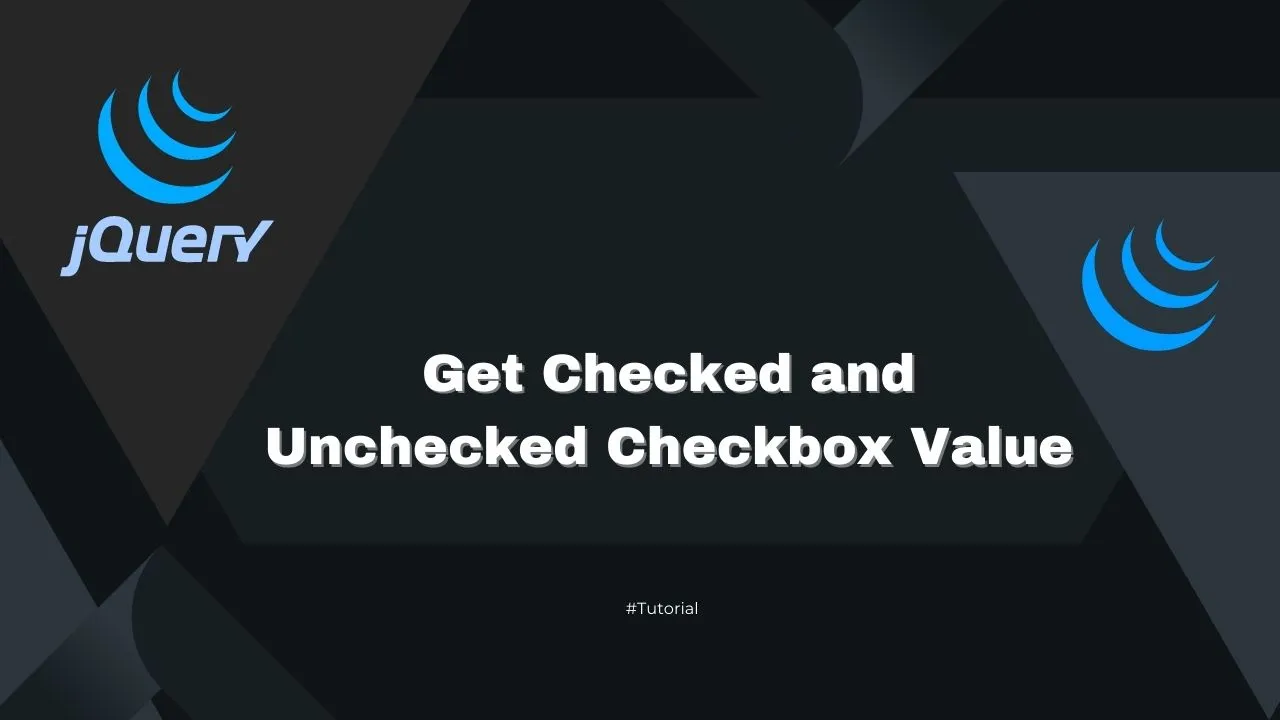
1.10 GEEK