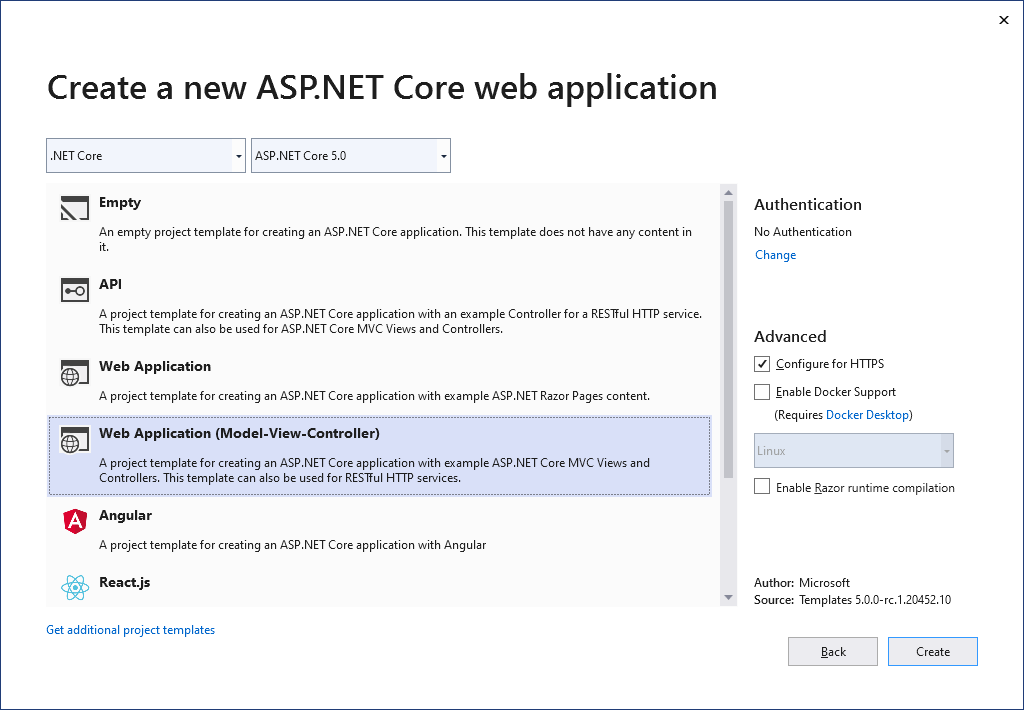Although .NET 5 is officially in RC and not yet officially supported on Azure cloud we can still deploy ASP.NET Core web applications built for .NET 5 to Azure App Services. I made my first ASP.NET Core 5.0 deployment to Azure App Service this week. There has been no problems on Azure side and my application is running very stable. Here’s how I did it.
Prerequisites
To try ASP.NET Core on .NET 5 and Azure App Service out you need the following things:
- Visual Studio 2019 Preview
- .NET 5 RC SDK
- Account on Azure Portal
- App Service Plan and one App Service
For testing I strongly recommend to go with clean App Service Plan and App Service to not affect any live systems you have. After you are done with prerequisites it’s time to create test application.
Creating web application
Run Visual Studio 2019 Preview and create new ASP.NET Core Web Application. Here’s the screenshot with settings I used.
After creating web application you should see classic ASP.NET Core project structure in Visual Studio.
#asp.net #azure #visual studio