Install PHP MySQL on ubuntu ec2 instance. Here we will show you step-by-step on how to install PHP MySQL on ubuntu 18.04 AWS EC2.
Install PHP MySQL on Linux Ubuntu 18.04 AWS EC2
- Connect Your AWS EC2 Instance from SSH
- Install MySQL on AWS EC2 Ubuntu
- Install PHP Amazon EC2 Ubuntu
- Restart Apache Web Server
Step 1 – Connect Your AWS EC2 Instance from SSH
First of all, you need to connect your aws ec2 instance from ssh. If you are new to connect aws ec2 instance with windows, ubuntu and mac system. So you can read this tutoiral “How to Connect to ec2 Instance From Putty and SSH Terminal” to connect your ec2 instance from ssh.
Step 2 – Install MySQL on AWS EC2 Ubuntu
In this step, open your ssh terminal and type the following command to tnstall MySql Server:
sudo apt-get install mysql-server
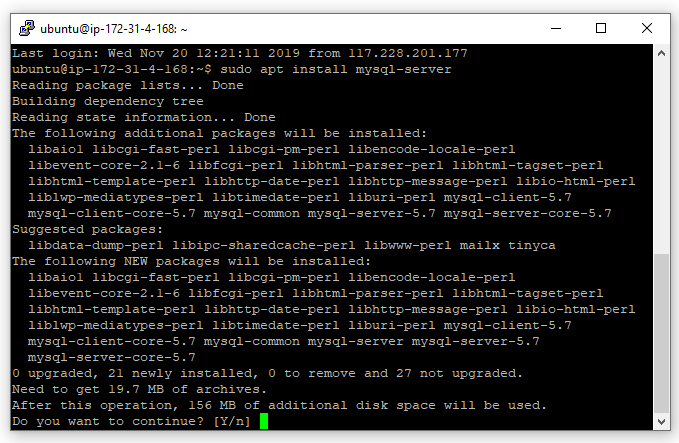
Then, secure MySql server by using the following command. So, you will need to set the root password of the database and secure it using the following command :
sudo mysql_secure_installation
#aws #mysql #php #ubuntu #aws ec2 #linux
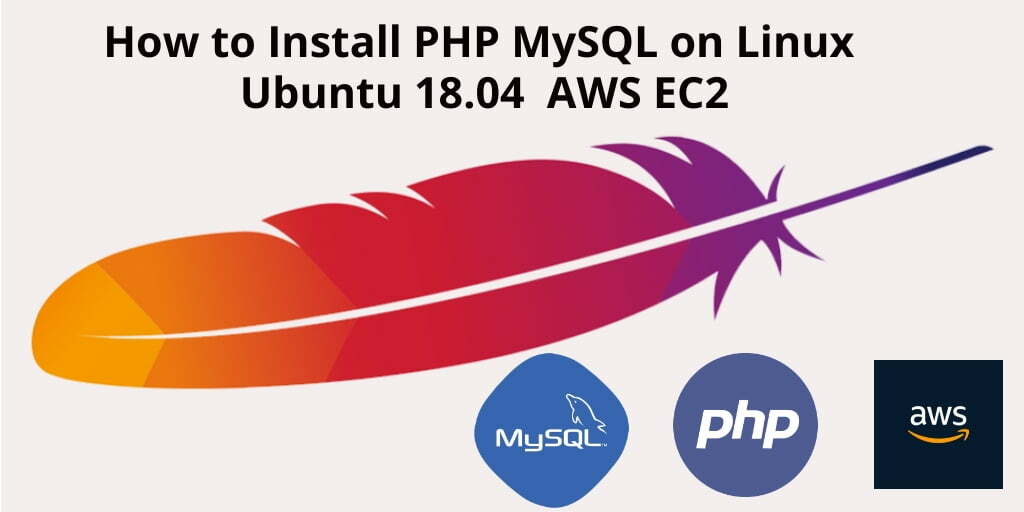
11.50 GEEK