In the "Using Heroku to Quickly Build a Multi-Tenant SaaS Product" article, I documented the foundation for a new SaaS solution that I am building (initially for my sister-in-law) — utilizing the Heroku ecosystem. At the end of that article, I had planned to write about the core technologies (Spring Boot, Angular 9, ClearDB, Okta, GitLab and Heroku) in place, as we raced for the 1.0.0 release of the solution.
However, things have been moving fast around here, and I largely attribute the speed of development and end-user adoption to everything that Heroku brings to the table for this service. As I have noted before, using Heroku as the destination for my service and GitLab’s built-in CI/CD pipelines — updates that are merged from a feature branch into the master branch of the client or service are automatically deployed into production (Heroku) without any further intervention.
Instead of starting the 1.0.1 release, the project is actually finishing up the 1.0.3 release. Below is an updated feature map:
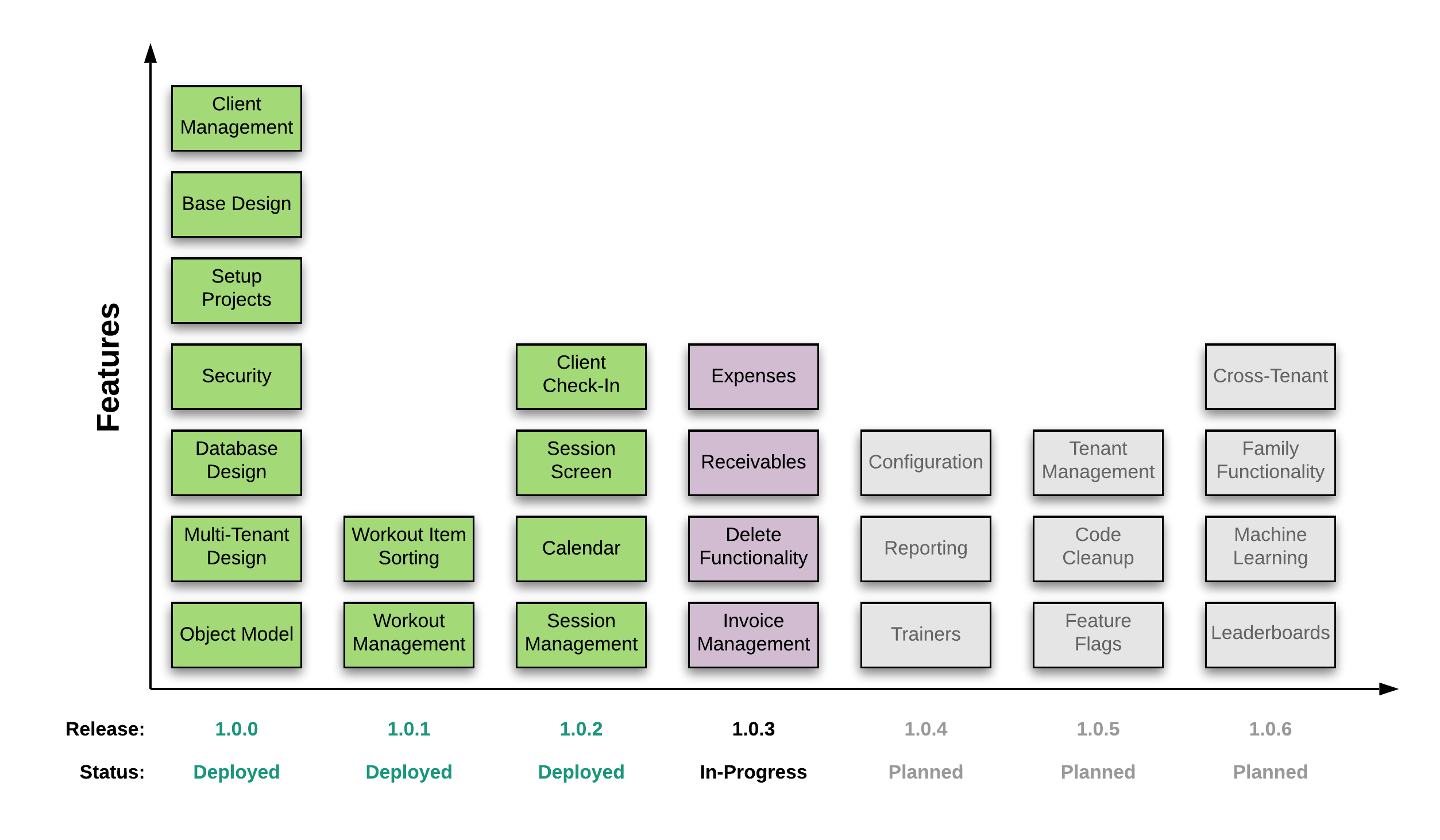
Progress Via Screenshots
Since using Spring JPA to create the initial schema, which it did without any issues, I have been keeping the fitness.sql up to date manually as model updates have been required. Using IntelliJ IDEA and built in database tooling (including yFiles), I was able to quickly create the following diagram of the current MySQL/ClearDB database structure:
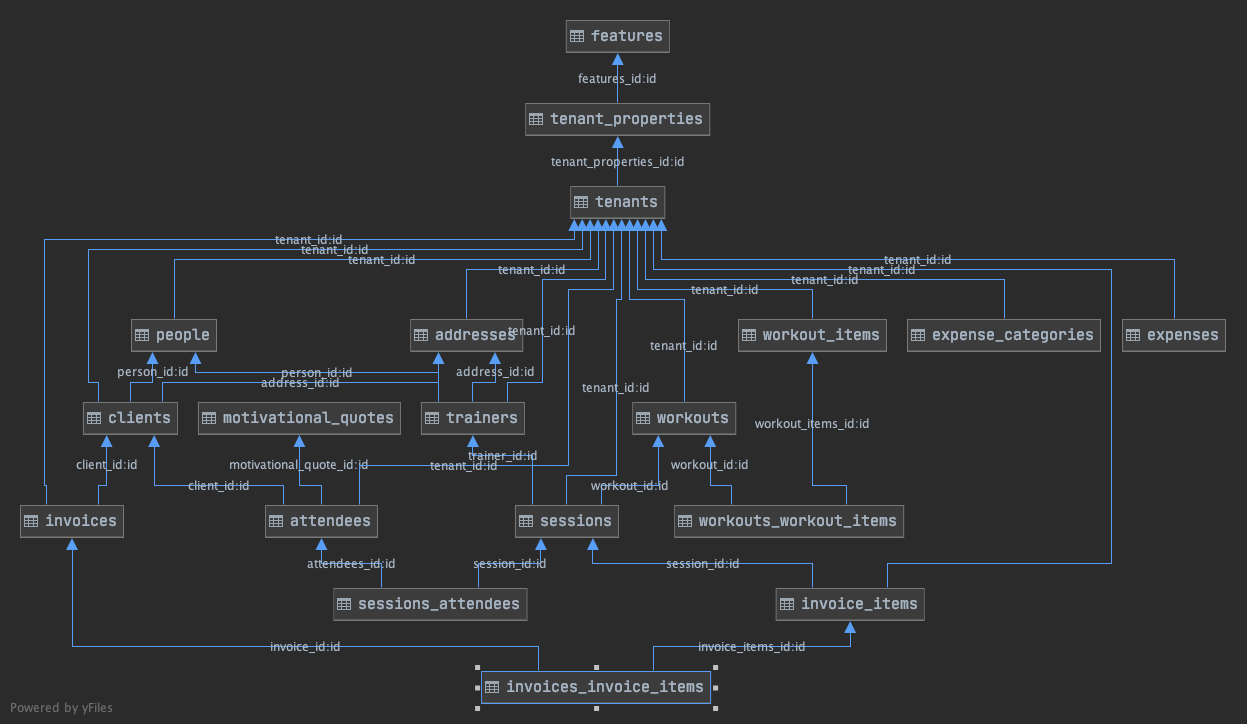
As noted in the prior article, everything ties back to the ID of the tenant (or fitness trainer) - which is also enforced in the base JPA Specifications employed at the service level.
These changes, along with screens for Client configuration and Workout configuration, allowed the Session screen to be introduced:
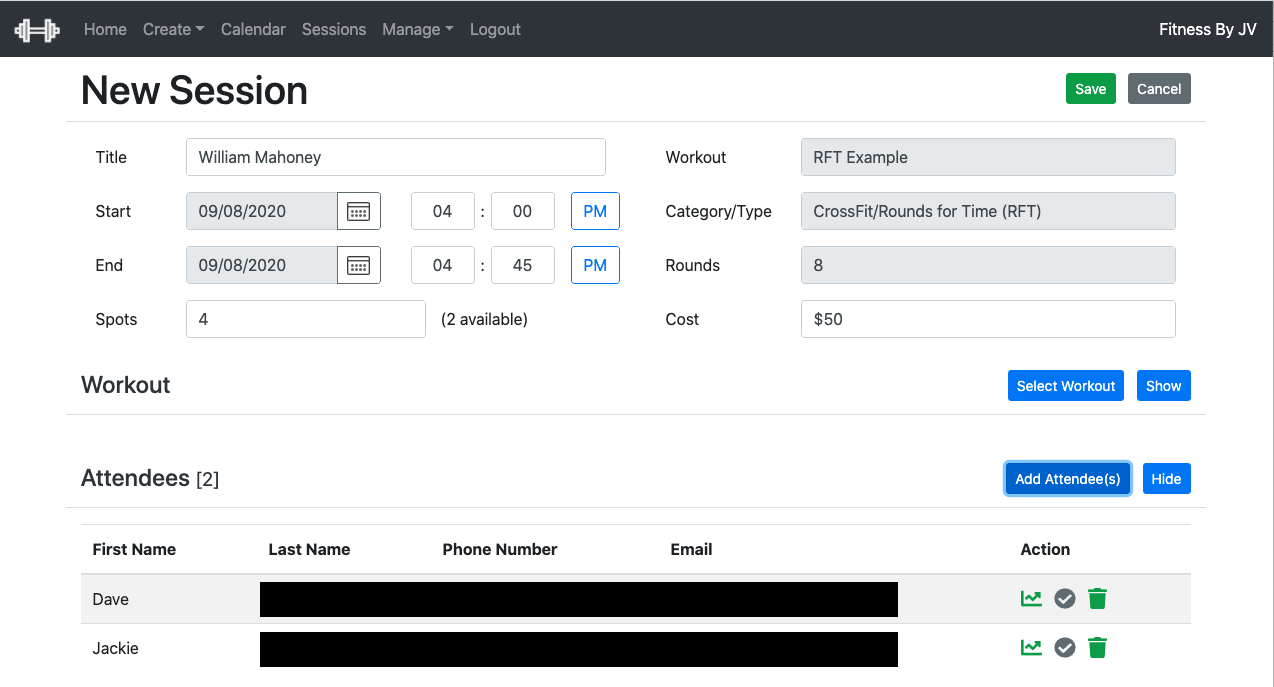
The Sessions (which is an instance of a workout and at least one client) are presented in an optional calendar view to give the trainer a view which is easy to comprehend at a glance:
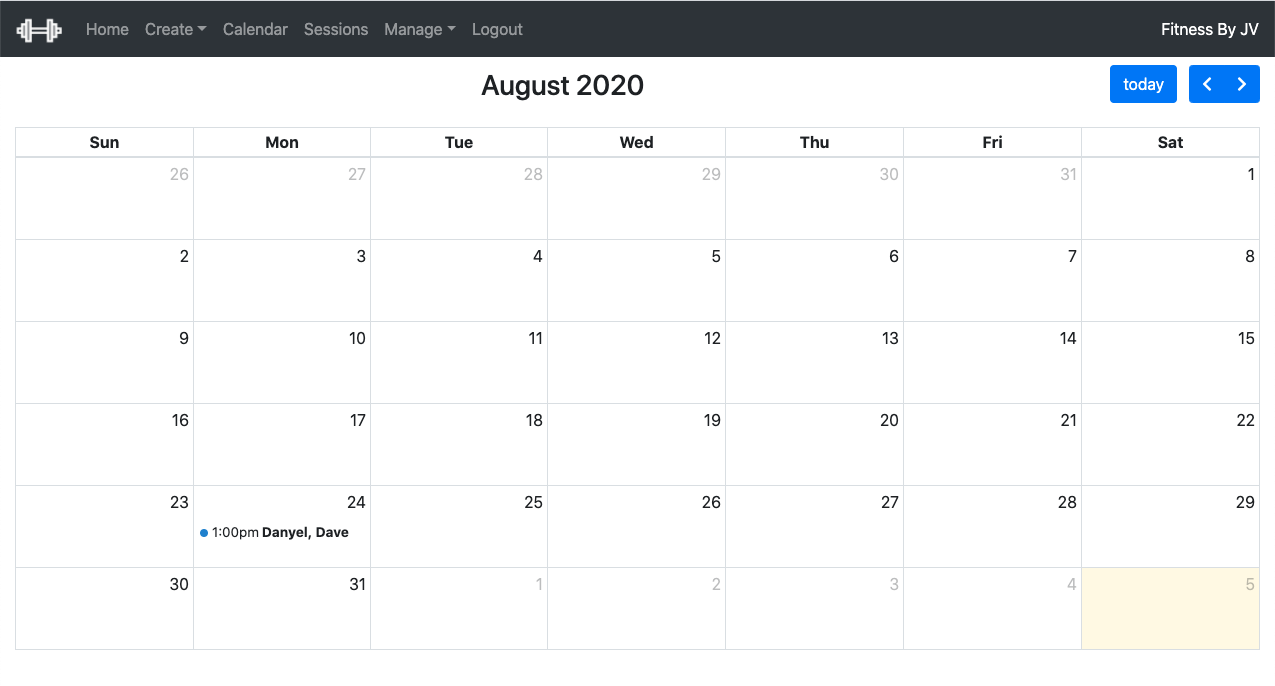
In the example above, there is only one event scheduled - since the screen shot is from my test account in the production instance of the SaaS solution.
There is also a training-mode version of the Session screen, which is mainly a read-only adaptation and consolidates data for quick reference.
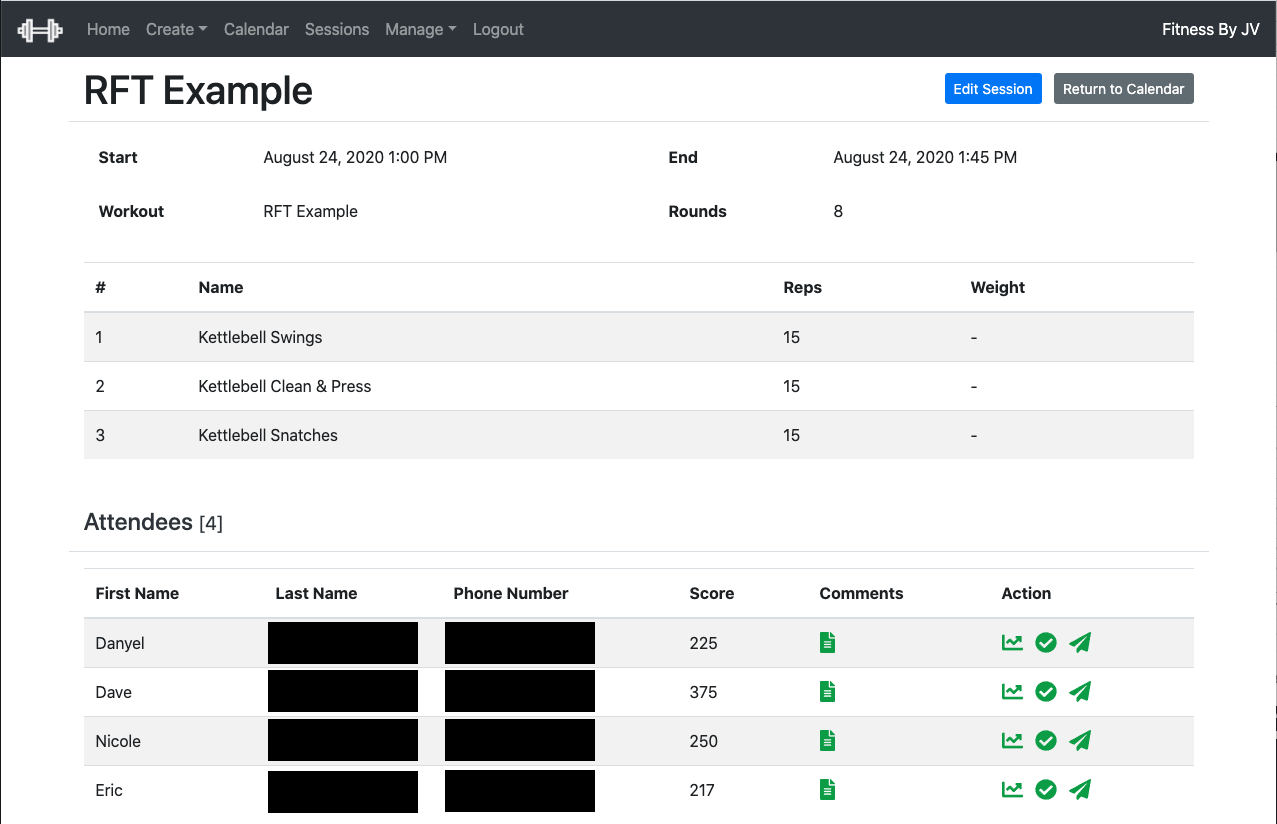
The icons on this screen are still active, so that that trainer can not only check-in clients, but also provide session information (score and comments) too:
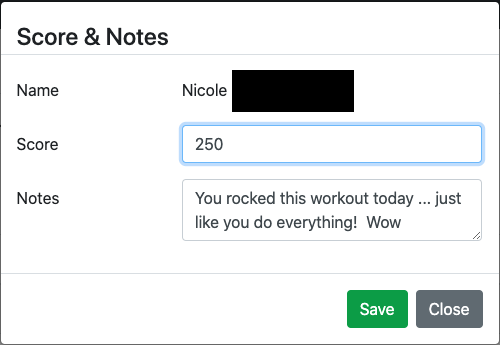
#architecture #spring boot #angular #heroku #twilio #multi tenant architecture
